
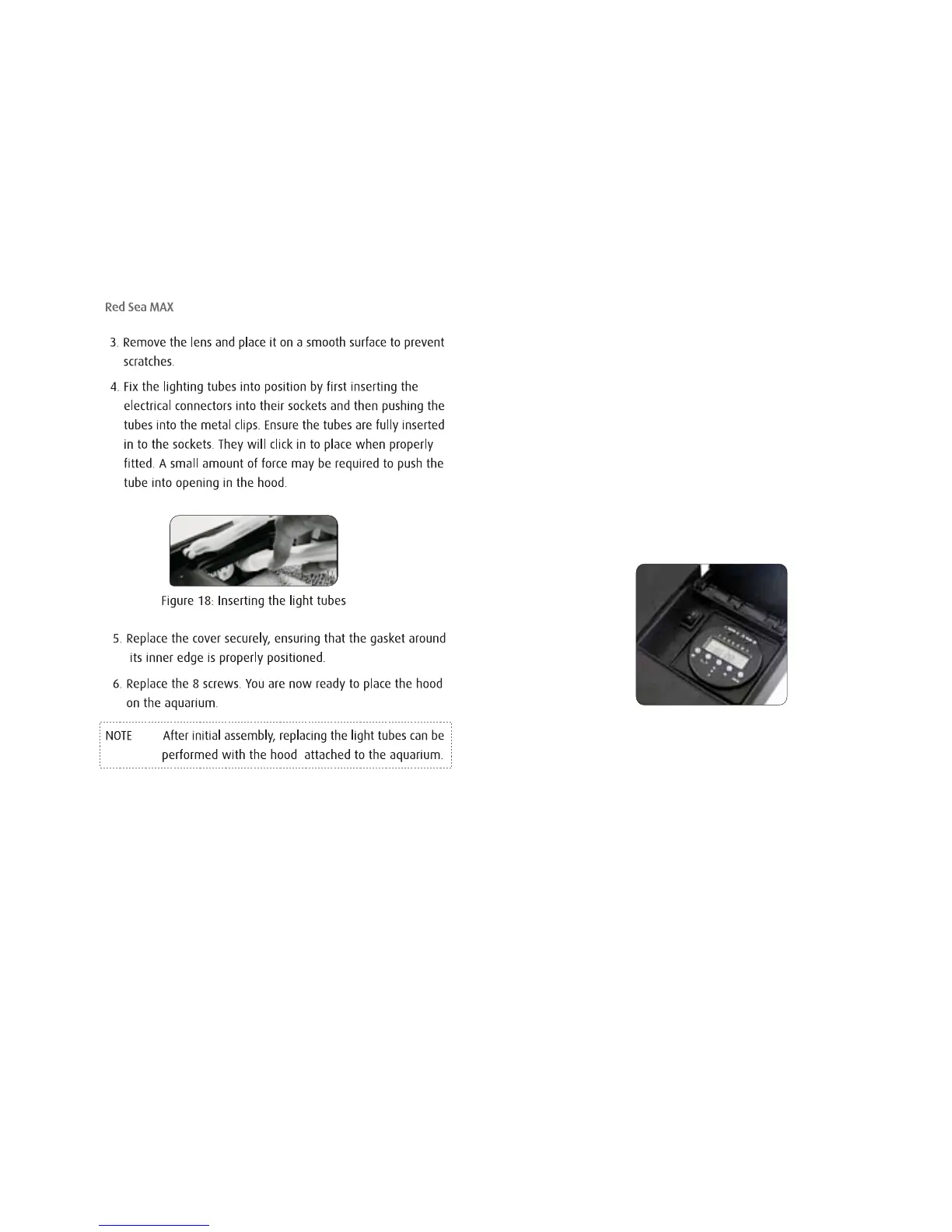 Loading...
Loading...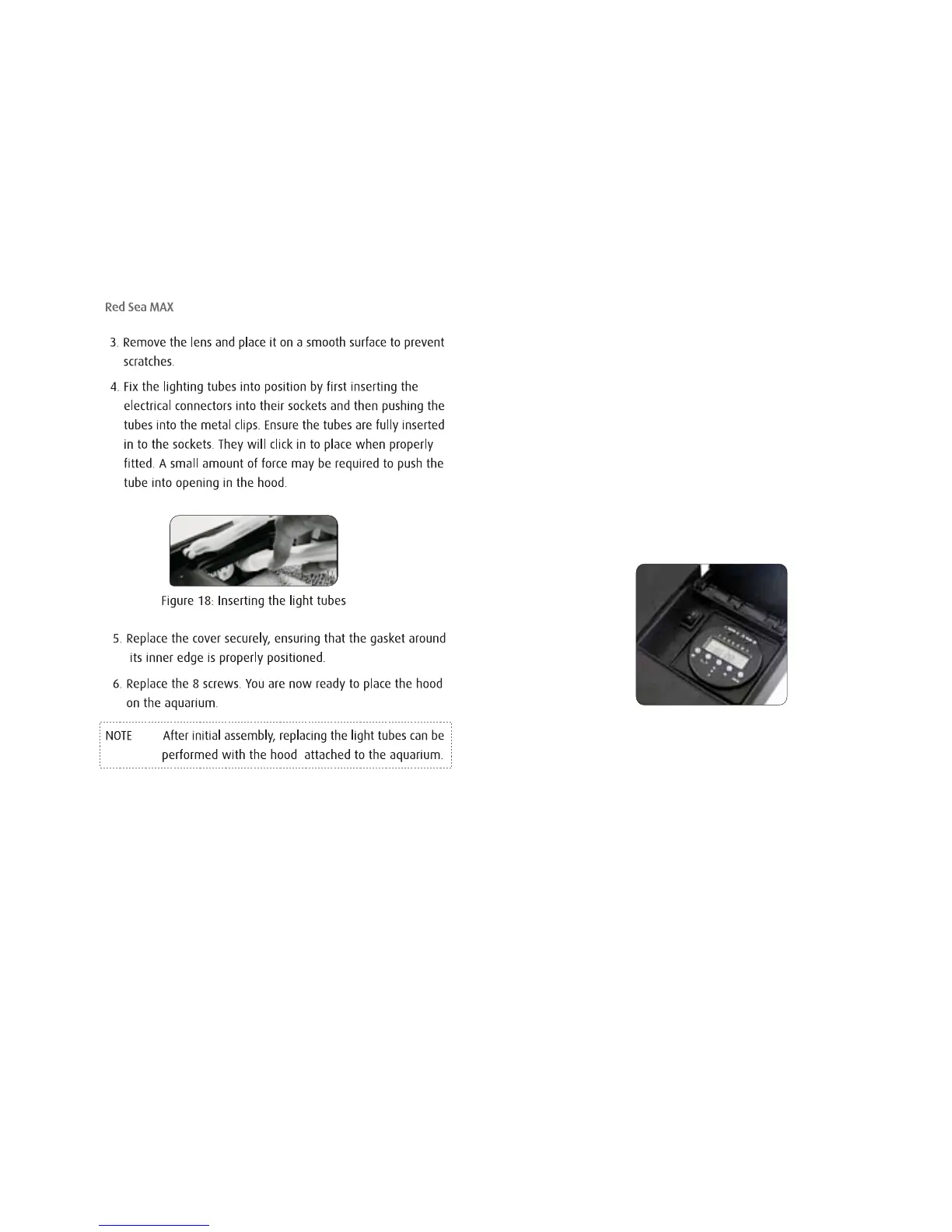
Do you have a question about the Red Sea Max 130D and is the answer not in the manual?
| Heater | 150W Heater |
|---|---|
| Type | Reef Aquarium System |
| Volume | 34 gallons |
| Dimensions | 61 cm x 50 cm x 67 cm (24" x 20" x 26.4") |
| Lighting | 2 x 55W T5 Power Compact |
| Filtration | Mechanical, Chemical, and Biological |
| Protein Skimmer | Included (Red Sea Nano Skimmer) |