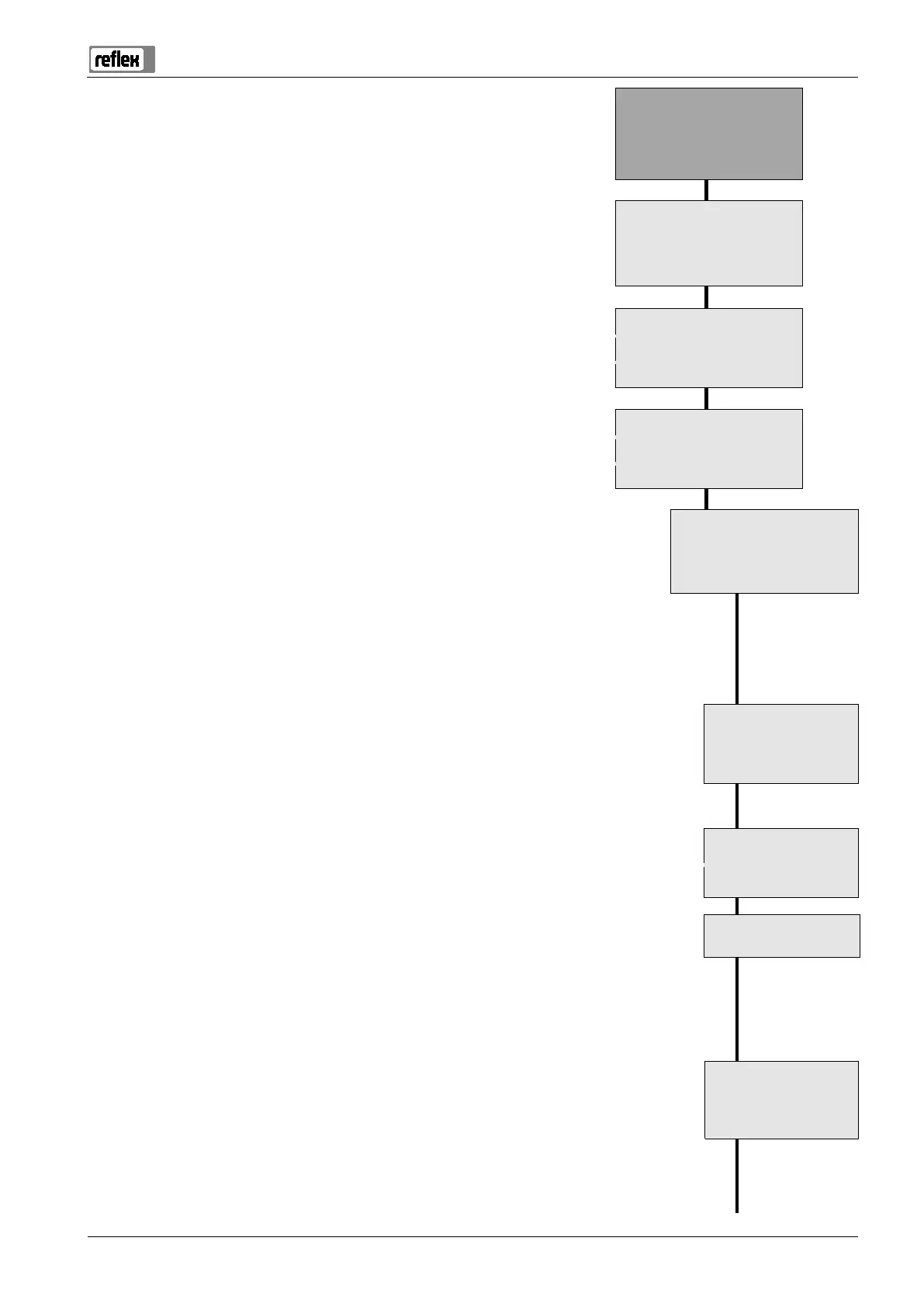Fillcontrol Plus — 06.07.2016 - Rev. B English —
▼Make-up“ main menu.
Press "OK" to open the menu.
Use the "▼" and "▲“ buttons to navigate to the next main menu option.
Make-up>
-up>" main menu.
Press "Quit" to return to the previous main menu option.
Use the "▼" and "▲“ buttons to navigate within the selected main menu option.
▼Make-up
-up cycle:
If the set time is exceeded, the system interrupts the make-up.
The system returns the "Make-up" fault message.
Max. make-up time
020 min. (023)
-up cycles:
If the set number of make-up cycles is exceeded within 2 hours, the system interrupts
the make-up and returns the "Make-up cycles" fault message.
The system returns the "Make-up cycles" fault message.
Max. make-up cycl.
003 / 2 h (024)
displays the "With water meter“ menu option.
Select one of the following options:
With water meter
FQIRA+ contact water meter is installed, see chapter 4.6 "Optional equipment and
accessories" on page 12 .
YES
(027)
The contact water meters is required for make-up quantity monitoring and the
operation of a softening system.
Standard model. A contact water meter is not installed.
The following entries are only displayed if "YES" has been set in the "With water meter"
menu option.
-up quantity:
Press "OK" to change the entry. – Select one of the following settings:
• Press "YES" to reset the value displayed to "0".
• Press "No" to retain the displayed value.
Make-up quantity
000020 l (028)
-up quantity.
The system interrupts the make-up if the set quantity is exceeded.
The "Max. make-up qty" fault message is returned.
Max. make-up qty.
000100 l (029)
Select one of the following options:
With softening
YES (030)
The system offers queries regarding the softening process.
The system does not offer queries regarding the softening process.
The system displays the followingentries if "YES" has been set in the "With softening" menu
option.
-up:
Select one of the following options:
Lock make-up?
YES (031)
The system stops the make-up process when the set soft water capacity is
exceeded.
The system does not stop the make-up process. The system displays the "Softening"
message.
