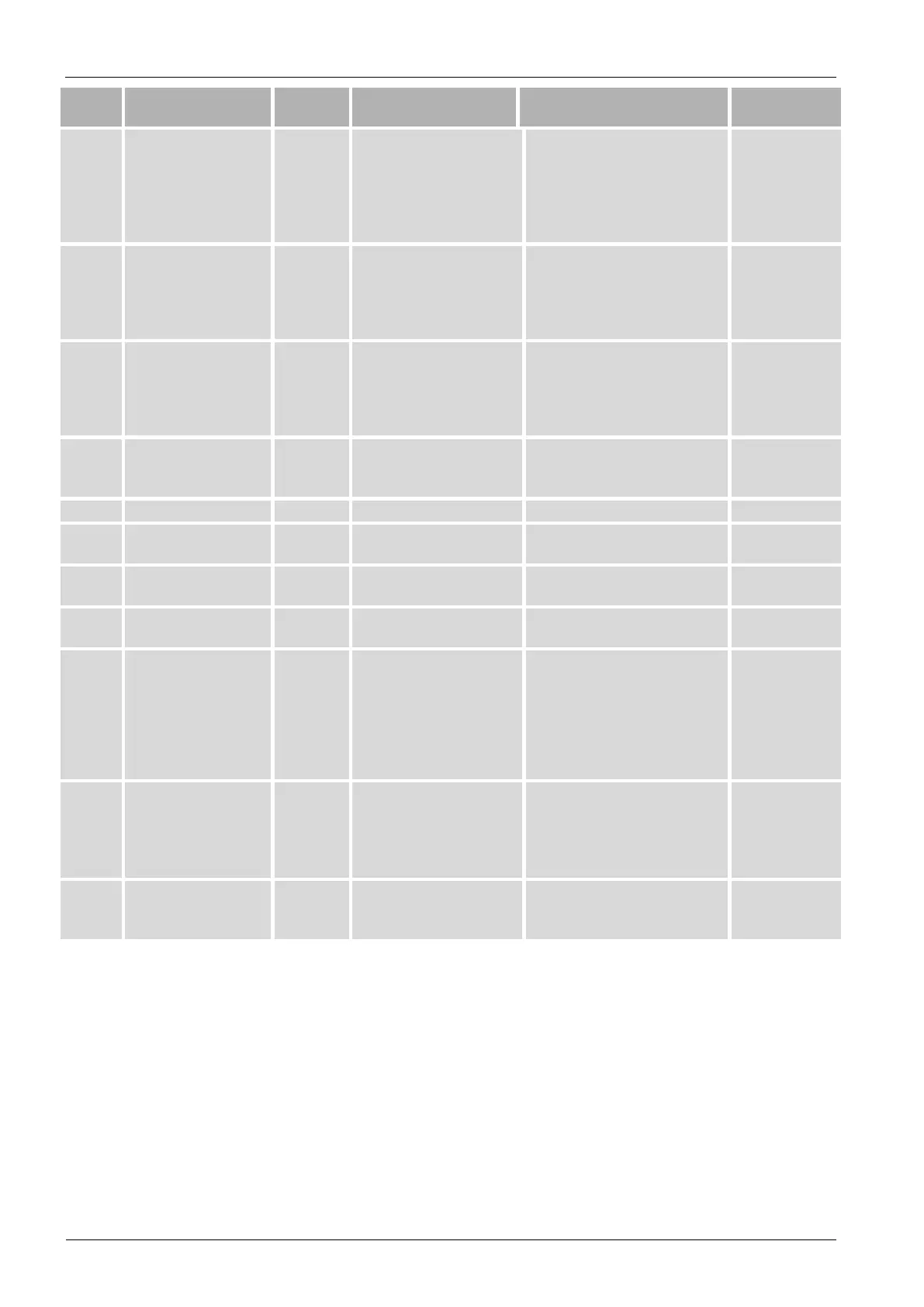— English Fillcontrol Plus — 06.07.2016 - Rev. B
11 Makeup quantity
Set value of the water meter
has been exceeded.
• Leakage in the system.
• Water quantity per
contact incorrectly set
in the Service menu.
• Check the system for leaks.
• Check the set value.
"Quit"
12 Filling time
Set value for the maximum
filling time has been
exceeded.
• System volume too
large (≤ 3000Liter).
• Restart the filling process "Quit"
13 Filling volume
• System volume too
large (≤ 3000Liter).
• Water quantity per
contact incorrectly set
in the Service menu.
• If necessary, restart the filling
process
• Set the water quantity per
contact in the Service menu.
"Quit"
15 Makeup valve Makeup without demand
• "WV" makeup valve
leaking
• Replace the "WV" makeup
valve
16 Power failure No power. Check power supply. –
19 Stop > 4 h
The device is in Stop mode
for more than 4 hours.
Select Automatic mode. –
20 Max. Makeup volume
Set value for the makeup
quantity has been exceeded.
Reset the "Makeup quantity"
meter in the Customer menu.
"Quit"
21
Maintenance
recommended
Set value exceeded. Carry out maintenance. "Quit"
24 Softening
• Set value for the water
capacity has been
reached.
• Time interval for
replacement of the
softening cartridge has
been reached.
Replace the softening cartridge. "Quit"
30 I/O module fault • I/O module defective.
• Connection between
option card and
controller faulty.
• Option card defective.
Inform Reflex Customer Service.
31 EEPROM defective YES • EEPROM defective.
• Internal calculation
error.
Inform Reflex Customer Service. "Quit"
