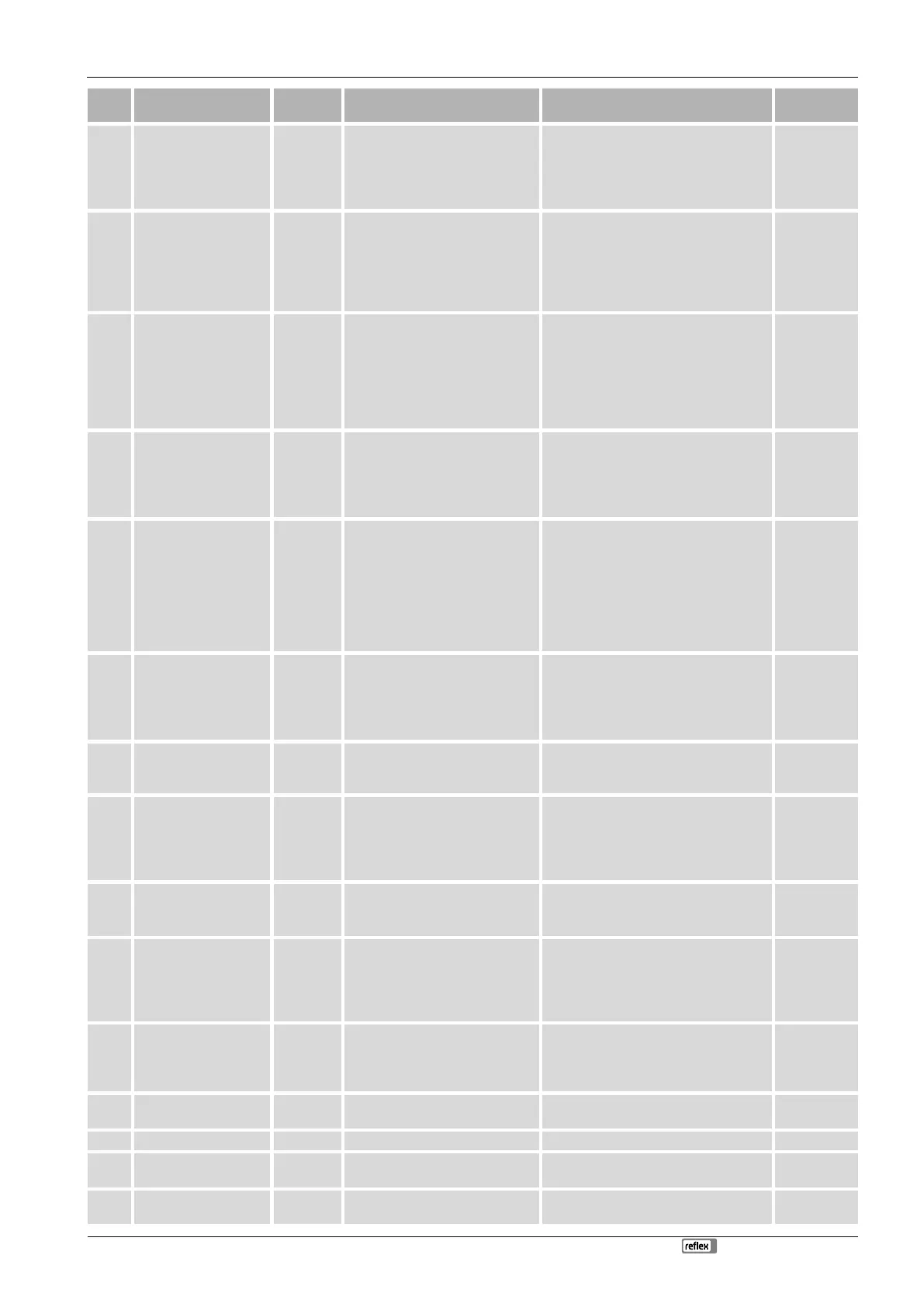Variomat Basic — 22.07.2020 - Rev.A
• Set value not reached.
• Water loss in the system.
• Pump fault.
• Controller in Manual mode
• Check set value in the Customer or
Service menu.
• Check water level.
• Check pump.
• Set the controller to Automatic mode.
• Set value not reached.
• Make-up disabled.
• Air in the system.
• Dirt trap clogged.
• Check set value in the Customer or
Service menu.
• Clean the dirt trap.
• Check functioning of the "PV1"
solenoid valve.
• If necessary, manually add water.
• Set value exceeded.
• Make-up disabled.
• Water intake through a leak in a
thermal transfer medium of the
user.
• "VG" and "VF" tanks too small.
• Check set value in the Customer or
Service menu.
• Check functioning of the "WV1"
solenoid valve.
• Drain water from the "VG" tank.
• Check site heat transfer medium for
leaks.
Pump disabled.
• Pump jammed.
• Pump motor defective.
• Pump motor contactor tripped.
• Fuse defective.
• Rotate the pump with screwdriver.
• Replace the pump motor.
• Electrically test the pump motor.
• Replace the fuse.
• Set value exceeded.
• Severe water loss in the system.
• Cap valve at the intake side
closed.
• Air in the pump.
• Solenoid valve in the overflow
line does not close.
• Check set value in the Customer or
Service menu.
• Check the water loss and correct, if
necessary.
• Open the cap valve.
• Vent the pump.
• Check functioning of the "PV1"
solenoid valve.
• Set value exceeded.
• Water loss in the system.
• Make-up line not connected.
• Make-up rate insufficient.
• Make-up hysteresis too low.
• Check set value in the Customer or
Service menu.
• Check water level.
• Connect make-up pipe
• Check set value in the Customer or
Service menu.
• Seal any leak in the system.
Controller receives incorrect signal.
• Connect the plug.
• Check functioning of the pressure
sensor.
• Check the cable for damage.
• Check the pressure sensor.
Controller receives incorrect signal.
• Check functioning of the load cell.
• Check the cable for damage.
• Connect the plug.
• Set value exceeded.
• Pressure relief pipe not
functioning.
• Dirt trap clogged.
• Check set value in the Customer or
Service menu.
• Check functioning of the pressure
relief pipe.
• Clean the dirt trap.
"With water meter" must be
activated in the Customer menu.
• Set value exceeded.
• Severe water loss in the system.
• Check set value in the Customer or
Service menu.
• Check water loss in the system and
repair, if necessary.
Contact water meter measures
without make-up request.
Check the make-up valve for leaks.
Device is in Stop mode for more than
4 hours.
Set the controller to Automatic mode.
Reset the "Make-up quantity" meter in the
Customer menu.
