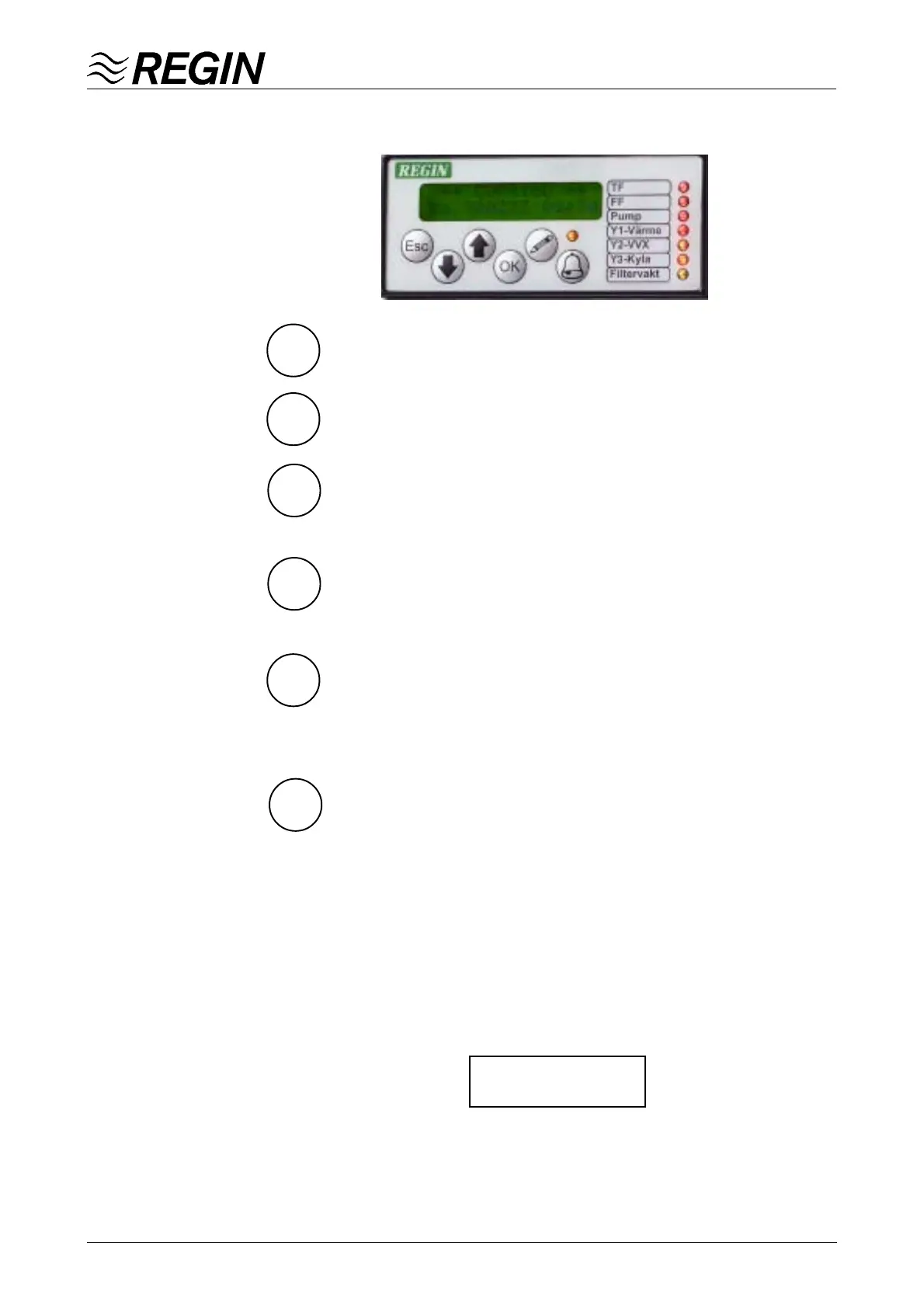19
Manual CORRIGO C-SERIES 2000.09
Buttons on the front
Arrow up – move upwards in the menu. In the ”Change” position the
button is used to INCREASE the value indicated. When the button is
held in a depressed position the function is repeated.
Arrow down – move downwards in the menu. In the ”Change” mode the
button is used to DECREASE the value indicated. When the button is
held in a depressed position the function is repeated.
This is used to stop an ongoing operation or to move one level upwards
in the menu. The Esc button is also used to move backwards in the
menus which contain a number of values, thus it is possible to move
forwards with OK and backwards with Esc.
(enter). Is used to confirm an item in the menu. In the ”Change” mode
the button is used to confirm a set value and/or to continue to the next
setting. Help menus: Press OK and the controller will show an
explanatory text for the menu in question, provided that the menu is not
in the ”Change” position.
Alarm – opens the alarm queue. Press this button and active and non-
acknowledged alarms will be displayed in the menu window. The LED
for alarms placed above the alarm button is lit when there are alarms in
the queue. If there are multiple alarms use Ç and È to move between
them. An alarm can be acknowledged by using OK. To abort, press Esc.
Change – Goes over to ”Change” mode. Use this button to change
something in a menu, for example, a setpoint. You remain in the
”Change” mode until you have confirmed the change by means of OK
or aborted the operation by means of Esc. If the buttons are not
activated the controller will stop the operation automatically after
a minute or so.
Changing language
CORRIGO is supplied with the script in English. Apart from English, CORRIGO can also
be set to show Swedish or Nowegian.
The language selection function is activated by holding the ! button depressed
during power up.The language menu is then shown:
To change language press ! again and the marker will show the current language.
Select the desired language by using the arrow buttons. Press OK to acknowlege.
When the language has been changed or if no change is to be made, press OK
and the controller’s normal menu system will start up.
Ç
È
Esc
OK
Language/Språk
English
