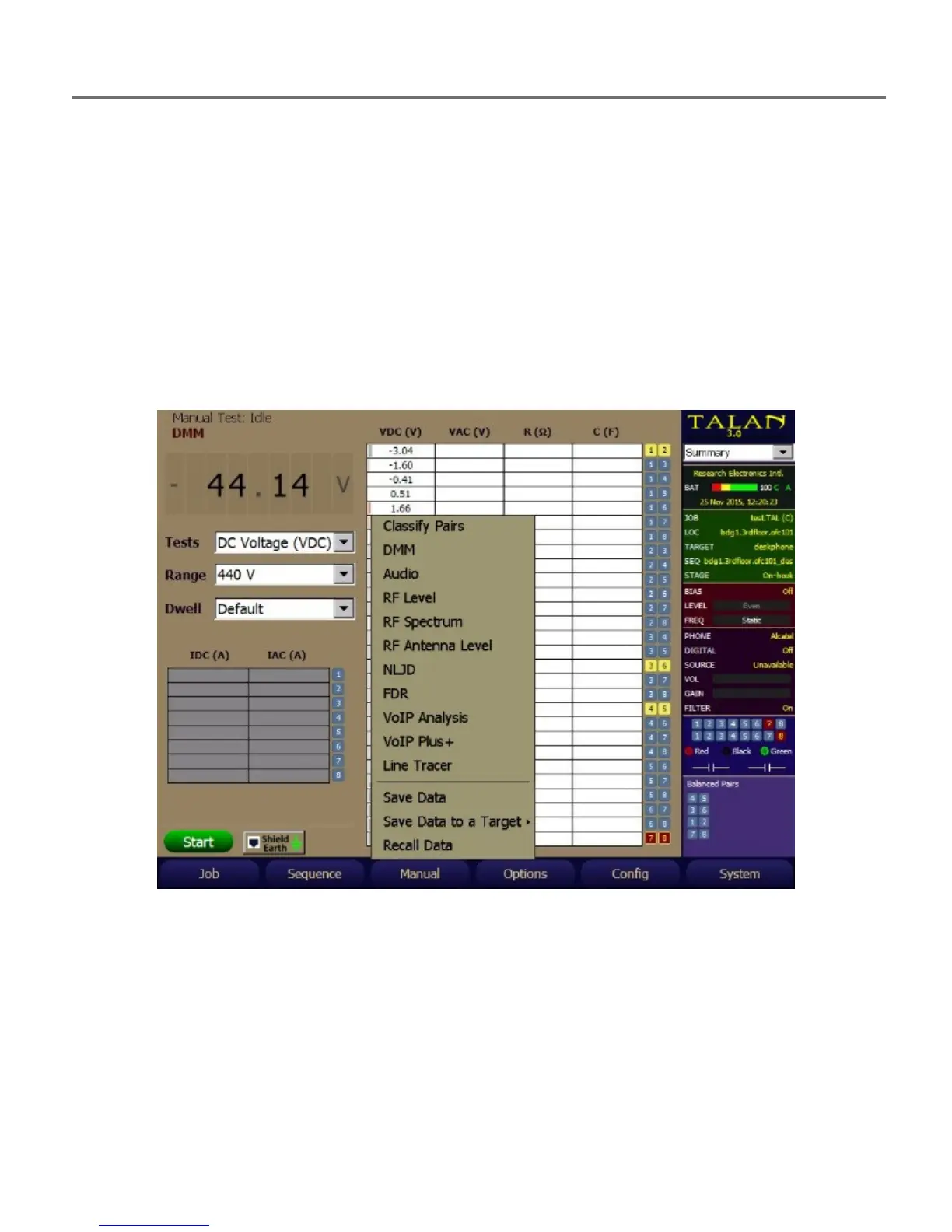MANUAL TEST FUNCTIONS
31
Save/Recall Data Example
To demonstrate the basic Save and Recall Data functionality, we have taken simple DC voltage
measurements of a full set of pairs (this test is explained later under Test Functions portion of
the manual). It is important to note that any measurements that are taken with the TALAN (i.e.
DMM, FDR, NLJD, Audio level, RF Spectrum trace, etc…) that are stored using the Store Data
method can be stored and associated with a Job in a Job Name Database. This data can later be
recalled for review or comparison on the TALAN or using the TALAN Data Viewer on a PC.
To save data so that it will be associated with a Job, that specific Job Database must be open.
To save the DC Voltage measurements taken in the Manual DMM test, select F3 (Manual) then
select Save Data.
