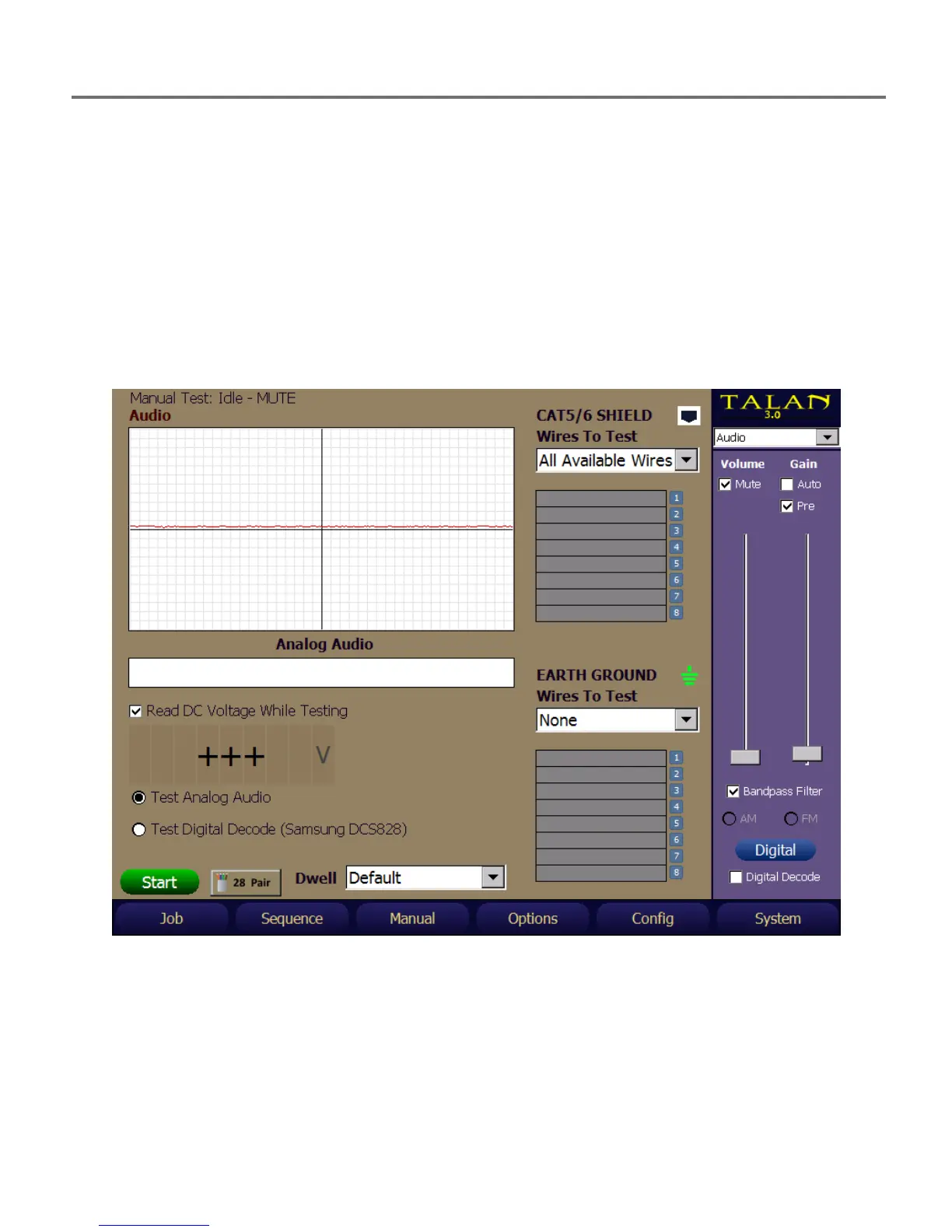MANUAL TEST FUNCTIONS
45
Audio (Advanced Shield and EarthGround Testing)
TALAN 3.0 provides Manual Audio testing of the Phone / Line wires against either:
The Shield of an RJ45 cable plugged into the Phone or Line Jack of the TALAN
- or -
An additional wire fed into the EarthGround Green Banana Jack of the TALAN
Testing Phone / Line wires against the EarthGround jack gives a way to determine if a stray wire
in an Ethernet Junction box is being used as a tap or for some other other illicit purpose.
To perform this testing, from the Manual Audio test page, press the Shield Earth button that
resides just to the right of the START button. This will bring up the following display:
The Shield and EarthGround testing interfaces are shown. The normal Test Options selection
for Pairs is not functional for Shield or EarthGround testing. However, there is an individual
selection for each now. This allows the testing event to be customized. The Wires To Test can
be customized through the drop down menu item individually for the Shield or the
EarthGround to All Available Wires, Selected Wire, or None.
