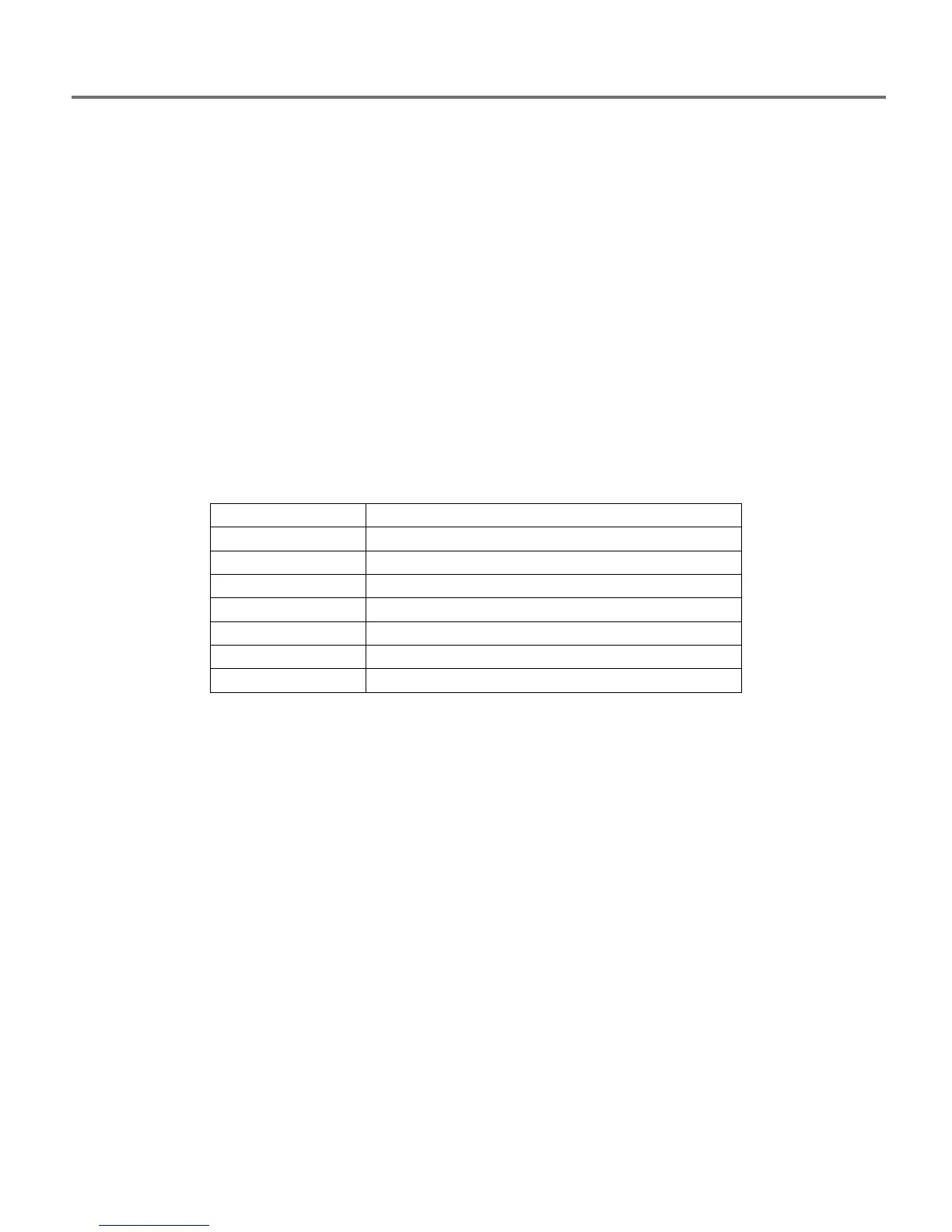BASIC TALAN OPERATIONS
8
red before returning to black. If the volume is turned up, there will be an audible sound that
indicates the image is being saved.
Touch Screen and Keypad
The easiest method to access and control TALAN functions is to use the built-in touch screen.
There is a stylus located in the left grip which will give the most precise control of the touch
screen.
To calibrate the touch screen, press the F6 (System) button and select Touch Screen from the
menu. Follow the on-screen instructions. Calibration should only be required after a complete
software update is performed.
Common Functions
In using the TALAN, you will discover that there are several functions that are accessed very
often. The user interface was designed to quickly access these functions using hard buttons.
Some of the most common functions or button/display pairs are:
Test Options and Summary Dashboards
Test Options and Summary Dashboards
