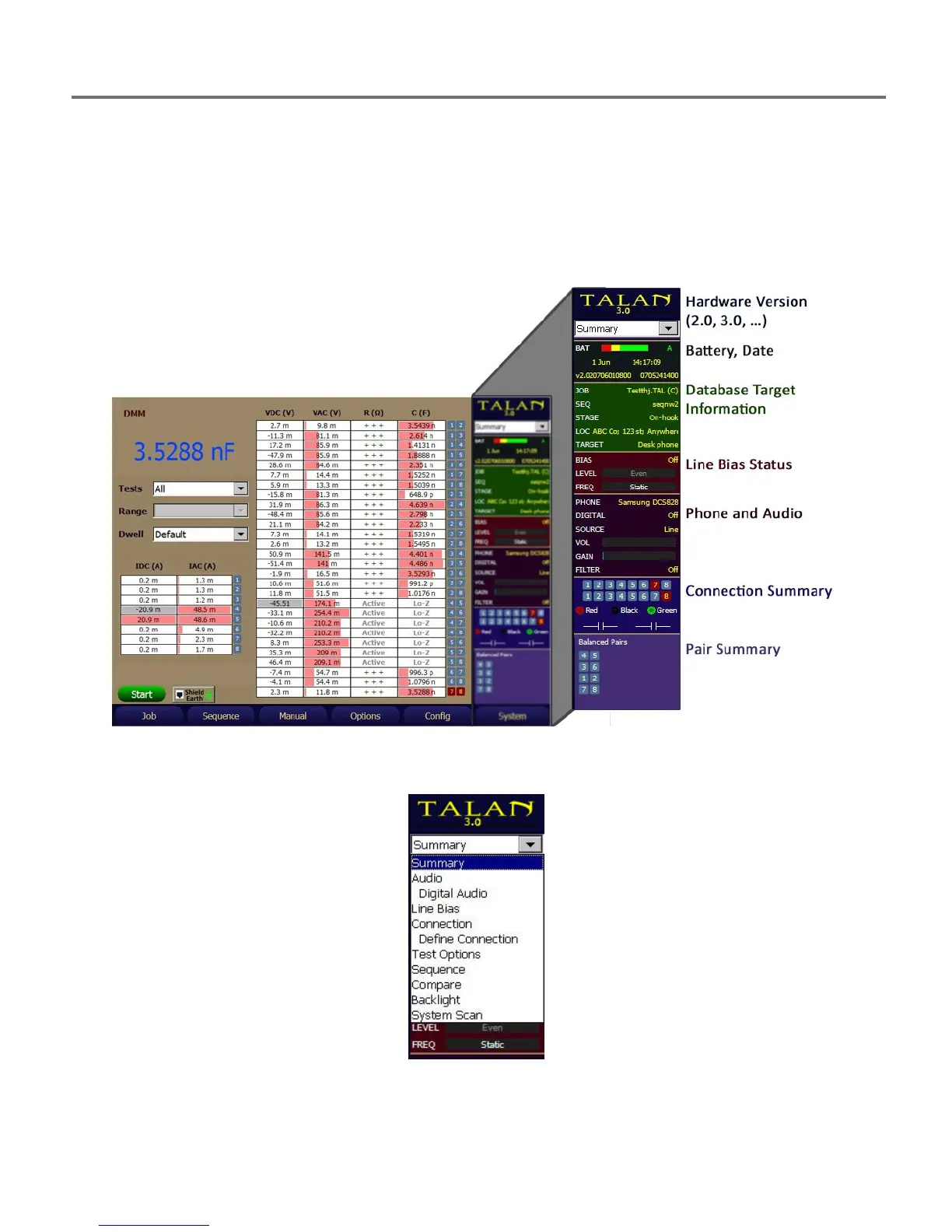BASIC TALAN OPERATIONS
9
Information Display
While using the TALAN, the right hand side of the display is used for the dashboard functions
and to provide overall information about the testing process. You can always return to this
high-level summary dashboard by pressing the F4 (Summary) button. It may be necessary to
press F4 multiple times depending on the currently displayed dashboard. You can access
various dashboards by using the pull-down menu at the top of the display.
All dashboards can be accessed using the pull-down menu at the top each dashboard.
