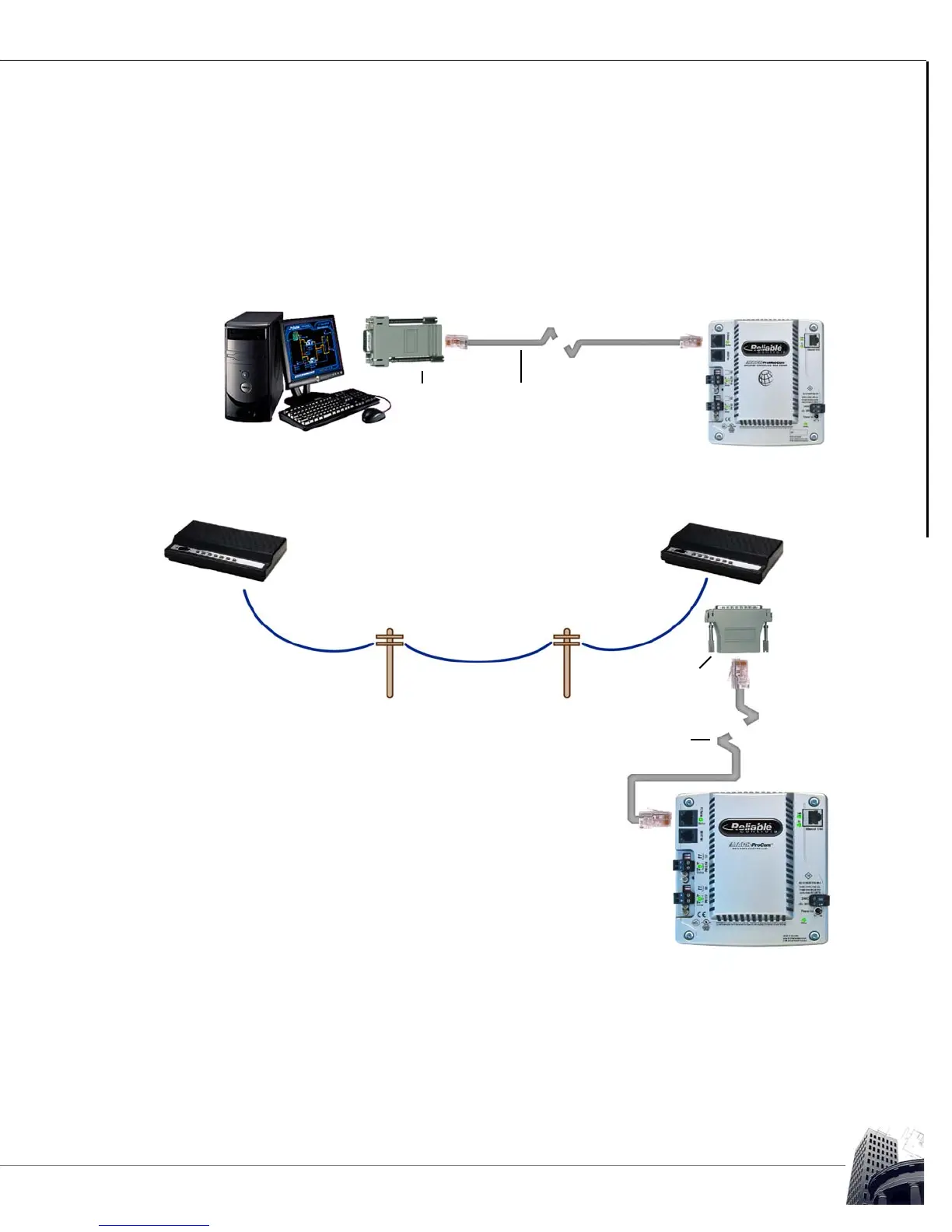13
Communications
USER GUIDE
MACH-PROCOM/MACH-PROWEBCOM
MACH-PROCOM
™
/MACH-PROWEBCOM
™
2007 − 2015 Reliable Controls
®
Corporation. All rights reserved.
PC/MODEM PORT
The PC/Modem port is an EIA-232 port used for direct-connection to local workstations, or
for connection of a modem to allow dial-in or dial-out connection to remote workstations.
Use the CC-C1 base and cable to connect the MACH-Pro(Web)Com controller to a
workstation serial port. Use the CC-M1 base and cable to connect the MACH-
Pro(Web)Com controller to a modem.
FIGURE 6: MACH-PRO(WEB)COM DIRECT CONNECTION TO WORKSTATION
FIGURE 7: MACH-Pro(Web)Com MODEM CONNECTION TO WORKSTATION
For workstations without an available serial port, use the CNV-USB-232 USB to serial
converter in conjunction with the CC-C1 base and cable as shown in Figure 8.
CC-C1-B
(Base)
Less than 15 m (50 ft)
CC-C1-C
(Cable)
CC-M1-B
(Base)
Modem
Modem
CC-M1-C
(Cable)
The modem at the workstation can be an internal modem, or an external modem.
If using an external modem, use a standard modem cable (purchased from a
computer store) to connect the external modem to the workstation.