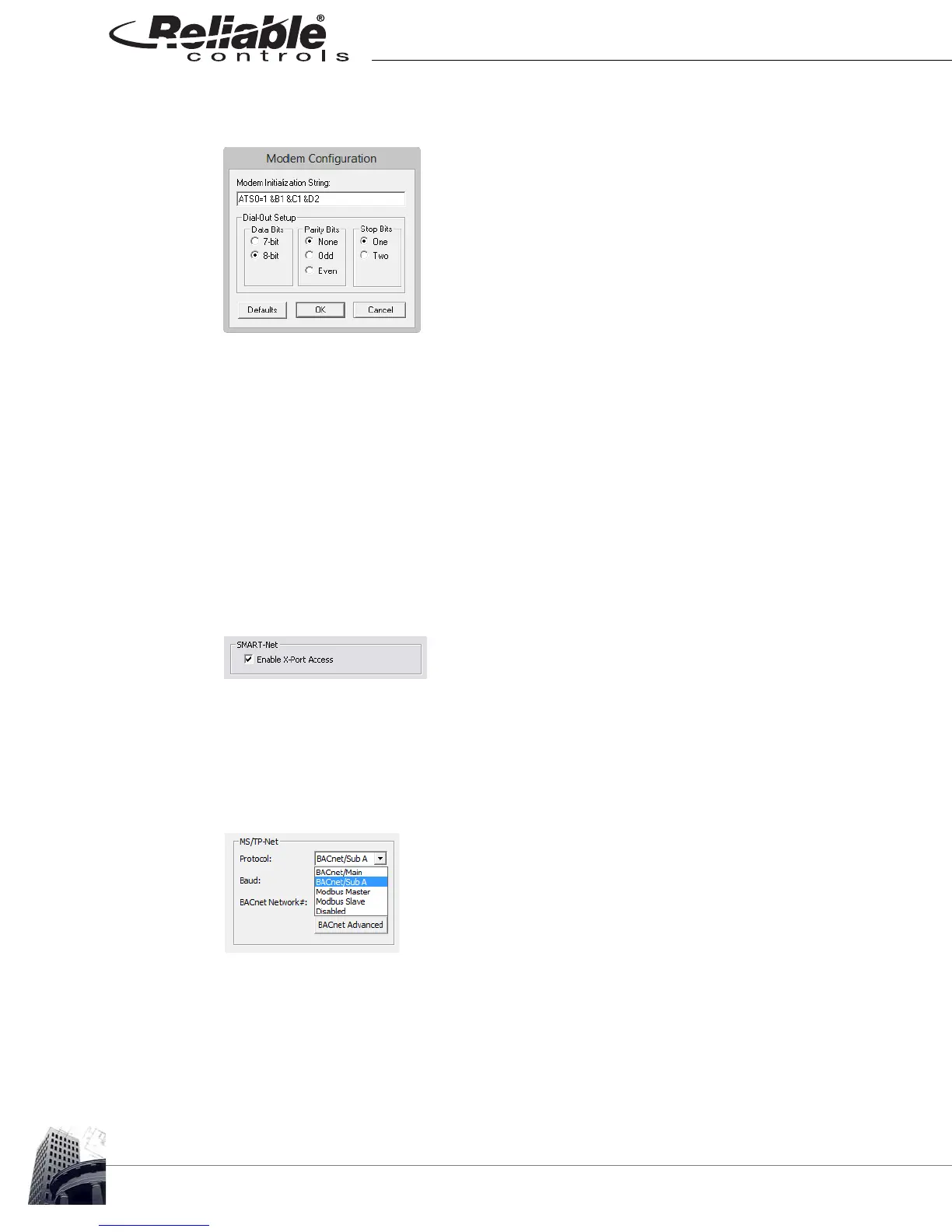34
2007 − 2015 Reliable Controls
®
Corporation. All rights reserved.
FIGURE 33: MODEM CONFIGURATION DIALOG BOX
The Initialization String field value is utilized by the MACH-Pro(Web)Com to initialize an
external modem connected to this port. The default string is shown, however this may be
modified, if required.
SMART-N
ET
Enabling the Enable X-Port Access field creates an internal physical connection between
MS/TP Net and two poles of the SMART-Net port. If enabled, operators can connect their
RC-Studio workstation to the SMART Net port, or to any SS-L wired to the SMART Net port,
using the X-Port-2
™
convertor (providing MS/TP-Net is configured for BACnet Main or
BACnet Sub A.). If disabled, MS/TP-Net is isolated from the SMART-Net bus, preventing X-
Port-2 communications and eliminating a possible source of EIA-485 network noise in the
system.
FIGURE 34: SMART-NET GROUP
MS/TP-NET
The Protocol field can be set to BACnet Main, BACnet Sub A, Modbus Master, Modbus
Slave, or Disabled.
FIGURE 35: MS/TP-NET GROUP