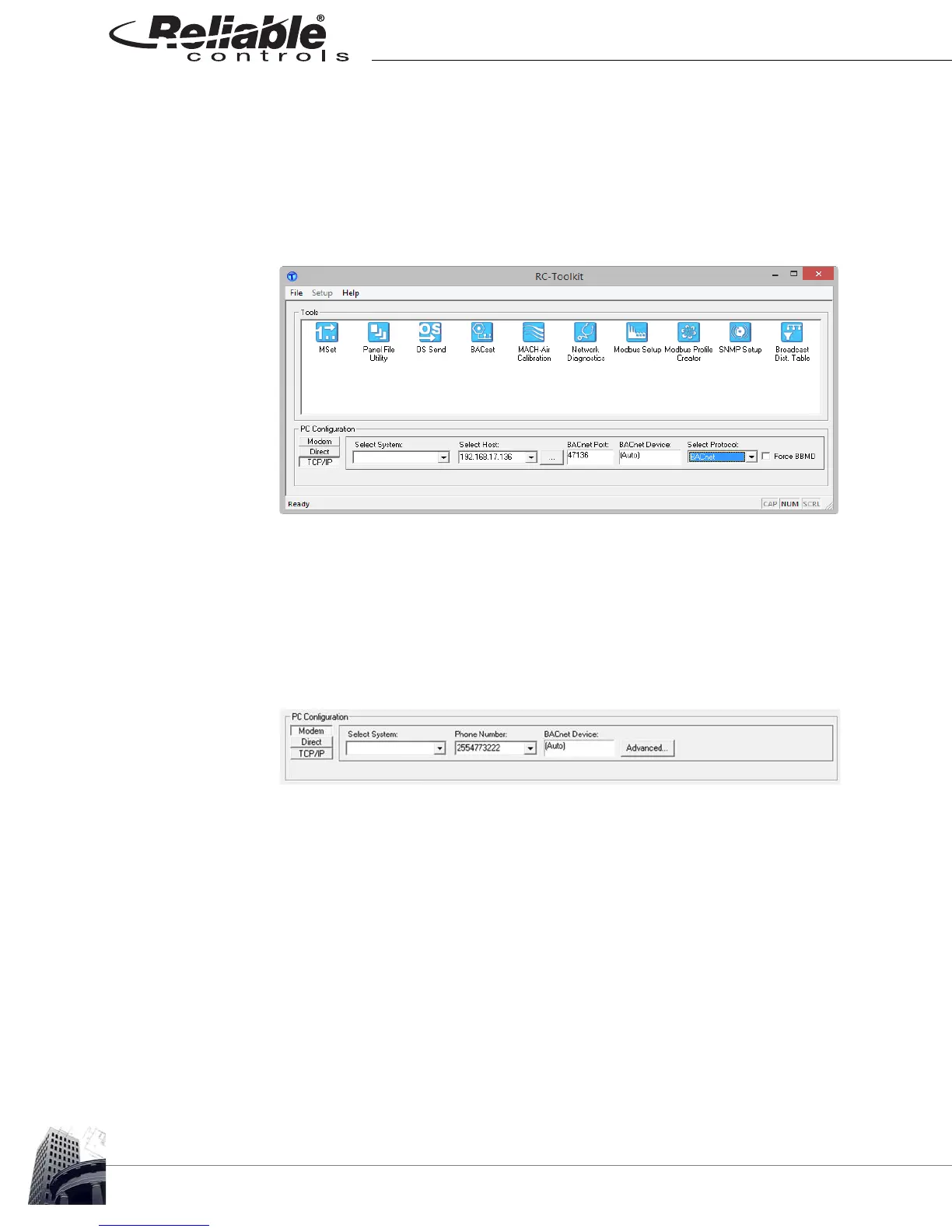28
2007 − 2015 Reliable Controls
®
Corporation. All rights reserved.
After the MACH-Pro(Web)Com controller installation and workstation connection are
complete, perform the following steps to establish a network identity for the controller.
C
ONFIGURE A MACH-PRO(WEB)COM CONTROLLER
1 Launch RC-Toolkit.
FIGURE 20: RC-TOOLKIT
2 In the PC Configuration frame, select the appropriate connection method:
Modem (Step 3 below), Direct (step 5 below), or TCP/IP (Step 9 below).
3 For Modem connections, either select a pre-configured System, or enter the
Phone Number of the target MACH-Pro(Web)Com. The BACnet device field
should be left at the default setting of (Auto) when connecting to version 8
devices.
FIGURE 21: PC-CONFIGUREATION FOR MODEM CONNECTIONS