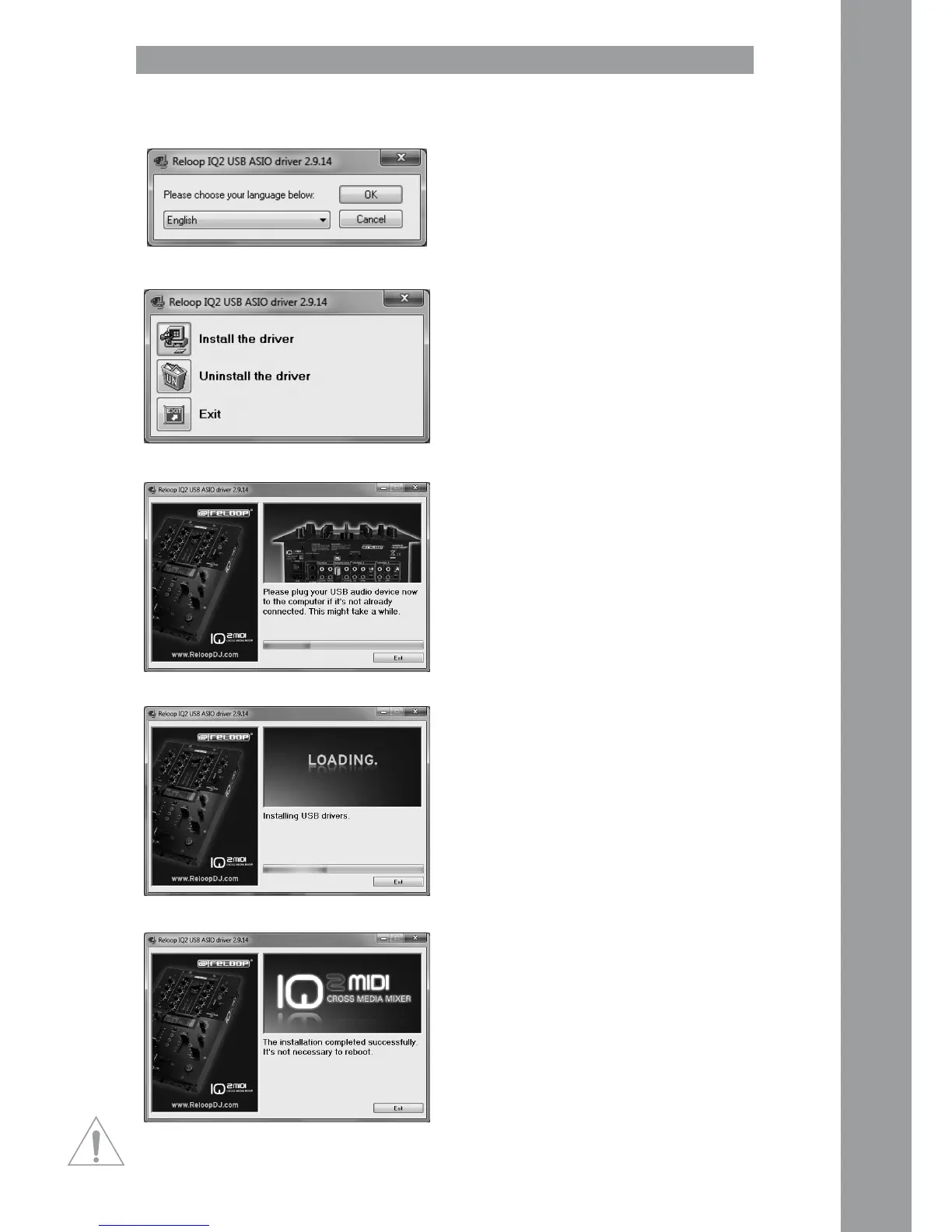Insert the included installation CD in your drive. Select the driver that is appropriate for your system
from the ASIO folder and install it.
4.1 You will enter the language selection window
4.2 After having selected the language the installation options will be displayed. Select “Install the
Driver”.
4.3 Now you will be asked to connect the Reloop IQ2 MIDI to your system. Connect it to a free USB
port of your computer via a USB cord
4.4 The drivers are now being installed. Maybe you will be asked to power your device off / on during
the installation.
4.5 Now you will be informed that the driver has been installed successfully and a reboot is not
necesarry.