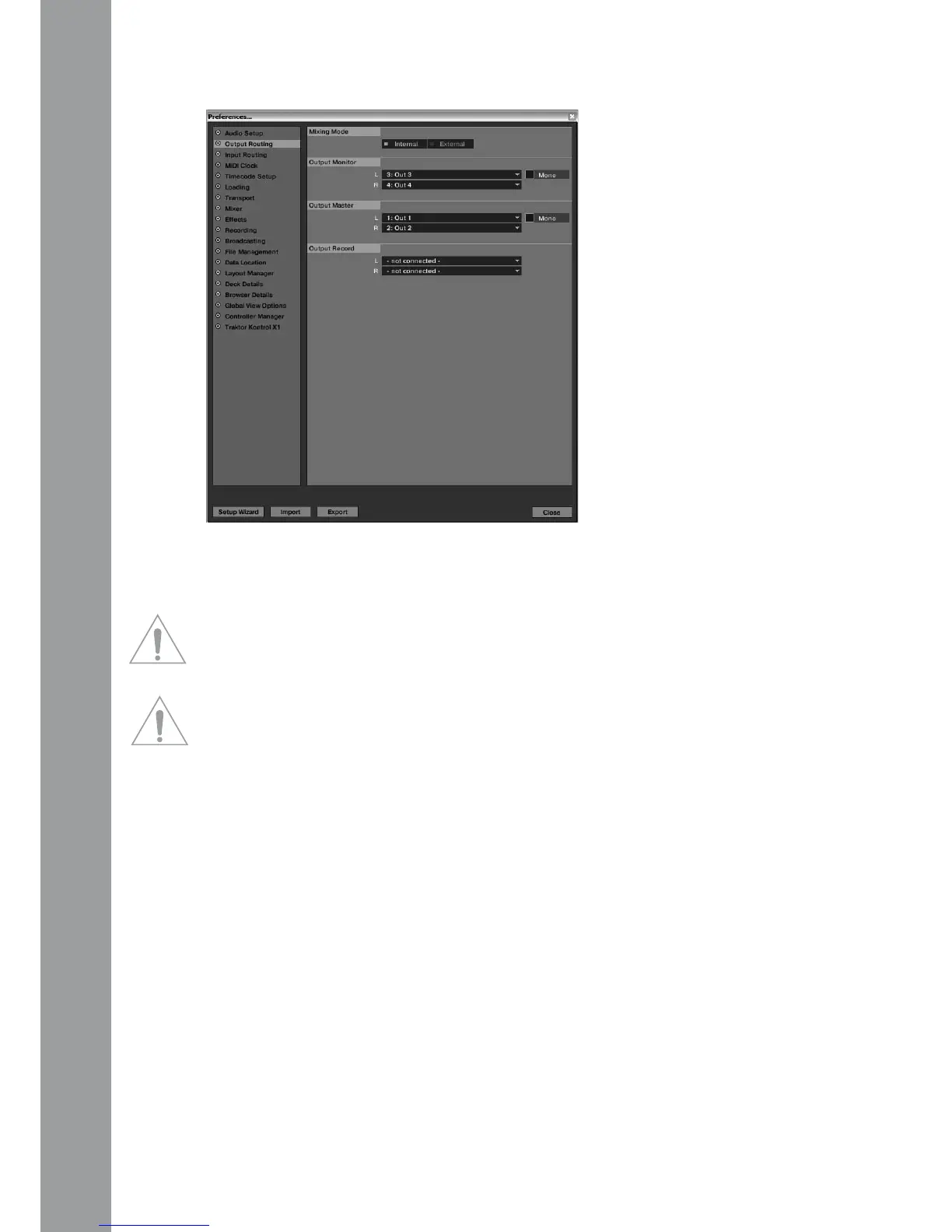In the Traktor Preferences open the menu item “Output Routing” and set the outpts as shown below:
Put the IQ2 MIDI‘s Channel Signal Input Selector -6- channel A to the “MIDI1” position and channel
B to the “MIDI2” position. This way the complete channels A+B are active in MIDI mode. This means
Gain, 3-band EQ and linefaders do not inuence the audio signal. They will just send MIDI messages.
This mode is for users who would like to use the Traktor software mixer.