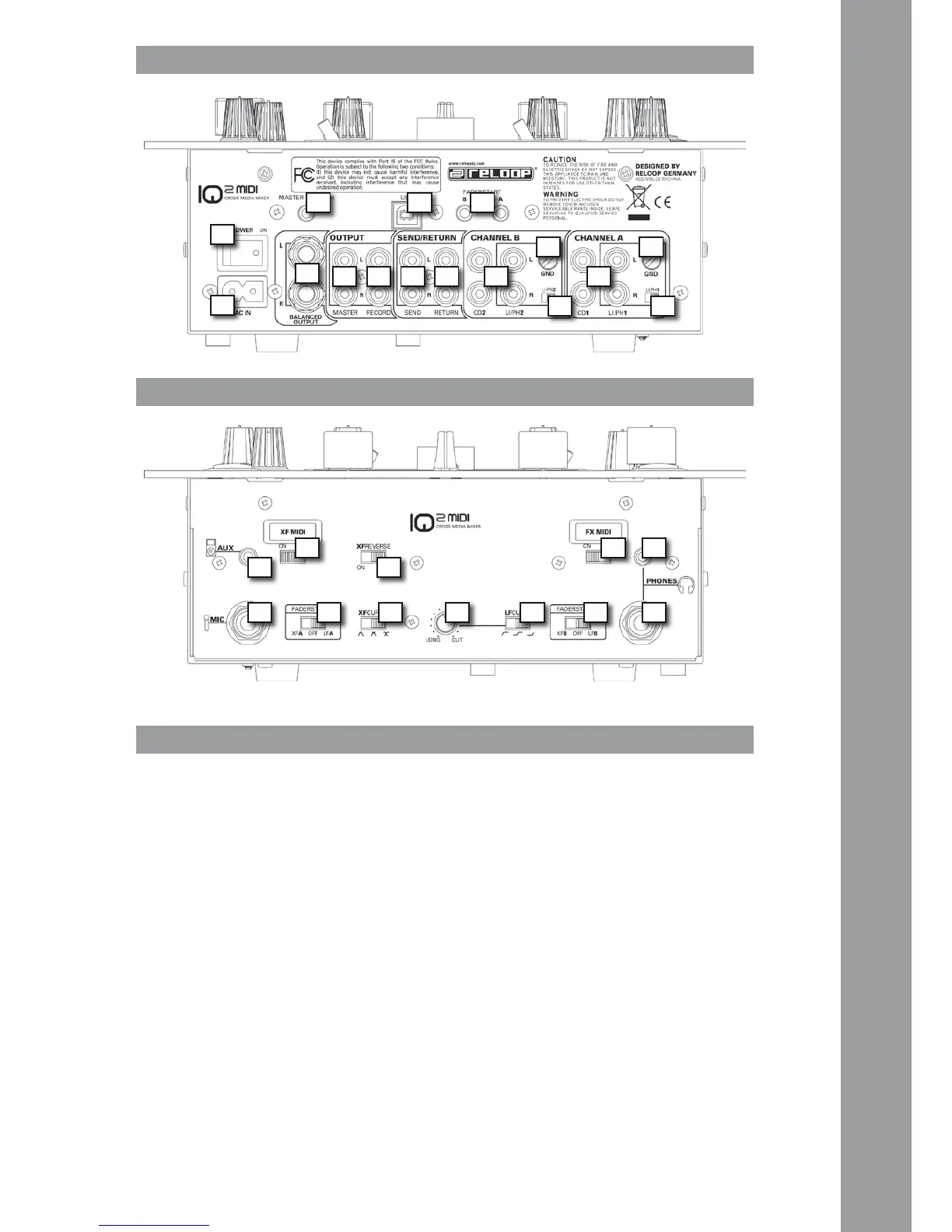1. Microphone Volume
2. 2-band Equalizer for Microphone
3. Microphone/Talkover Activation Switch
4. Channel Volume
5. Channel 3-band Equalizer
6. Channel Signal Input Selector
7. Master Volume
8. Cue Volume
9. Effect Monitoring Function
10. Cue/Master Switch
11. CueMix Fader (CUE/Master)
12. Modulation LEDs (CUE/Master)
13. LCD Info Display
14. Effect Selection Switch
15. Crossfader Effect Switch
16. Effect Channel Assignment Switch
17. Linefaders for Channels A + B
18. Y Parameter Effect Fader
19. FX ON/OFF Button
20. Crossfader Effect Assignment LEDs
21. Crossfader
22. Crossfader Effect Selection Buttons a, b, c
23. TAP/BPM Button
24. Beat Assignment Buttons for DSP Effect Unit
25. X Parameter Encoder
48. CUE/Monitoring Function
49. Input Signal Selection Display