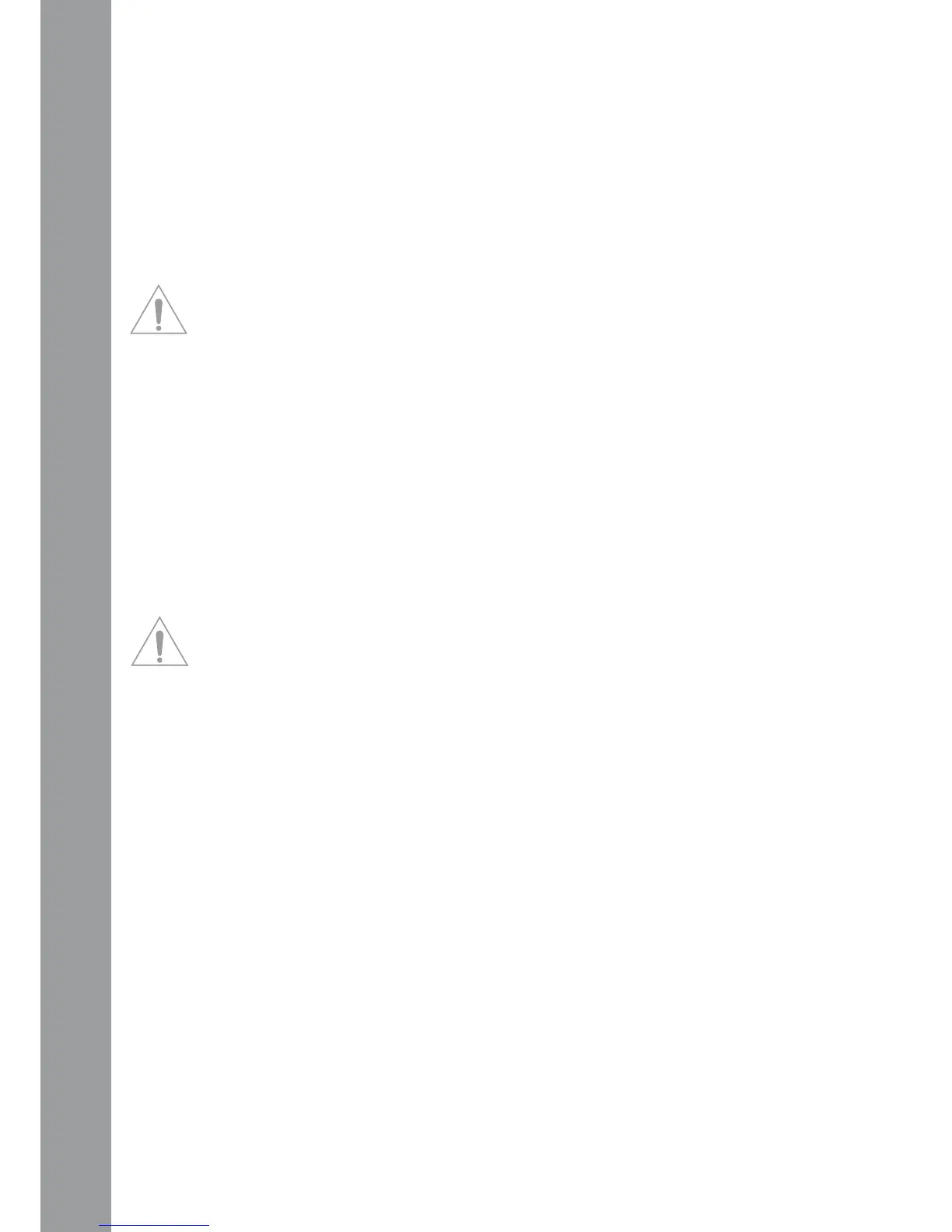Besides the DSP effect unit the Reloop IQ2 MIDI mixing console also offers three novel crossfader
effects. In order to operate these effects there are two modes at one‘s disposal:
First of all switch the Crossfader Effect Switch -15- to the “fader” position. The active crossfader
effect -22 a, b or c- will be illuminated. The active channel is displayed by the crossfader-effect
assignment LEDs -20-; additionally the active channel is shown on the LCD info display -13, I-. Now
move the crossfader -21- to the opposite side in order to manually modulate the crossfader effect.
You will notice that the crossfader effect will change depending on the crossfader‘s position.
Switch the Crossfader Effect Switch -15- to the “auto” position. By pushing the desired crossfader
effect button -22 a, b or c- an automatic cross-fading to the opposite channel will be carried out.
Depending on the bar that has been adjusted via the X Parameter Encoder -25- or the beat assign-
ment buttons for the DSP effect unit -24- (as described in the chapter “operation”, point 14) a loop
can be created with this effect. The further the crossfader is being moved to the opposite side the
lower the loop sequence will become. Move the crossfader back to its original position in order to
deactivate the effect.
Move the crossfader to the opposite side in order to decrease the running track‘s pitch. With this
effect it is possible to simulate the sound of a record that is continuously slowing down. Move the
crossfader back to its original position in order to deactivate the effect.
Move the crossfader to the opposite side in order to loop a sequence. The further you move the
crossfader to the opposite side the shorter the sequence will become. Move the crossfader back to
its original position in order to deactivate the effect.