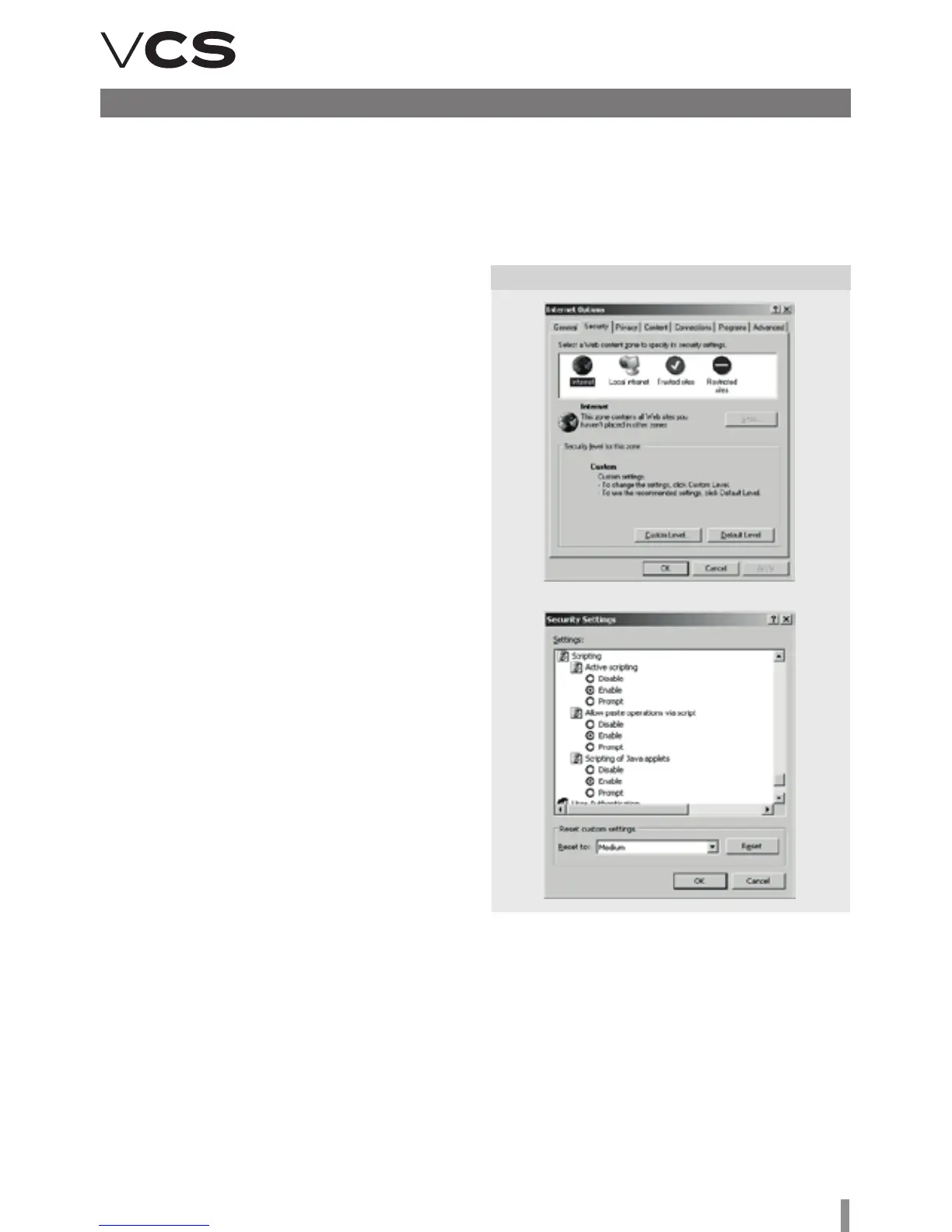55
Control units VCS
Control (HMI@Web – Connection to PC and LAN/WAN)
e network administrator in this case has at their disposal
2 public static IP addresses for the HMI@Web control unit:
88.100.1.1 and 88.100.1.2
e administrator can set the IP address translation at the
router, for example, as follows:
Public IP address Inner IP address
88.100.1.1 192.168.1.4
88.100.1.2 192.168.1.5
or (to minimize the need for public addresses) leading through
only one public IP address and communication port.
Warning to the network administrator
To enable access via internet it is necessary to enable access
to the inner IP address via port 80 (http).
Other communication ports must be DISABLED to keep the
operation secure!
REMAK does not bear any responsibility for any misuse
of the HMI@Web soware (Windows CE) or unauthor-
ized penetration of the inner LAN network due to insuf-
ficient inner network security.
Internet Browser Settings
to operate the HMI@Web controller
Support of JavaScript and cookies must be enabled to
ensure correct functioning of the browser interface on each
PC connected to the HMI@Web controller. JavaScript is
used to update values in the right (information) panel and for
programming time schedules, and cookies are used for login.
Further, file opening in new windows must also be enabled.
As the parameters are measured on-line, we also recommend
adjusting the temporary files retention (cache settings) in the
internet browser (this is essential especially for MS Internet
Explorer). e browser must verify the actual page version
in every access to the page. Otherwise, saved not current
values of parameters can be presented. If you have any doubts
whether the read data are correct, refresh the page by clicking
on the refresh icon on the browser menu bar, or use shortcut
keys CTRL+F5 – forced page loading outside cache.
e HMI@Web graphic user interface is optimized for Micro-
so Internet Explorer 6.0/7.0 and FireFox 2.0.
Other web browsers' settings must be checked in accordance
with the following instructions.
Internet Explorer 8.0 and above
Internet Explorer JavaScript Support:
Go to the Internet Explorer menu "Tools" / "Internet Options"
>> "Security" >> "Custom Level" >> "Scripting" – must be
enabled.
Figure 40 – JavaScript support settings
In doing so, we recommend the following:
nImplement the HMI@Web unit into the secured inner net-
work aer the router / network firewall. e direct access to
the unit must be ensured by further directing.
nTo increase security, we recommend locating the device
in the reserved network (DMZ) which is not a part of the
company's LAN network, or accessing the device via the
company's VPN.
Setting the Network Elements to enable HMI@Web
Access via Internet
Ask your local network administrator to perform these
activities!