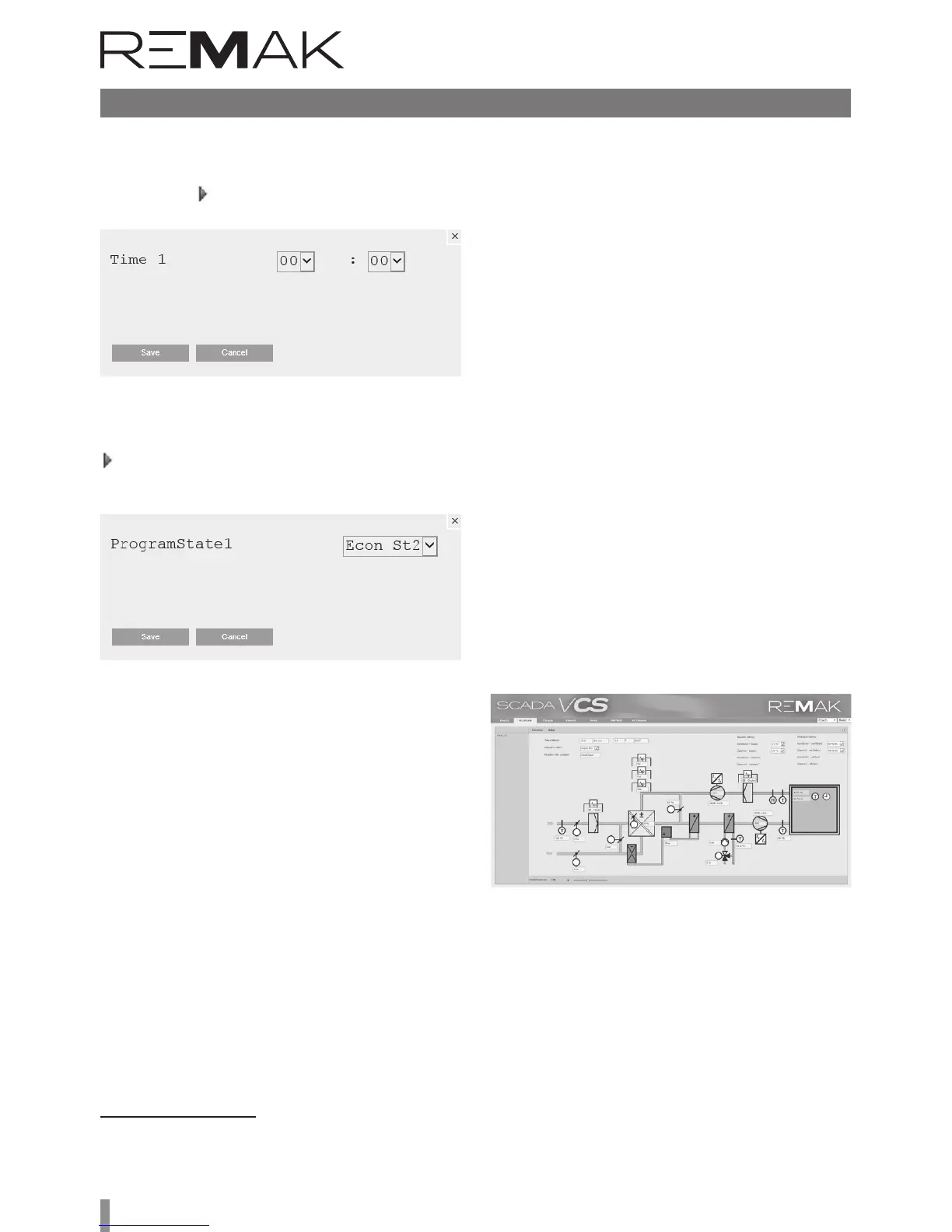58
Control (HMI@Web – Connection to PC and LAN/WAN)
* HMI@Web controller automatically switches between summer and
winter time according to European customs.
An exception time schedule can also be set in the weekly
time schedule. It is possible to set maximum 6 time chan-
ges and program states for each day of the week.
Clicking the red button you will display a dialog box at the
bottom of the browser window:
SCADA VCS – control (visualization
and data collection)
it is a tool that extends the user's ability to control HMI @
Web. SCADA (Supervisory Control and Data Acquisition)
"Dispatch Control and Data Collection". SCADA VCS enables
above all the comfort and control of the HVAC equipment.
n clear list of failures / history
n visualization of HVAC devices
n Clear schedules and calendar settings
n Tracking HVAC behavior using trends (current / archive)
n includes the HMI @ WEB driver
(access to all data points)
e VCS is equipped with a web server running SCADA VCS.
Just connect the VCS to the LAN / WAN and then use the
Internet browser to connect to the VCS control unit with
the SCADA.
e connection is done in the same way as for HMI @ WEB
control, part of the manual - Controls (HMI @ Web - connection
and installation to PC and LAN / WAN).
Login credentials for access verification
to the SCADA server:
user name: WEB
password: SBTAdmin!
This tool will be appreciated by service and assembly
companies to regulate the operation of HVAC equipment.
Users will quickly orient themselves in the HVAC device
assembly and appreciate the ease of setting user parameters.
Save the new time value using the SAVE button. Each
time is assigned with a desired program state (fan speed
stages and temperature mode). e program state can be
entered using the dialog box displayed aer clicking the red
button on the row of the respective program state:
Confirm the new program state using the SAVE button.
e time assigned with *:* characters and Stop program
state will not be applied. For the detailed description of the
time schedule settings, refer to the chapter "Temperature
and Time Modes".