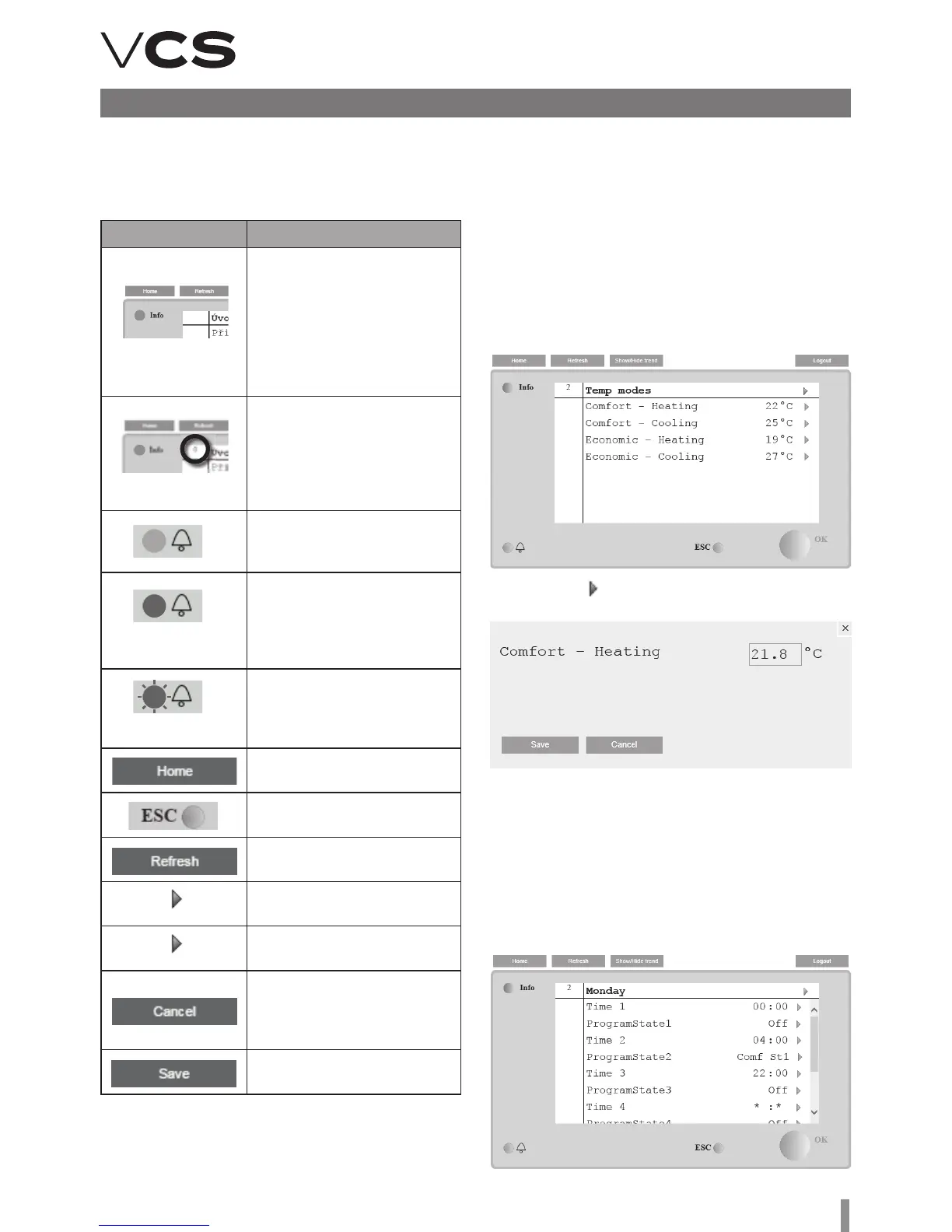57
Control units VCS
Control (HMI@Web – Connection to PC and LAN/WAN)
HMI@Web Environment Description
e Web controller HMI@Web is controlled using the fol-
lowing buttons:
Button/Icon Description
Press:
- Go to Main menu from the
current page in the menu
- Go to the Home Menu
page from the Start menu
Flashes green - Startup
sequence for HVAC
Glows green - HVAC Run
e Info icon icon indicates
the access level to which
the user is logged in a er
the correct password; the
icon is a link to opt-out from
the HMI @ Web menu
Trouble-free status; the
icon is the link to go to
the malfunctions page
Signaling one or more
alarms a er a fault has been
acknowledged (the bell does
not move); the icon is the link
to go to the malfunctions page
Signaling a new fault before
confi rming it (the bell moves);
the icon is the link to go to
the malfunctions page
Link to main menu page from
anywhere in the menu
Go back one step, return to the
previous page in the menu
Reload the current
page in the menu
Go to the next page
in the menu
Set value or selection
from the menu
Cancel the newly entered value
or parameter selections before
her confi rmation - remains
original value or selection
Confi rm new value or
selection from the menu
Note: glows red
Note: Icon with green tinting
Note: Icon with red tinting
Note: ashesred
Basic HMI@Web Operation
Settings – Recapitulation
The basic HMI@Web system commissioning settings to
prepare it for operating staff :
n Assigning authorization groups to users and their setting
before putting the unit into operation (to ensure unit security
against unauthorized access).
n System time setting*
Required Settings in Temperature Modes:
Required temperature settings are performed from the
page Settings >> Temperature Modes.
Clicking the red
button at the respective temperature you
will display a dialog box for a new temperature entering.
Save the new temperature using the SAVE button.
To return to the previous page in the menu, click the
CANCEL button. To go to the Main Menu, click the HOME
button.
Weekly (Daily) Time Schedule Settings
Weekly time schedule can be set from the page Settings >>
Time Modes >> Time Schedule.
An exception time schedule can also be set in the weekly
time schedule.