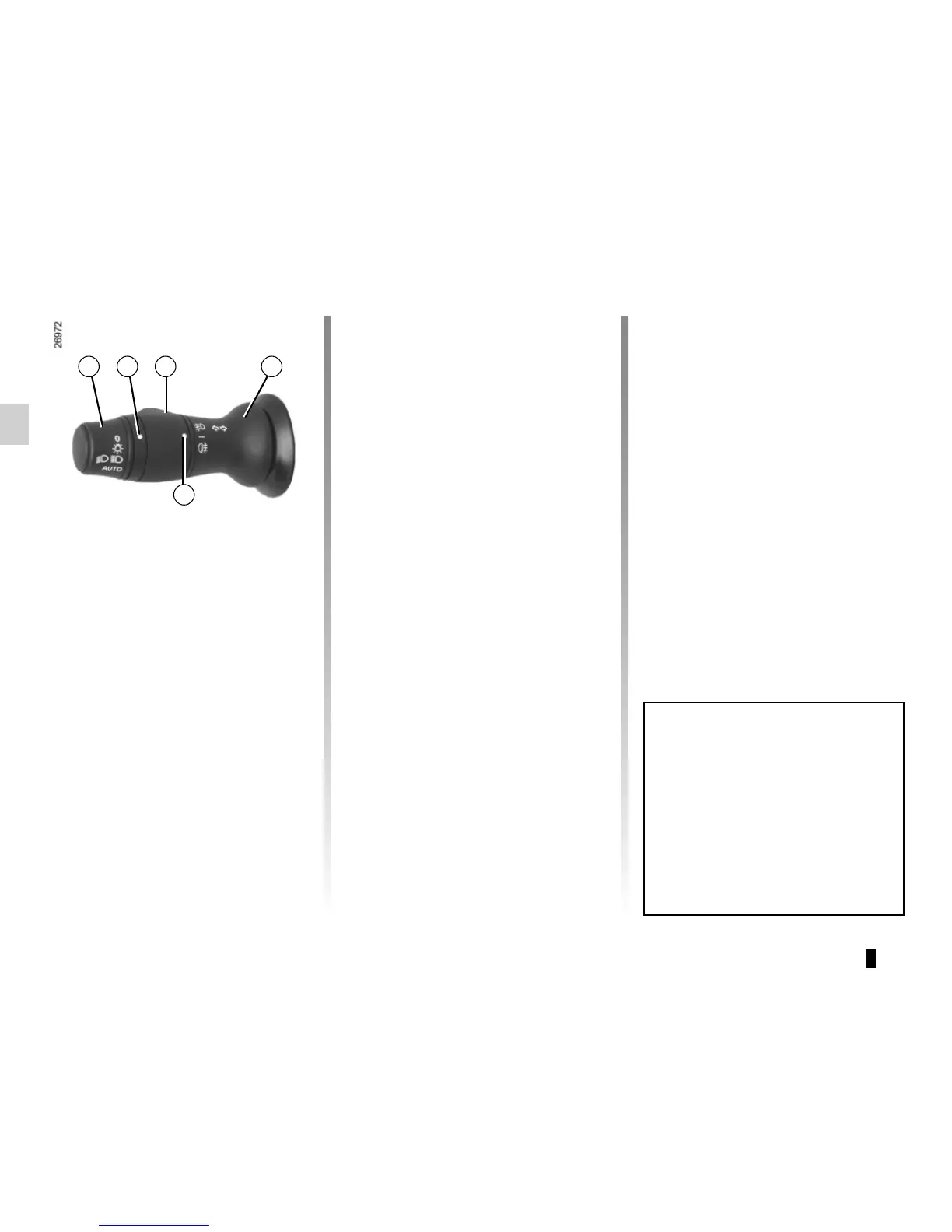1.70
EXTERIOR LIGHTING AND SIGNALS (3/3)
In foggy weather, the fog lights do
not come on automatically.
Switching on the fog lights remains
the responsibility of the driver: the
indicator lights on the instrument
panel inform you when they are on
(indicator light on) or off (indicator
light off).
5
6
1
f
Rear fog lights
Turn centre ring 5 on stalk 1
until the symbol is opposite mark 6,
then release it.
An indicator light on the instrument
panel then comes on.
The rear fog lights only come on when
the front fog lights or exterior lights are
on.
To avoid inconveniencing other road
users, remember to switch off this light
when it is no longer needed.
Note: depending on the vehicle, only
the fog light is located on the driver’s
side.
Switching off the lights
Turn ring 5 again until mark 6 is oppo-
site the symbol for the fog light that you
wish to switch off.
The front and rear fog lights switch off
when the exterior lights are switched
off.
Lights-on reminder buzzer
If the lights are switched on after the
engine is switched off, they will not go
out when the driver’s door is opened. In
this case, a lights-on reminder buzzer
sounds to warn you that the lights are
still on.
g
Front fog lights
Turn centre ring 5 on stalk 1
until the symbol faces mark 6, then re-
lease it.
An indicator light on the instrument
panel then comes on.
Operation of the fog lights depends on
the exterior lighting position selected.
2 3