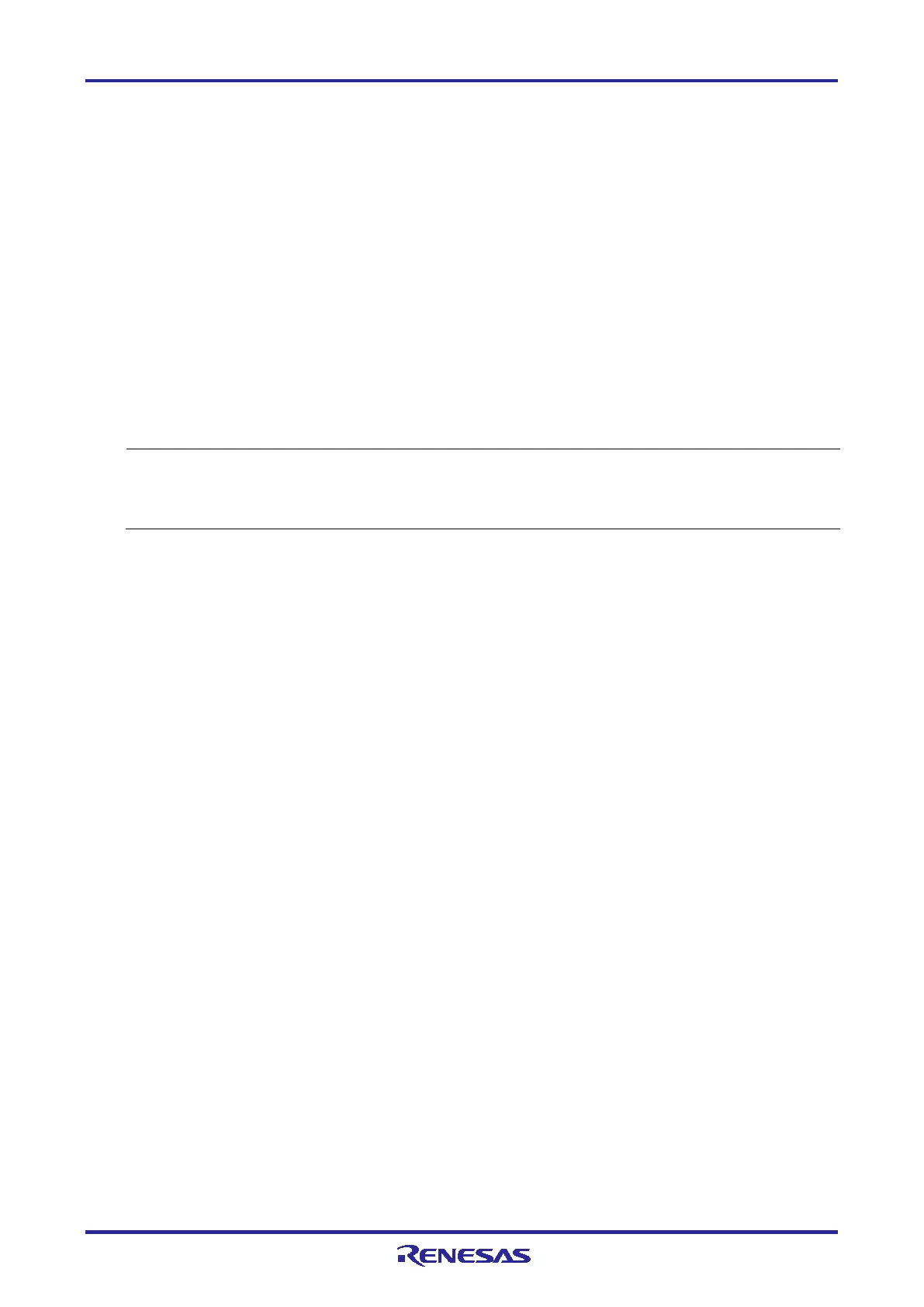E1/E20/E2/E2 Lite Additional Document 3. Notes on Usage
R20UT1994EJ0910 Rev.9.10 Page 43 of 59
Oct.06.23
3.3.3 Setting an On-Chip Debugging Option Byte
This is the area for the security setting to prevent the flash memory from being read by an unauthorized
person.
For settable values, refer to the user's manual for each MCU.
When an on-chip debugging emulator is to be connected, be sure to set a security ID.
[Setting an on-chip debugging option byte]*
1
Set the on-chip debugging option byte in either of the following ways.
(a) Embed the on-chip debugging option byte at address 0xC3 in the user program.
(b) Set the on-chip debugging option byte by the build tool.
For details on the setting method, refer to the user's manual for the build tool.
*1
If the value of the on-chip debugging option byte set in the device disables on-chip debugging
(OCDENSET = 0), the debugger cannot be started when "No" is selected in the [Permit flash
programming] property of the debugger.
Also, the user program may run out of control while starting the debugger.
