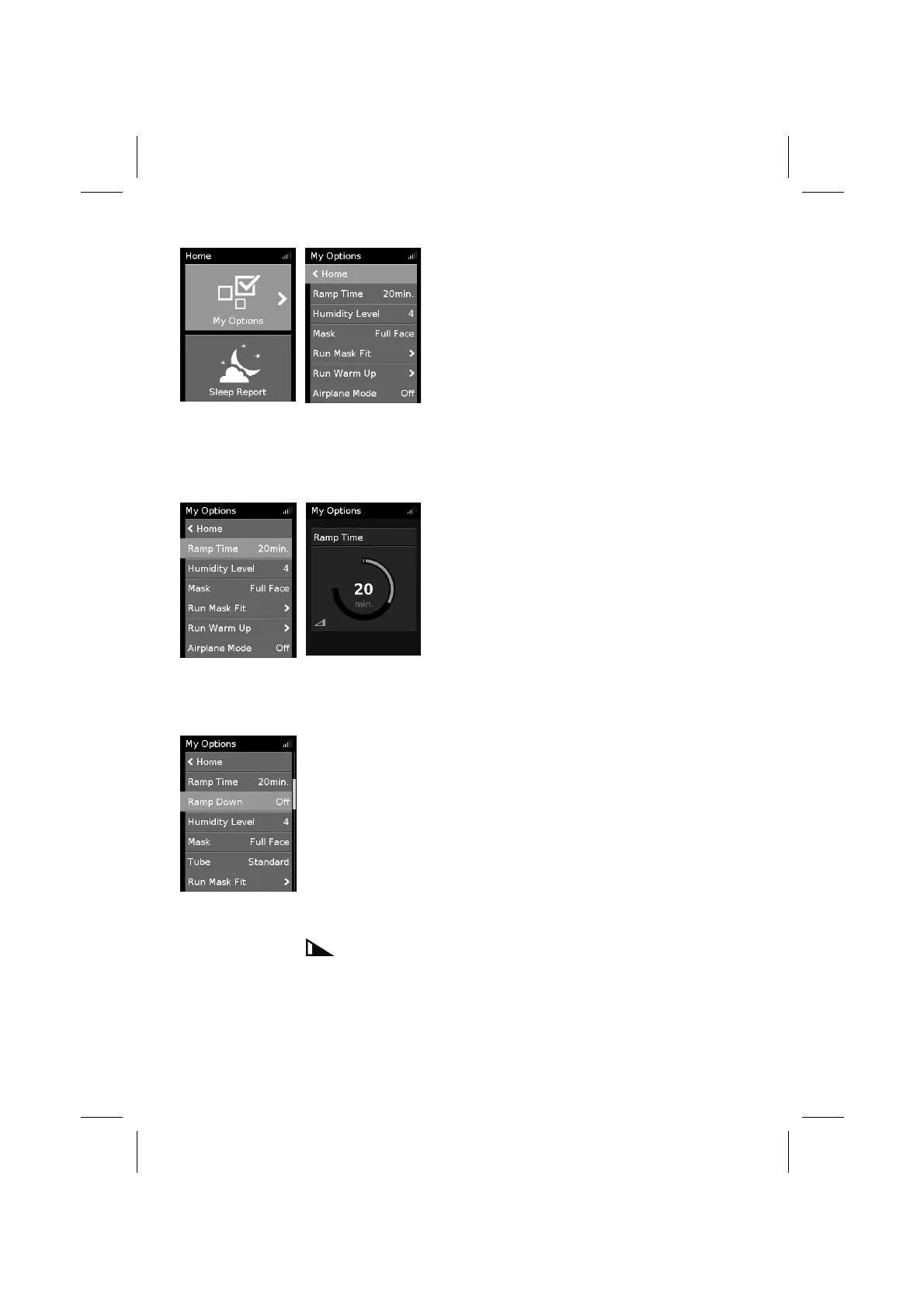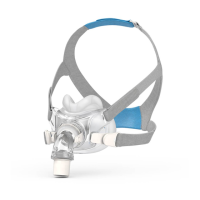6
Highlight My Options and press the dial to see your
current settings. From here, you can personalize your
options.
Ramp Time
Designed to make the beginning of therapy more comfortable, Ramp Time is the period during
which the pressure increases from a low start pressure to the prescribed treatment pressure.
You can set your Ramp Time to Off or between 5 to 45 minutes.
To adjust Ramp Time:
1. In My Options, turn the dial to highlight Ramp
Time and then press the dial.
2. Turn the dial to adjust the ramp time to your
preferred setting and press the dial to save the
change.
Ramp Down
Ramp Down is intended to make stopping therapy more comfortable by reducing your pressure over
a fixed 15 minute period. This option will only be available to you via your care provider.
To enable Ramp Down:
1. In My Options, turn the dial to highlight Ramp Down and then press the
dial.
2. Turn the dial to select On and then press the dial to save the change.
To start Ramp Down:
1. Press the Start/Stop button.
Note: If Confirm Stop is enabled, a message is displayed asking if you want to start Ramp Down.
Turn the dial to select Yes and then press the dial to start Ramp Down.
The Ramp Down icon and time remaining will be displayed at the bottom left of the screen.
Once Ramp Down is complete, the device will continue to run at low pressure. To stop therapy at
any time, press Start/Stop.
