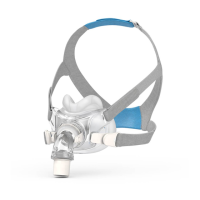14
My therapy data has not been sent to my care provider
Power may not be connected. Connect the power supply and make sure the plug is fully
inserted.
Note: The retention clip should be in the open position when
inserting the plug. For instructions refer to the Setup section.
Wireless coverage may be poor. Make sure that the device is placed where there is coverage
(ie, on your bedside table, not in a drawer or on the floor)
and away from other communication devices.
The Wireless signal strength icon
indicates good
coverage when all bars are displayed, and poor coverage
when fewer bars are displayed.
The No wireless connection icon
is displayed on the
top right of the screen. no wireless network available.
Make sure that the device is placed where there is coverage
(ie, on your bedside table, not in a drawer or on the floor)
and away from other communication devices.
If instructed to do so, send the SD card to your care provider.
The SD card also contains your therapy data.
Device may be in Airplane Mode. Turn off Airplane Mode, see Traveling by plane.
Data transfer is not enabled for your device. Talk to your care provider about your settings.
My screen and buttons are flashing but there is no alarm sound or message
Software upgrade is in progress. Software upgrade takes approximately 10 minutes to
complete.
Displays message: Read only card, please remove, unlock and re-insert SD card
SD card switch may be in the lock (read-only) position.
Move the switch on the SD Card from the lock position
to the unlock position
and then re-insert it.
Alarms troubleshooting
Display disappears and an alarm is activated
Power failure. Remove your mask until power is restored.
Power cord is disconnected or mains power has been
turned off during therapy.
Ensure the power cord is connected and the mains power
switch (if available) is on.
Displays message: High leak detected, check your water tub, tub seal or side cover
Water tub may not be inserted properly. Make sure the water tub is correctly inserted.
Water tub seal may not be inserted properly. Open the water tub and make sure that the seal is correctly
inserted.
Displays message: High leak detected, connect your tubing
Air tubing may not be connected properly. Make sure the air tubing is firmly connected at both ends.

