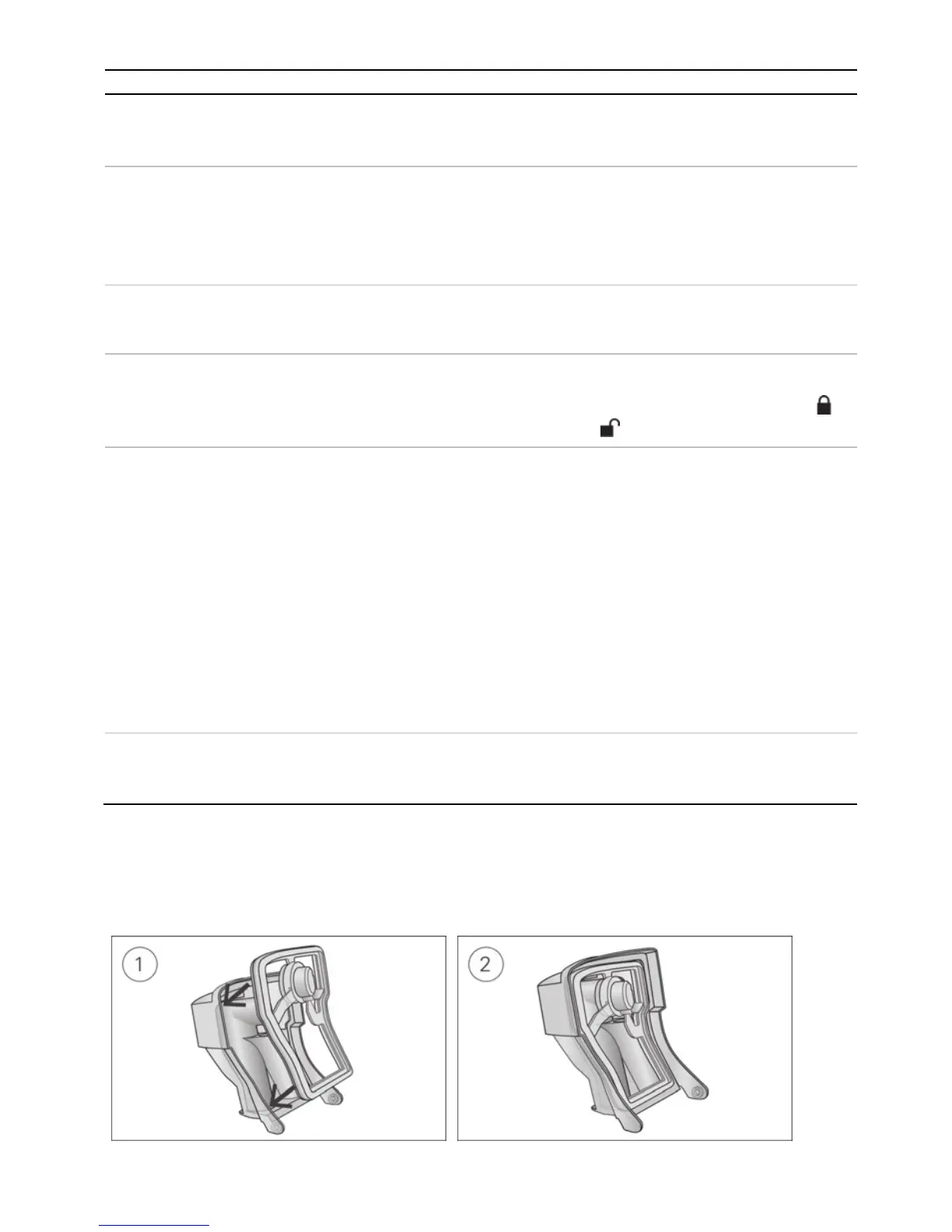English 13
Device message/possible cause Solution
Mask may be fitted incorrectly. Make sure your mask is fitted correctly. See your mask user
guide for fitting instructions or use the Mask Fit function to
check your mask fit and seal.
Tubing blocked, check your tubing
Air tubing may be blocked. Check the air tubing and remove any blockages. Press the
dial to clear the message and then press Start/Stop to
restart the device.
SD card error, remove your card and press Start to begin therapy
SD card may not be inserted correctly. Remove and reinsert the SD card.
Read only card, please remove, unlock and re-insert SD card
SD card switch may be in the lock (read-only) position.
Move the switch on the SD Card from the lock position
to
the unlock position
and then re-insert it.
System fault, refer to user guide, Error 004
Device may have been left in a hot environment. Allow to cool before re-use. Disconnect the power supply
and then reconnect it to restart the device.
Air filter may be blocked. Check the air filter and replace it if there are any blockages.
Disconnect the power supply and then reconnect it to restart
the device.
Air tubing may be blocked. Check the air tubing and remove any blockages. Press the
dial to clear the message and then press Start/Stop to
restart the device.
There may be water in the air tubing. Empty the water from the air tubing. Disconnect the power
supply and then reconnect it to restart the device.
All other error messages, for example, System fault, refer to user guide, Error 0XX
An unrecoverable error has occurred on the device. Contact your care provider. Do not open the device.
Reassembling parts
Some parts of your device are designed to easily come off in order to avoid damage to the parts or
the device. You can easily reassemble them as described below.
To insert the humidifier seal:
