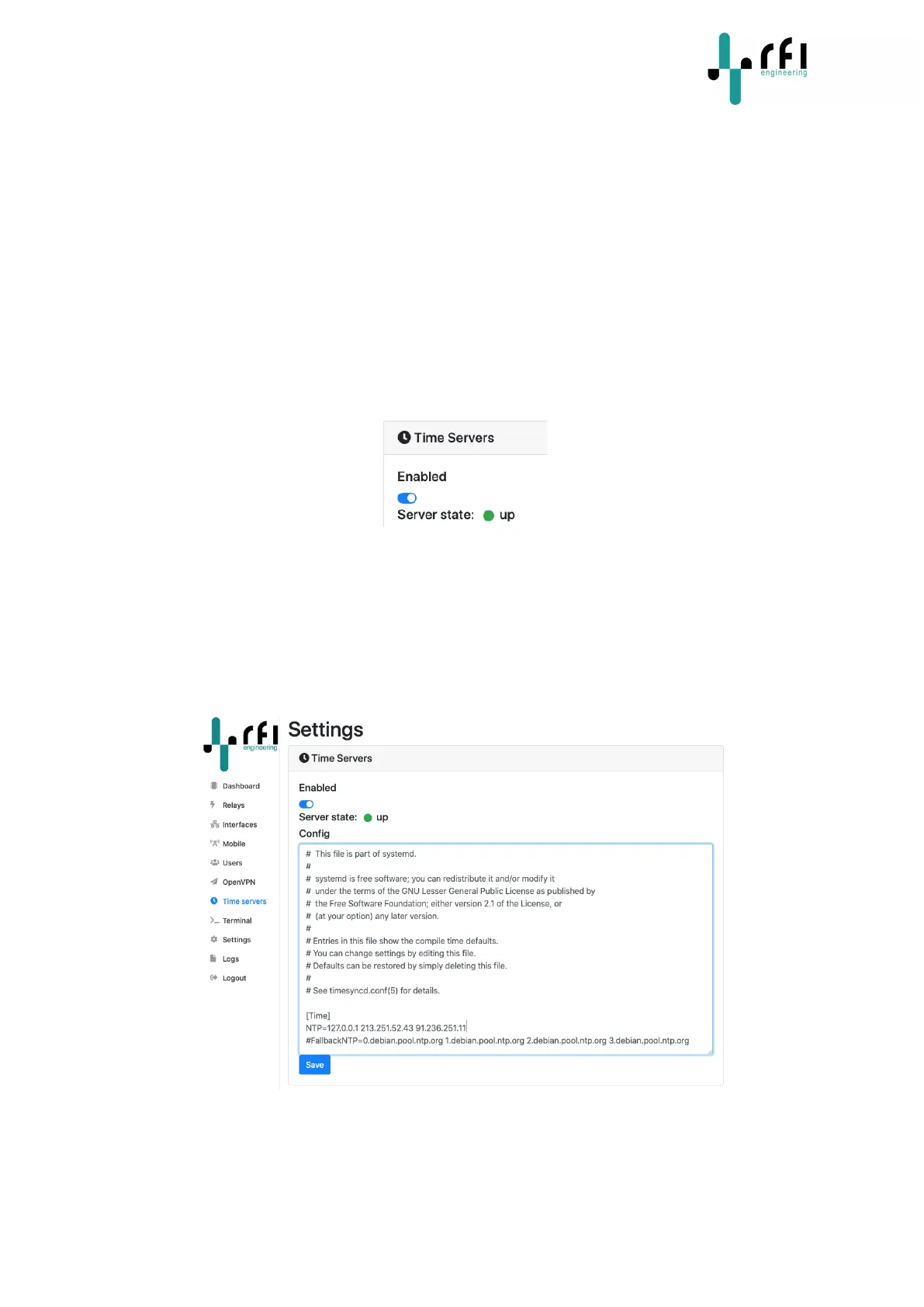The information contained in this document is subject to change. This document contains proprietary information, which is protected by copyright
laws. All rights are reserved. No part of this document may be photocopied, reproduced or translated to another language or program language
without prior written consent of RFI Engineering B.V.
RefGuide_U-routerNGW_v1.01.docx Page: 19(57)
10 Time Synchronization
The U-router NGW synchronizes its internal clock using the Network Time Protocol (NTP). This NTP
is a protocol that synchronizes the clocks on computers that are connected to the Internet. Some
Internet Service Providers (ISPs) do not have NTP servers or block the default NTP server that the
U-router NGW connects to. As a result, the internal clock of the U-router might not be running
correct until your router obtains the correct date and time from the NTP server.
The U-router NGW also contains an internal NTP server that is synchronized against the network
time of the mobile network. Not all mobile networks support this time feature. The internal NTP
server will only serve the time to the U-router NGW when the correct time is acquired from the
mobile network.
Configuration of the time synchronization is done through the Time Servers tab. The U-router NGW
runs a process called: timesyncd. This process is responsible for keeping the time of the U-router
synchronized to the internal and external time servers. When the timesyncd process is started and
running correctly this is indicated by the green dot behind Server state in the Web GUI.
You can specify your own NTP servers in the edit box on the time server page with the NTP= option.
Time servers can be specified by IP address or by fully qualified domain name. In the example below
the line: NTP=127.0.0.1 213.251.52.43 91.236.251.11 instructs the U-router NGW to use 3 time
servers:
• 127.0.0.1, the internal time server, synced to the mobile network
• 213.251.52.43, external time server on the Internet
• 91.236.251.11, external time server on the Internet
If you want to stop synchronizing the U-router NGW time and date to the mobile network clock
simply remove the 127.0.0.1 entry from the configuration.