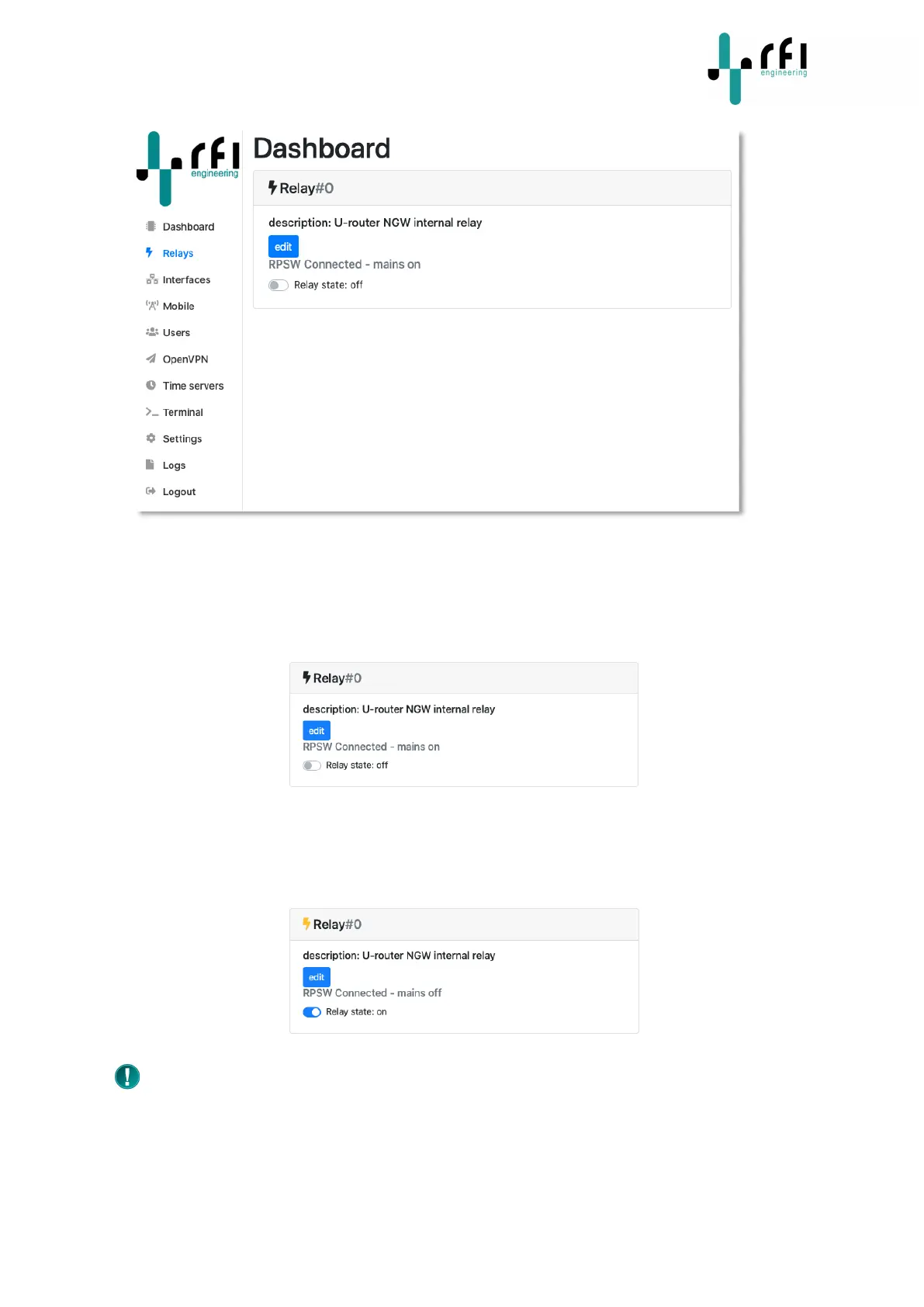The information contained in this document is subject to change. This document contains proprietary information, which is protected by copyright
laws. All rights are reserved. No part of this document may be photocopied, reproduced or translated to another language or program language
without prior written consent of RFI Engineering B.V.
RefGuide_U-routerNGW_v1.01.docx Page: 21(57)
Figure 15: The status of the Remote Power Switch and the internal relay
The relay can be operated by clicking on the slider in the Web GUI. In the screenshot below the
internal relay is set to OFF.
When the slider is clicked, the relay is set to the ON position. The black lightning bold in front of
the Relay#0 also turns yellow to indicate that the relay is now set to ON.
Please note: The Remote Power Switch: RE.99.R1NC works in reverse. This means, the relay
in the RPSW is normally closed when not driven remotely. So, when the U-router NGW closes its
internal relay the RPSW opens. This is indicated underneath the blue Edit button, where it reads:
RPSW Connected – mains off, whereas the internal relay is on.