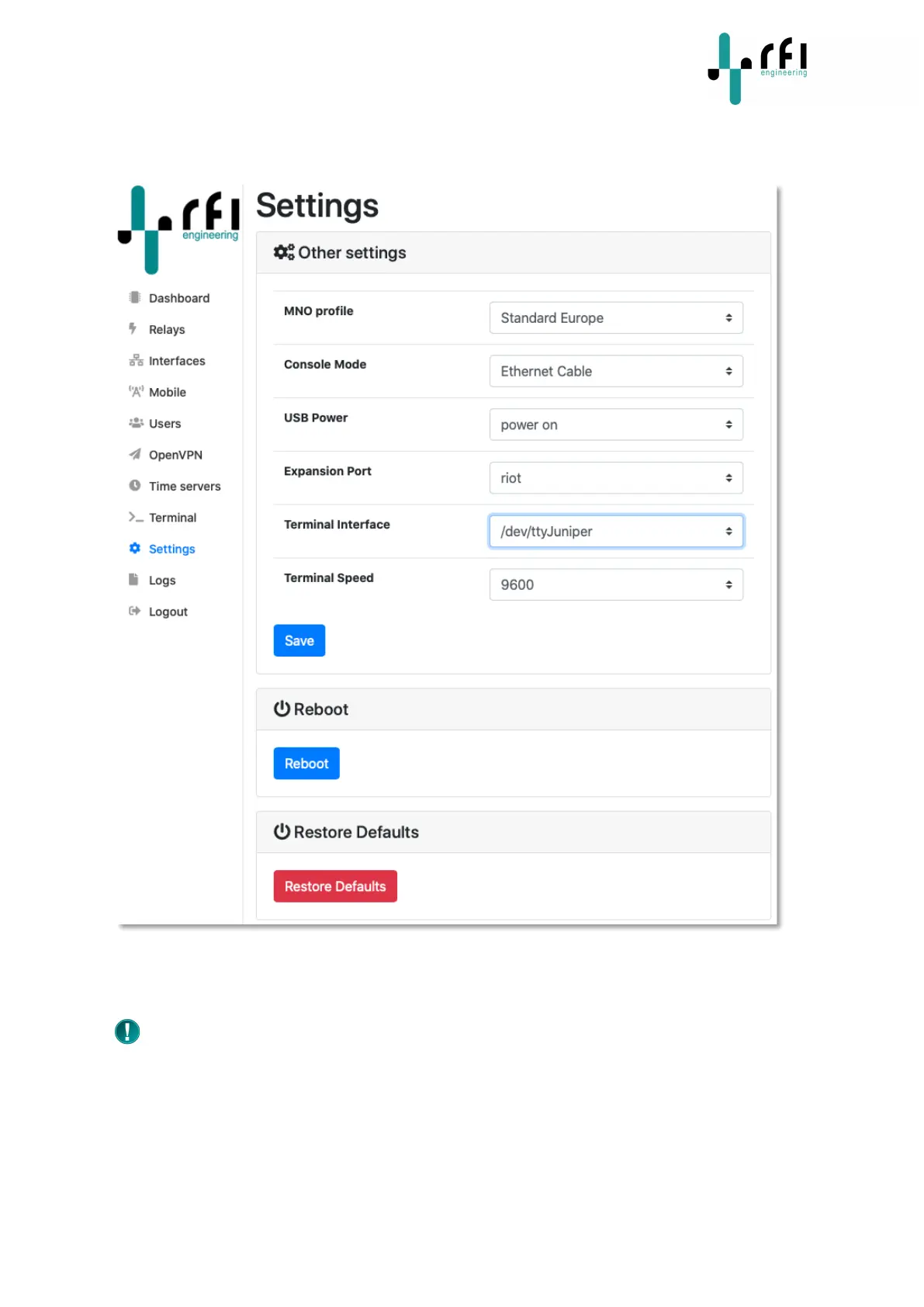The information contained in this document is subject to change. This document contains proprietary information, which is protected by copyright
laws. All rights are reserved. No part of this document may be photocopied, reproduced or translated to another language or program language
without prior written consent of RFI Engineering B.V.
RefGuide_U-routerNGW_v1.01.docx Page: 29(57)
In the screenshot below, the communication settings have been set to communicate with a Juniper
console port over USB.
Figure 21: Configuration Settings for the Juniper USB console interface er
Please note: The USB console port of a Juniper device requires the 5V supply voltage to be
present on the USB-B connector since it powers the internal USB to serial converter circuit. If the
5V supply voltage is switched off the port does not enumerate and the Juniper device will revert to
RS232 console output.