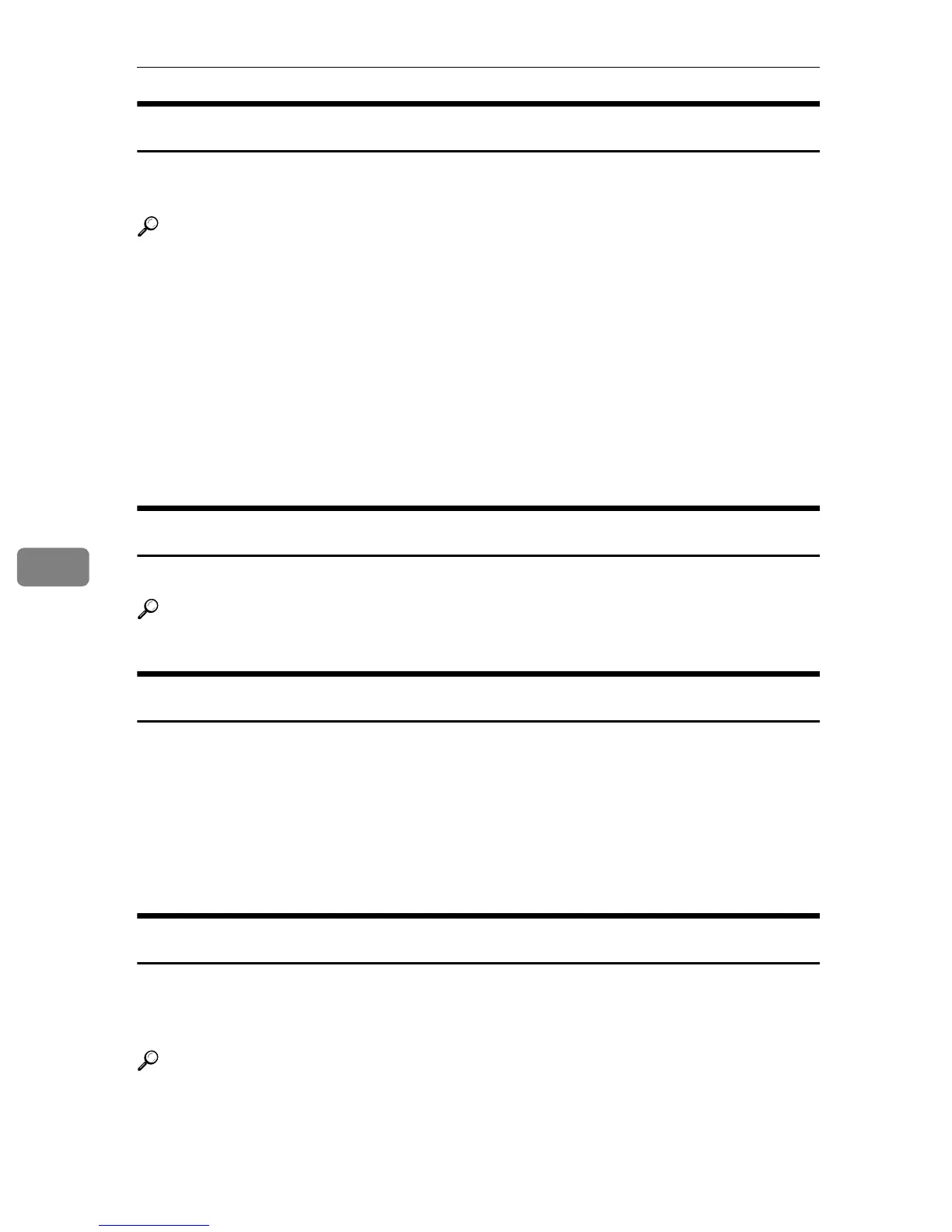Macintosh Configuration
82
6
Changing to EtherTalk
The following procedure is for configuring a Macintosh computer to use
EtherTalk.
Reference
For more information about installing the software required for EtherTalk,
see the Macintosh manuals.
A
AA
A
Open [Control Panel], and then double-click the [AppleTalk] icon.
B
BB
B
From the [Connect via] pop-up menu, select “Ethernet”.
C
CC
C
If you change zones, select a name from the [Current zone] pop-up menu.
D
DD
D
Close the [AppleTalk] control panels.
E
EE
E
Restart the Macintosh.
Configuring the Printer
Use the control panel to activate the EtherTalk protocol. (The default is active.)
Reference
For more information about configuration, see the General Settings Guide.
Changing the Printer Name
If the network has several similar model printers, the names will be the same.
Printers that have the same name will have their names slightly changed in the
Chooser. For example, three printers named “printer” will appear in the chooser
as “printer0”, “printer1” and “printer2”.
To change the printer name in the Macintosh EtherTalk environment, use the
Printer Utility for Mac included on the CD-ROM labeled “Printer Drivers and
Utilities”.
Changing the Zone
To change the zone configuration in the Macintosh EtherTalk environment, use
the Printer Utility for Mac included on the CD-ROM labeled “Printer Drivers
and Utilities”.
Reference
For more information about using Printer Utilities for Mac, see PostScript 3
Supplement provided as a PDF file on the CD-ROM labeled “Operating In-
structions”.
