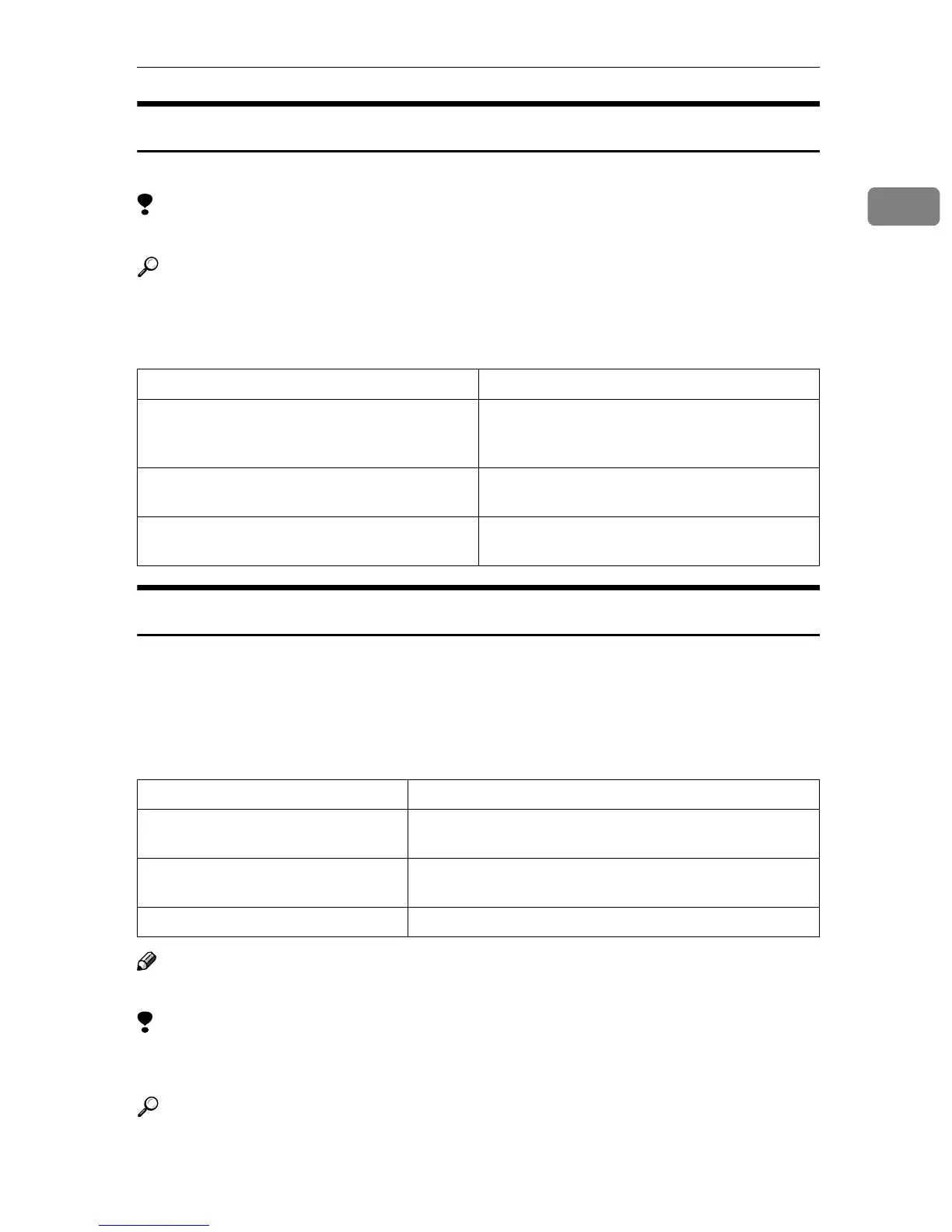Setting up Options
17
1
Punch
Use this function to punch holes in separately printed sheets.
Limitation
❒ When punching holes, use the finisher option.
Reference
For more information about punching holes, see the Copy Reference or the
Printer Reference 2.
The following table shows the tabs or menus where you can select this function.
User Code
Use this to set a user code for print logging.
Enter a user code using up to eight digits. A user code identifies a group of users
and allows you to check the number of sheets printed under each code with
SmartNetMonitor for Admin.
The following table shows the tabs or menus where you can select this function.
Note
❒ You can enter a “User Code” of up to eight digits.
Limitation
❒ If you use Mac OS X 10.1 or later (native environment), this function cannot
be used.
Reference
For more information about using SmartNetMonitor for Admin, see the Help
file.
Windows 95/98/Me [
Punch
] on the [
Setup
] tab.
Windows 2000/XP [
Printer Features
] on [
Advanced
] on the [
Pa-
per/Quality
] or [
Layout
] tab in the Printing Pref-
erences dialog box.
Windows NT 4.0 [
Printer Features
] on [
Document Options
] on the
[
Advanced
] tab.
Macintosh [
Punch
] on [
Printer Specific Options
] in the print
dialog box.
Windows 95/98/Me [
User Code
] on the [
Statistics
] tab.
Windows 2000/XP [
User Code
] on the [
Job/Log
] tab in the Printing Preferenc-
es dialog box.
Windows NT 4.0 [
User Code
] on the [
Job/Log
] tab in the Printer Properties
dialog box.
Macintosh [
User Code
] on [
Job Log
] in the print dialog box.
