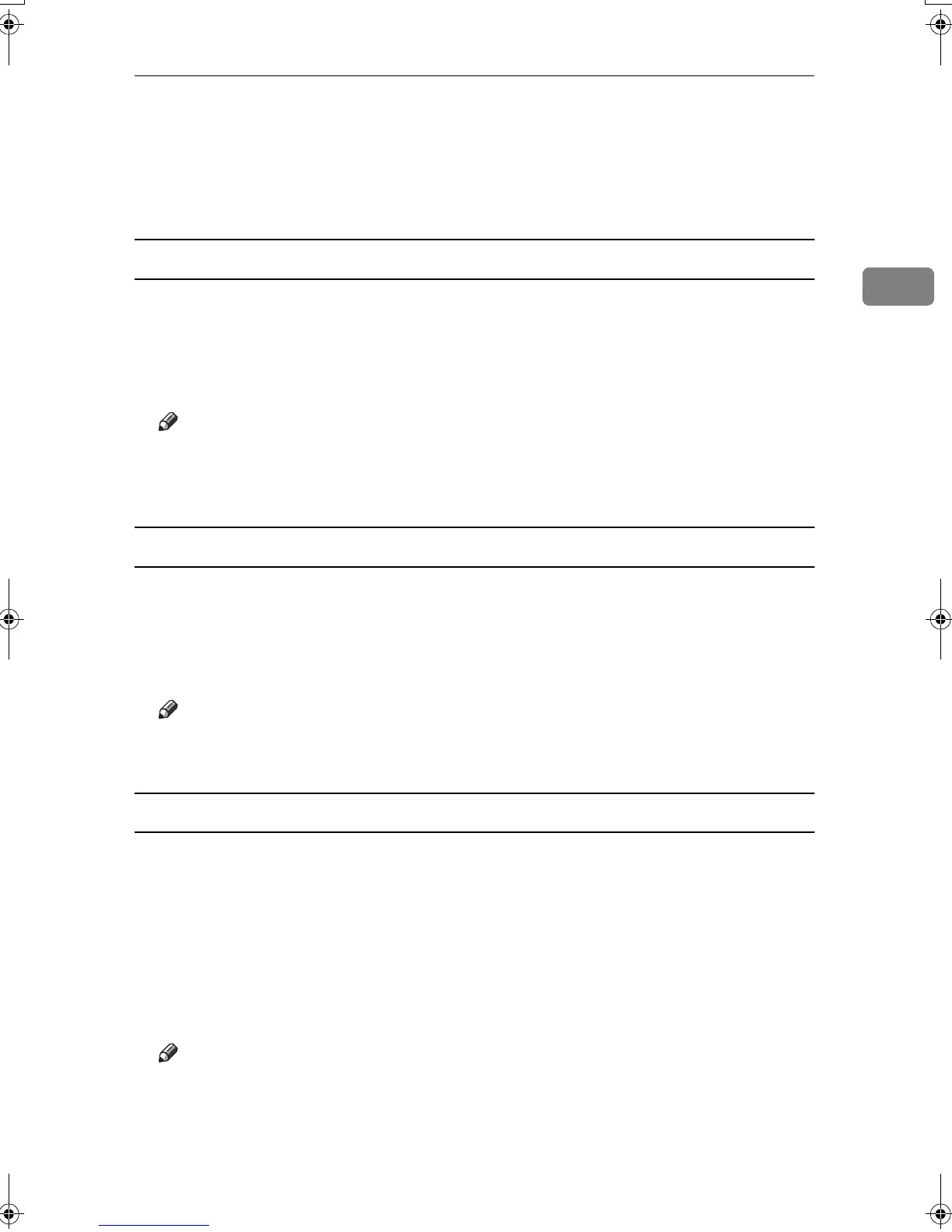If a Message Appears during Installation
57
2
If a Message Appears during Installation
Message number 58 or 34 indicates the printer driver cannot be installed using
Auto Run. Install the printer driver using [
Add Printer
] or [
>Install Printer
].
For Windows 95/98/Me, Windows 2000 and Windows NT 4.0:
A
AA
A
On the [Start] menu, point to [Settings], and then click [Printers].
B
BB
B
Double-click the Add Printer icon.
C
CC
C
Follow the instructions in Add Printer Wizard.
Note
❒ If the printer driver is on a CD-ROM, the location of the RPCS printer driv-
er is either DRIVERSRPCSWIN9X_ME, DRIVERSRPCSWIN2K_XP, or
DRIVERSRPCS T4. If the installer starts, click [Cancel] to quit.
For Windows XP Professional and Windows Server 2003:
A
AA
A
On the [
Start
] menu, click [
Printers and Faxes
].
B
BB
B
Click [
Add a printer
].
C
CC
C
Follow the instructions in Add Printer Wizard.
Note
❒ If the printer driver is on a CD-ROM, the location of the RPCS printer driv-
er is DRIVERSRPCSWIN2K_XP. If the installer starts, click [Cancel] to quit.
For Windows XP Home Editions:
A
AA
A
On the [
Start
] menu, click [
Control Panel
].
B
BB
B
Click [Printers and Other Hardware].
C
CC
C
Click [
Printers and Faxes
].
D
DD
D
Click [Install Printer].
E
EE
E
Follow the instructions in Add Printer Wizard.
Note
❒ If the printer driver is on a CD-ROM, the location of the RPCS printer driv-
er is DRIVERSRPCSWIN2K_XP. If the installer starts, click [
Cancel
] to quit.
MartiniC25-EN-Pref-F_FM_ZF.book Page 57 Tuesday, July 27, 2004 11:51 AM
