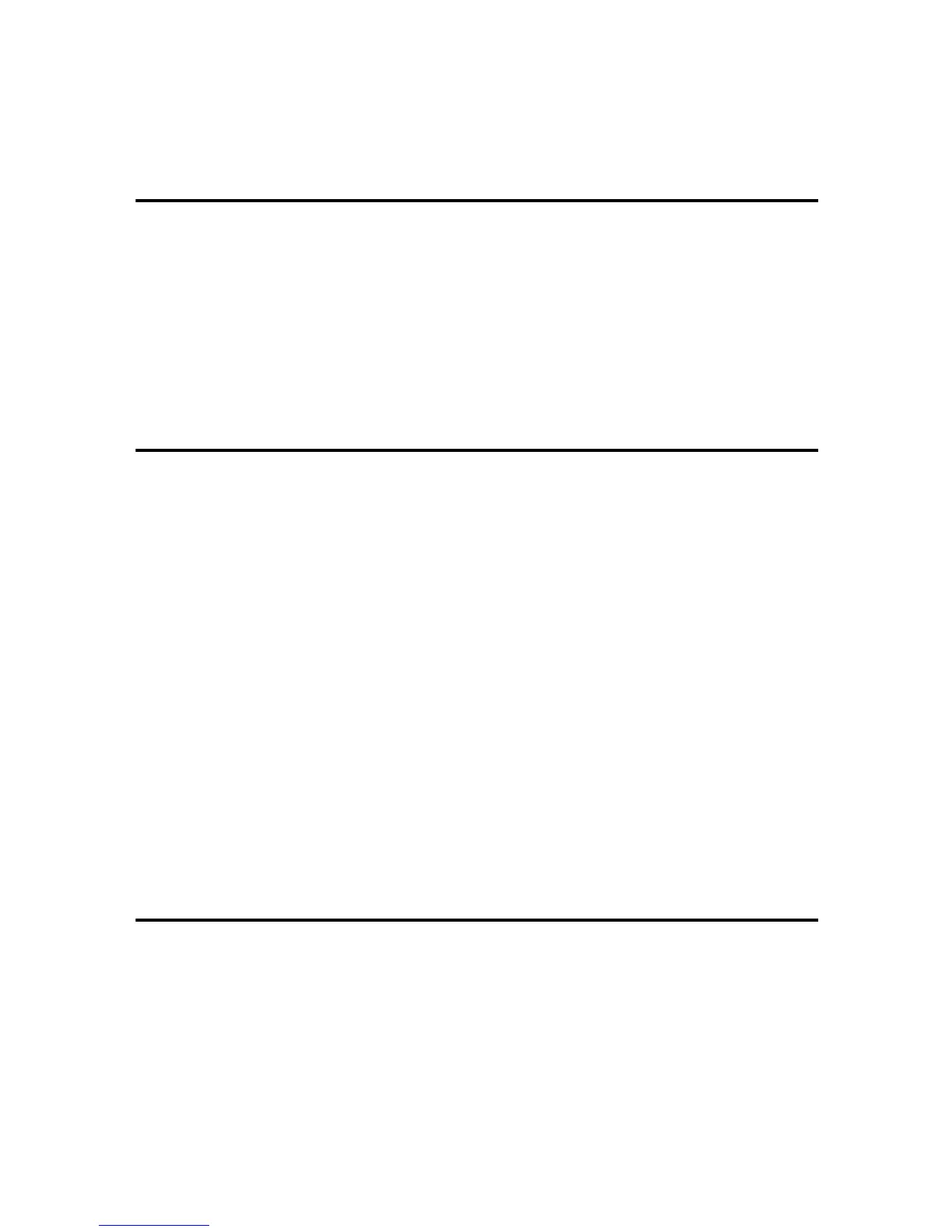i
TABLE OF CONTENTS
Manuals for This Machine.....................................................................................1
How to Read This Manual .....................................................................................3
1. Getting Started
Functions Available over a Network ....................................................................5
Printer.........................................................................................................................5
Internet Fax ................................................................................................................5
LAN-Fax ..................................................................................................................... 6
E-mail .........................................................................................................................6
Scan to Folder............................................................................................................6
Network Delivery Scanner.......................................................................................... 6
Network TWAIN Scanner ...........................................................................................7
Document Server .......................................................................................................7
2. Connecting and Setting Up
Confirming the Connection...................................................................................9
Connecting to the Ethernet Interface .......................................................................10
Connecting to the IEEE 1394 Interface....................................................................10
Using the IEEE 802.11b (Wireless LAN)..................................................................11
Setting Up the Machine on a Network................................................................14
Printer/LAN-Fax ....................................................................................................... 14
Internet Fax ..............................................................................................................16
E-mail .......................................................................................................................19
Scan to Folder..........................................................................................................22
Network Delivery Scanner........................................................................................24
Network TWAIN Scanner .........................................................................................26
Document Server .....................................................................................................28
Network Configuration..............................................................................................30
Interface Settings .....................................................................................................35
File Transfer .............................................................................................................40
LDAP Server Settings..........................................................................................47
Before using this function.........................................................................................47
Program/Change/Delete LDAP Server ....................................................................47
Programming the LDAP Server................................................................................48
3. Using a Printer Server
Preparing Printer Server .....................................................................................53
Printing notification via SmartDeviceMonitor for Client ............................................53
Using NetWare .....................................................................................................55
Setting Up as a Print Server (NetWare 3.x) .............................................................56
Setting Up as a Print Server (NetWare 4.x, 5/5.1, 6/6.5) .........................................57
Using Pure IP in the NetWare 5/5.1 or 6/6.5 Environment.......................................58
Setting Up as a Remote Printer (NetWare 3.x) ........................................................60
Setting Up as a Remote Printer (NetWare 4.x, 5/5.1, 6/6.5) ....................................62
