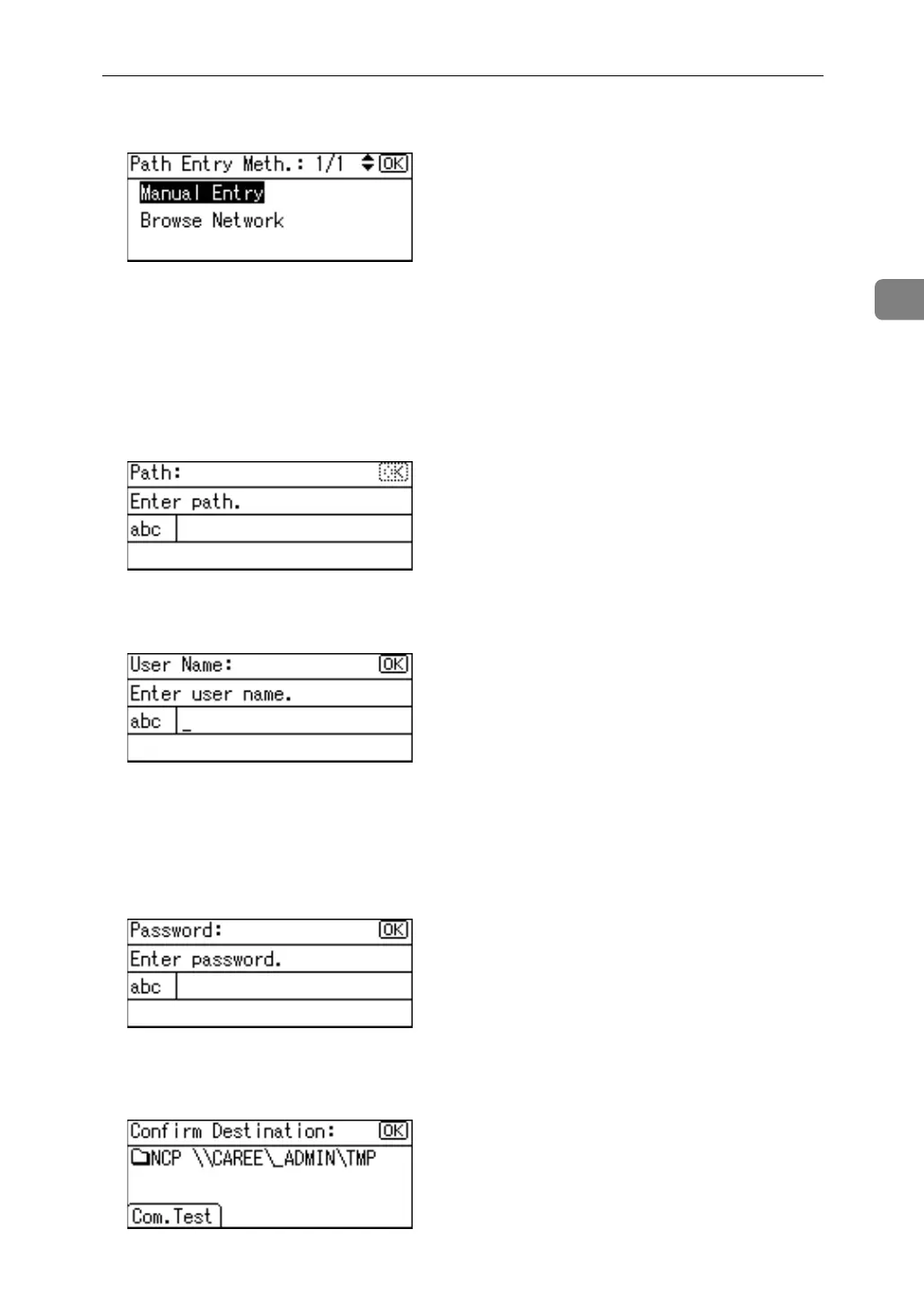Specifying Scan to Folder Destinations
65
2
D Select [Manual Entry], and then press the {OK} key.
E Enter the destination folder path, and then press the {OK} key.
If you set the connection type to [NDS], the NDS tree name is “tree”, the name
of the context including the volume is “context”, the volume name is “vol-
ume”, and the folder name is “folder”, the path will be \\tree\volume.con-
text\folder”. If you set the connection type to [Bindery], the NetWare server
name is “server”, the volume name is “volume”, and the folder name is “fold-
er”, the path will be “\\server\volume\folder”.
F Enter a user name to log on to the NDS tree or Netware Bindery server, and
then press the {OK} key.
If you select [NDS] for connection type, enter the user name, and then enter the
name of the context containing the user object. If the user name is “user” and
the name of the Context is “context”, the user name will be “user.context”.
G If a password is specified for the log on user, enter it, and then press the
{OK} key.
The Confirm Destination screen appears.
H Press [Com.Test].
A connection test starts.
