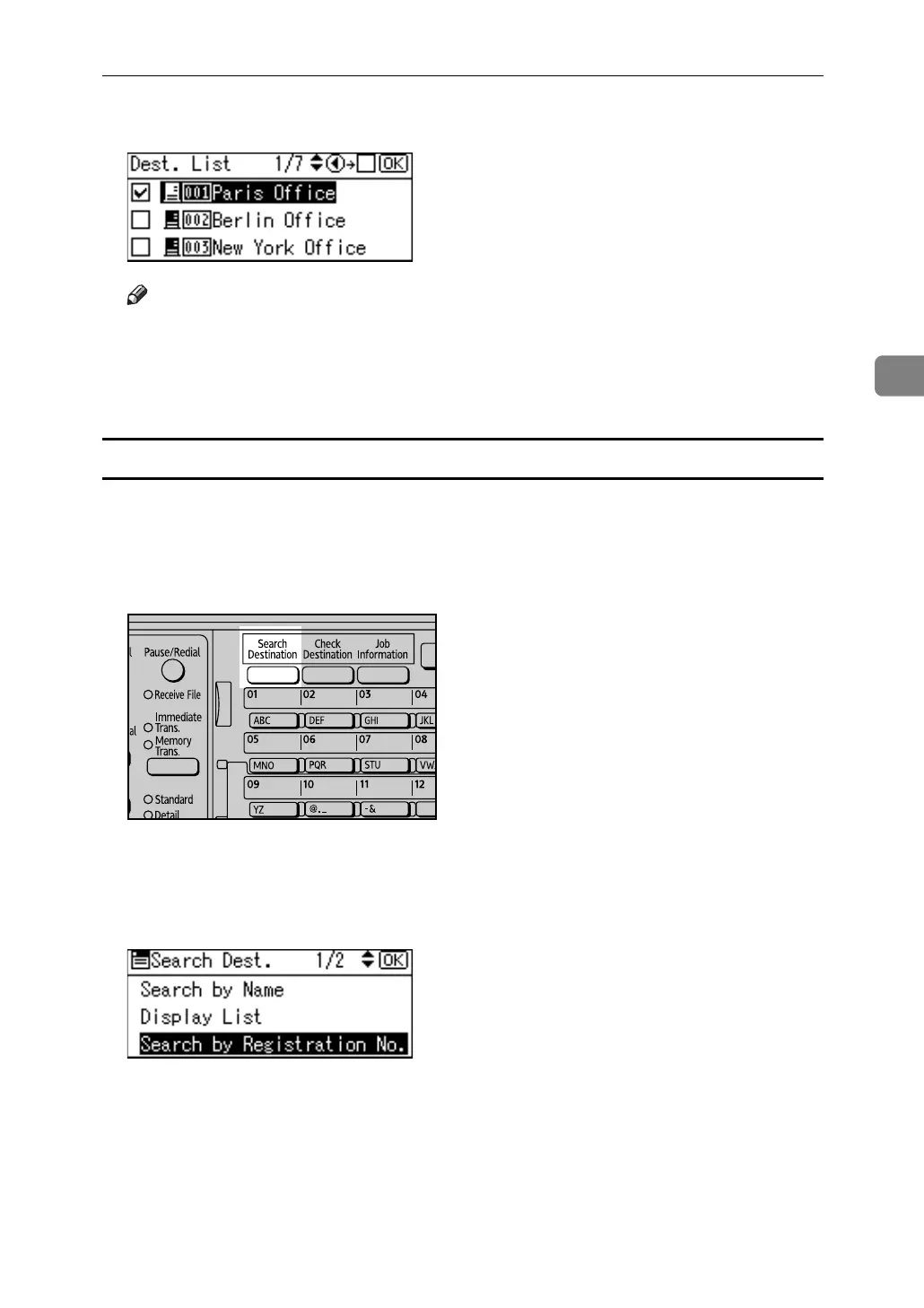Specifying Delivery Destinations
81
3
D Press the {OK} key.
Note
❒ To cancel a selected destination, press the key to select the target destina-
tion, and then press the {W} key.
❒ Depending on the security settings, some destinations may not appear in
the destination list.
Using a registration number to select a destination
Select a destination by entering its Short ID number (registered using the Scan-
Router delivery software). For details about how to set Short IDs, see the manu-
als supplied with the ScanRouter delivery software.
A Press the {Search Destination} key.
The illustration is an example. The actual appearance may be different.
B Press the {U} or {T} key to select [Search by Registration No.], and then press
the {OK} key.
ZZZ610S
