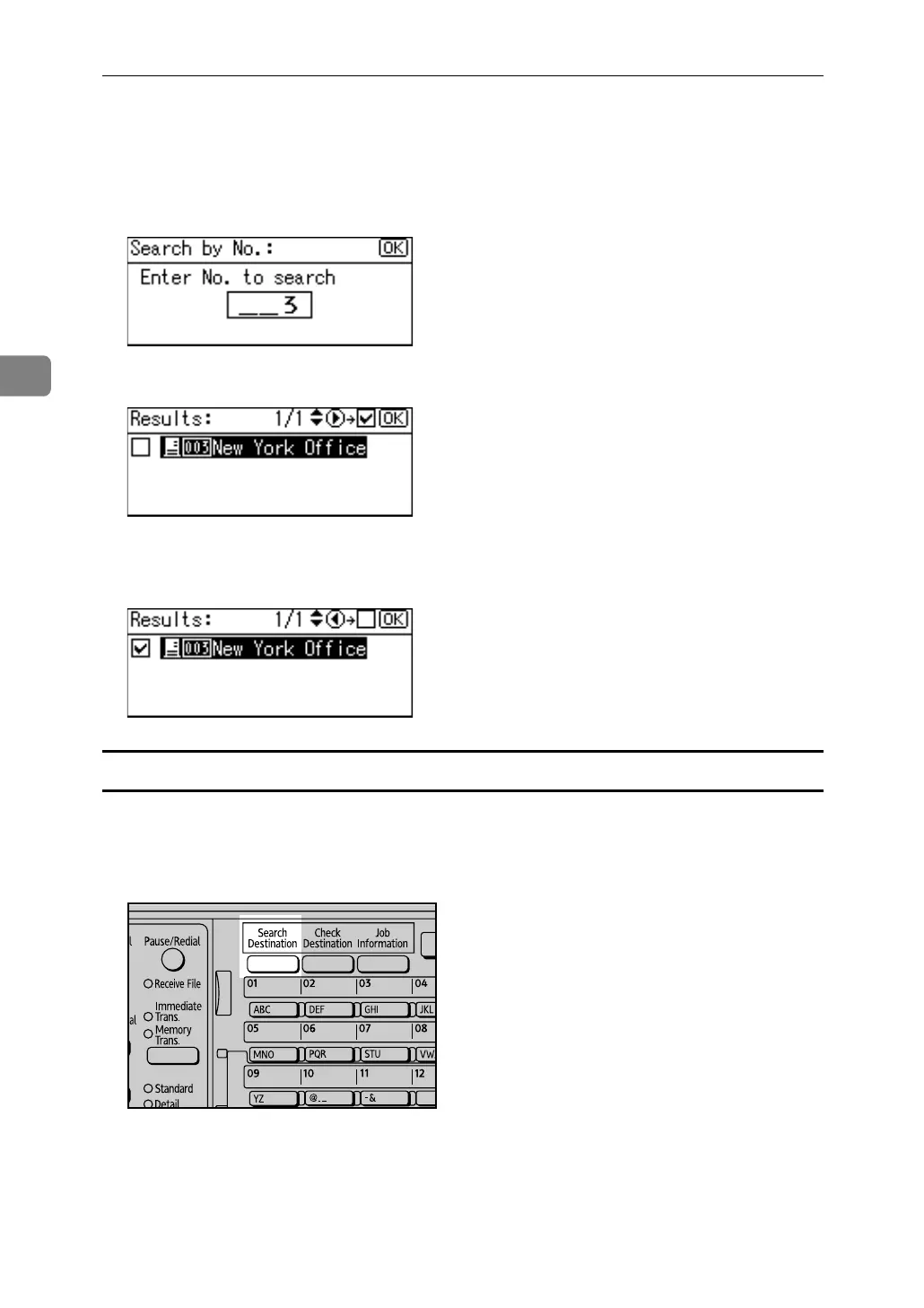Delivering Scan Files
82
3
C Using the number keys, enter the three-digit registration number assigned
to the destination, and then press the {OK} key.
Example: To enter 003
Press the {3} key, and then press the {OK} key.
D Press the {V} key.
The check box on the left side of the selected destination is selected.
E Press the {OK} key.
Searching for a destination by name
Use the following procedure to search by name for a destination in the delivery
server's Destination List.
A Press the {Search Destination} key.
The illustration is an example. The actual appearance may be different.
ZZZ610S
