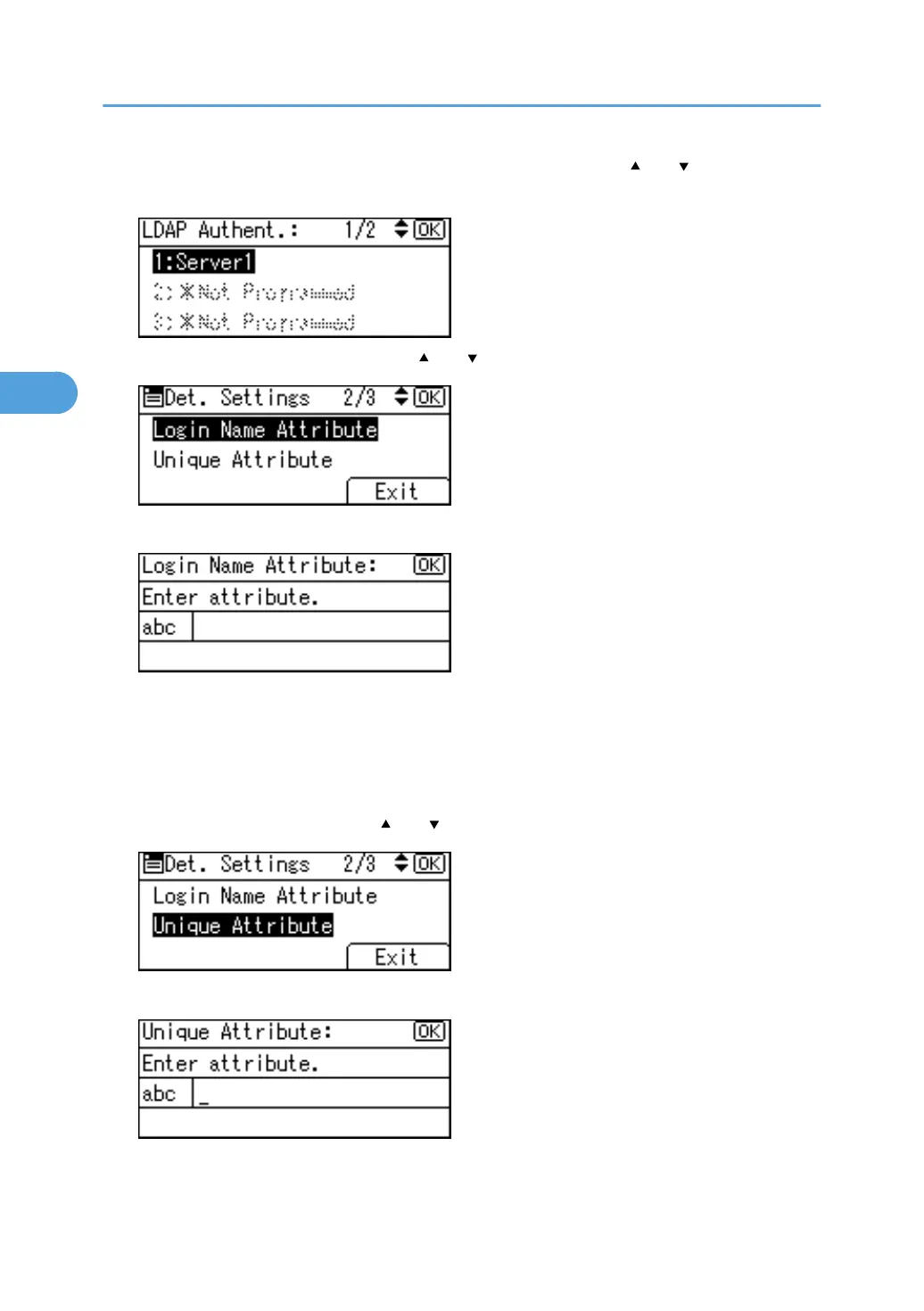7. Select the LDAP server to be used for LDAP authentication using [ ] or [ ], and then press
the [OK] key.
8. Select [Login Name Attribute] using [ ] or [ ], and then press the [OK] key.
9. Enter the login name attribute, and then press the [OK] key.
You can use the Login Name Attribute as a search criterion to obtain information about an
authenticated user. You can create a search filter based on the Login Name Attribute, select a user,
and then retrieve the user information from the LDAP server so it is transferred to the machine's address
book. The method for selecting the user name depends on the server environment. Check the server
environment and enter the user name accordingly.
10. Select [Unique Attribute] using [ ] or [ ], and then press the [OK] key.
11. Enter the unique attribute, and then press the [OK] key.
Specify Unique Attribute on the machine to match the user information in the LDAP server with that in
the machine. By doing this, if the Unique Attribute of a user registered in the LDAP server matches that
3. Users/Authentication and Its Application
72