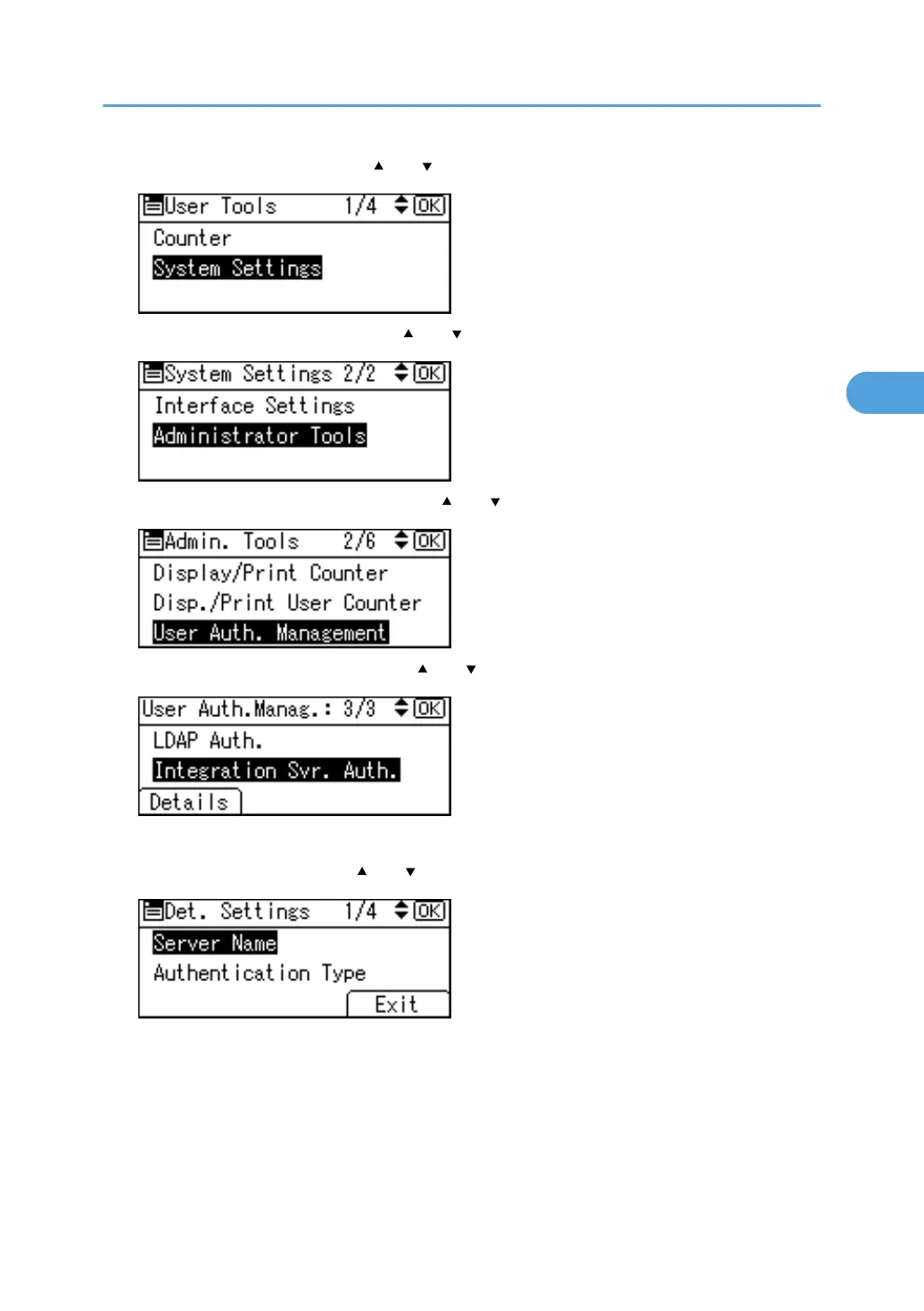2. Select [System Settings] using [ ] or [ ], and then press the [OK] key.
3. Select [Administrator Tools] using [ ] or [ ], and then press the [OK] key.
4. Select [User Auth. Management] using [ ] or [ ], and then press the [OK] key.
5. Select [Integration Svr. Auth.] using [ ] or [ ], and then press [Details].
If you do not want to use User Authentication Management, select [Off].
6. Select [Server Name] using [ ] or [ ], and then press the [OK] key.
Specify the name of the server for external authentication.
Integration Server Authentication
79
