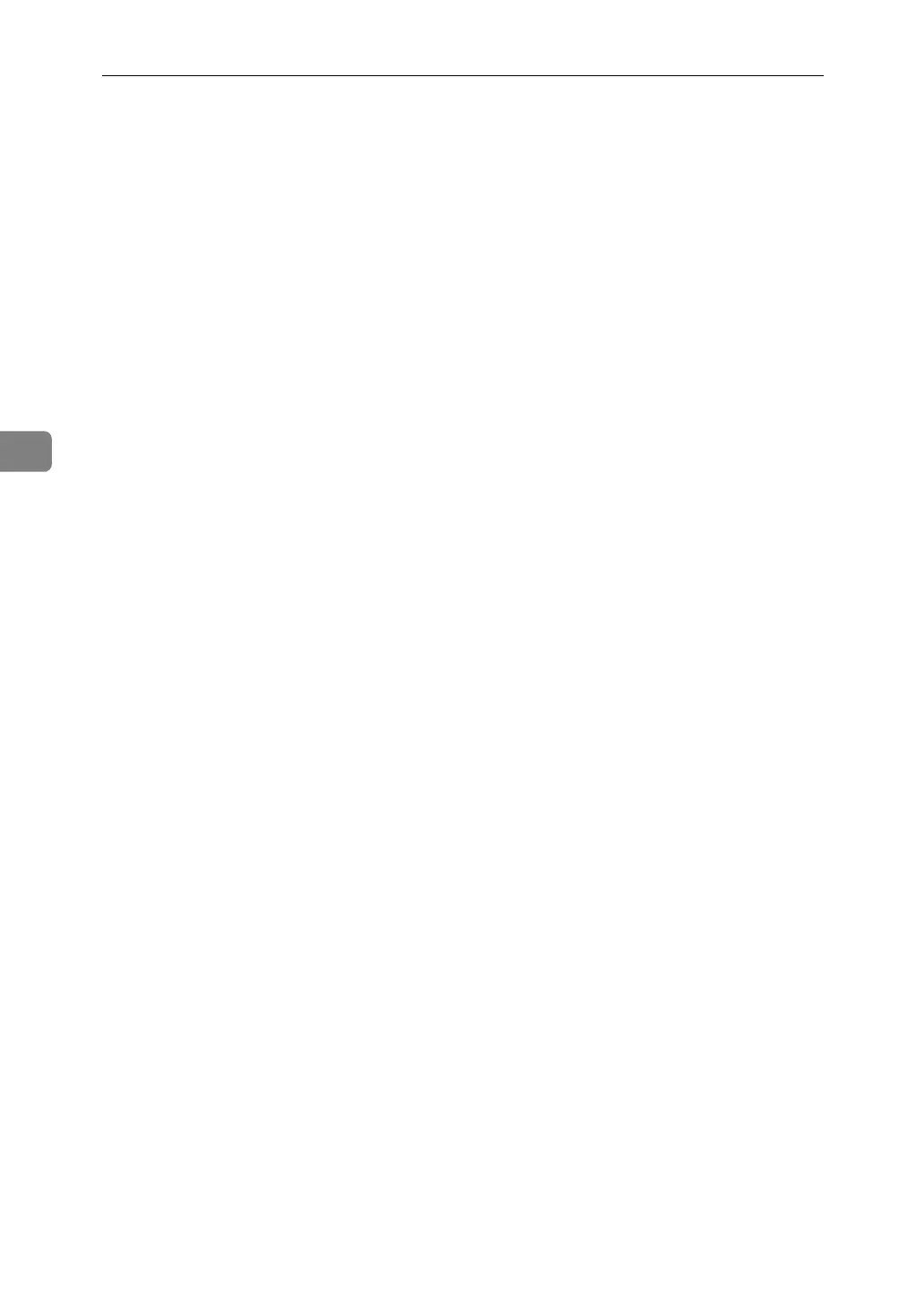Facsimile Features
124
4
Up to three functions can be programmed to Quick Operation keys.
Functions that appear dimmed have already been set.
❖ Switch Title
Select the title to be shown on the destination list.
• Title 1
• Title 2
• Title 3
❖ Search Destination
Select a destination list to be used in "Search Destination".
You can select from Address Book, or registered LDAP Server.
❖ Communication Page Count
Checks the transmission, reception, and totals on the display.
•Transmissions:
Total number of transmitted pages
• Receptions:
Total number of received pages
A Press [Facsimile Features].
B Press [General Features].
C Press [Communication Page Count].
D After checking the display, press [Exit].
E Press the {User Tools/Counter} key.
❖ Adjust Sound Volume
Adjust the sound volume during On Hook Mode and Immediate Transmis-
sion.
• On Hook Mode
• At Transmission
• At Reception
• At Dialing
•At Printing
❖ Box Setting
The following functions are for delivery and transfer of documents:
•Personal Box
•Information Box
•Transfer Box
For details about Box Setting, see "Box Settings".
❖ Box Setting: Print List
You can print a list of the currently registered Personal Boxes, Information
Boxes, and Transfer Boxes.
