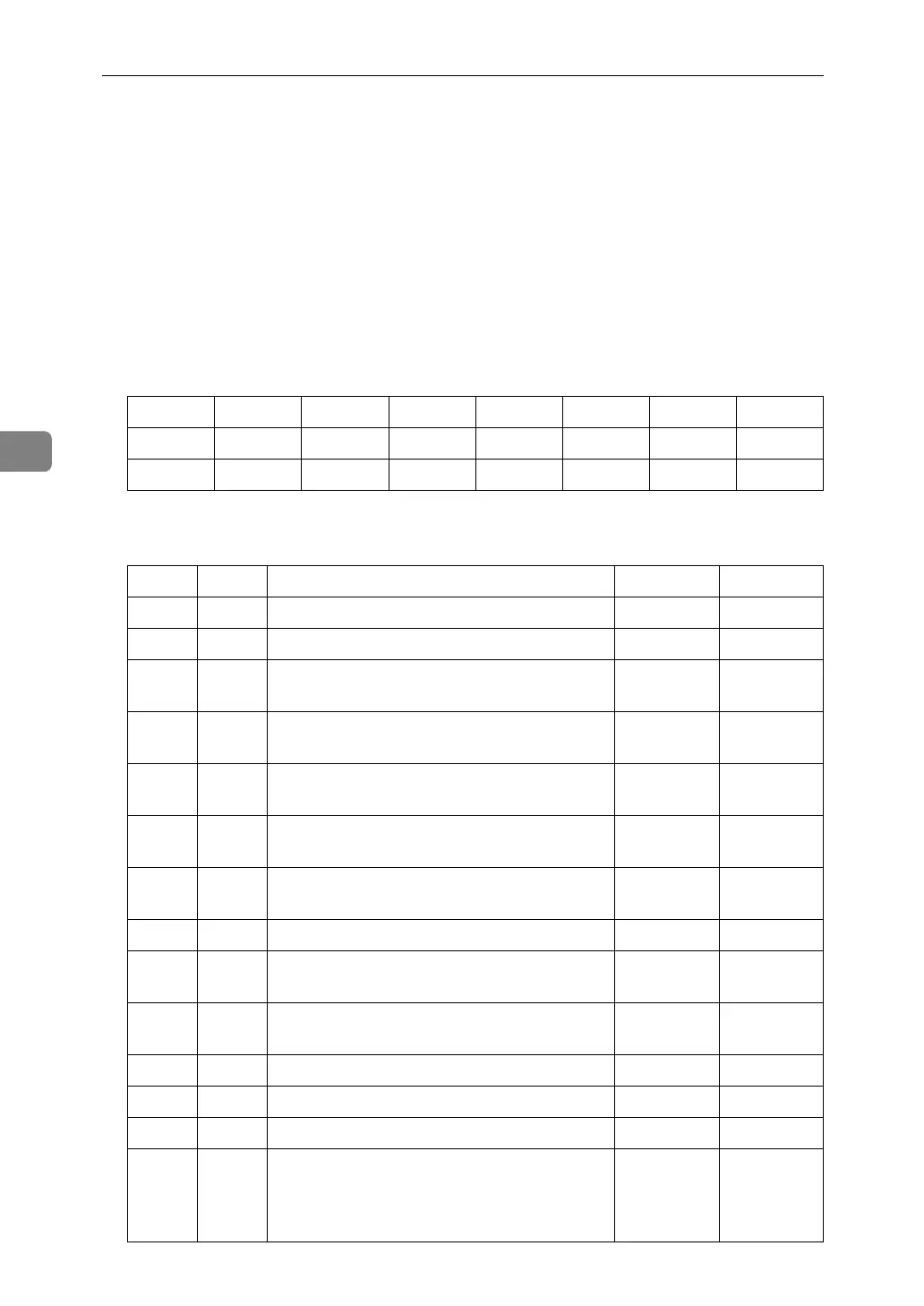Facsimile Features
154
4
Parameter Settings
User Parameters allow you to customize various settings to suit your needs. To
change function settings, set the User Parameter Switches.
❖ Switches and Bits
Each User Parameter has a set of switches, and each of the switches consist of
eight bits, whose values are "0" or "1". The right most bit is bit 0 and the left
most is bit 7. You can adjust the settings to match your needs by switching the
value of bits between "0" and "1".
Switch 02:
❖ User Parameter List
User Parameter Switches are outlined in the following table.
00111011
↓↓↓↓↓↓↓↓
76543210
Switch Bit Item 0 1
02 0 Forwarding Mark Off On
02 3 TSI Print Off On
03 0 Automatic printing of the Communication
Result Report
Off On
03 2 Automatic printing of the Memory Storage
Report
Off On
03 3 Whether or not to print the SEP Code RX Re-
serve Report automatically.
Off On
03 4 Whether or not to print the SEP Code RX Re-
sult Report automatically.
Off On
03 5 Automatic printing of the Immediate TX Re-
sult Report
Off On
03 7 Automatic printing of the Journal Off On
04 0 Automatic printing of the Confidential File
Report
Off On
04 1 Automatic printing of Communication Fail-
ure Report and Transfer Result Report
Off On
04 4 Indicates the parties Off On
04 5 Include sender's name on reports Off On
04 7 Include a portion of the image on reports Off On
05 0 Receive Service Call (SC) Condition (Substi-
tute Reception during service call)
Possible
(Substitute
RX)
Not
possible
(Reception
off)
