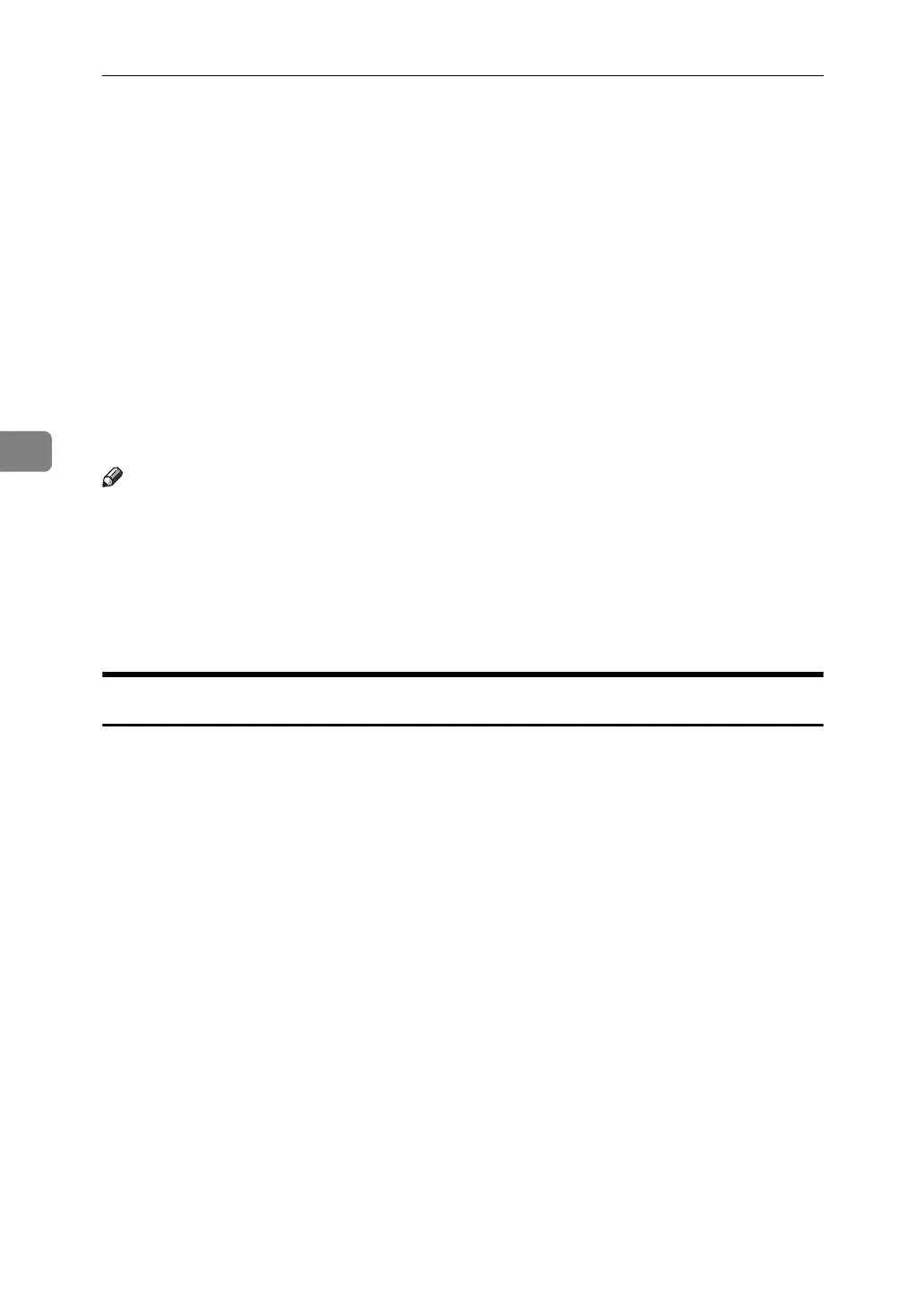Facsimile Features
174
4
Box Settings
The following functions are for delivery and transfer of documents:
•Personal Box
• Information Box
•Transfer Box
❖ SUB Code and SEP Code
SUB Code and SEP Code are IDs consisting of up to 20 digits, and can include
numbers, #, *, and spaces.
To use this function, you must program a box and SUB/SEP Code before-
hand. The other party can send documents to, and retrieve stored documents
from, this box using the code.
Note
❒ The combined total of items that can be stored using the Personal Box, Infor-
mation Box, and Transfer Box functions is 150.
❒ You cannot set the same Box code on two different boxes.
❒ Transmission or programming may not be allowed if there is not enough free
memory left. The amount of free memory left differs depending on the op-
tional equipment installed.
Programming/Changing Personal Boxes
This section describes how to program Personal Boxes.
You can program the following items:
•Box name (required)
Up to 20 characters long
• SUB Code (required)
Up to 20 characters long and can be composed of digits 0-9, "#", "*", and spaces
(the first character cannot be a space).
• Password (optional)
Up to 20 characters long and can be composed of digits 0-9, "#", "*", and spaces
(the first character cannot be a space).
When programming a password, a mark is displayed before the Box name.
• Receiver (optional)
You can program one delivery destination for each Personal Box. Specify a
delivery destination programmed in Destination key.
A Press [Facsimile Features].
B Press [General Features].
C Press [Box Setting].
D Check that [Program / Change] is selected.
