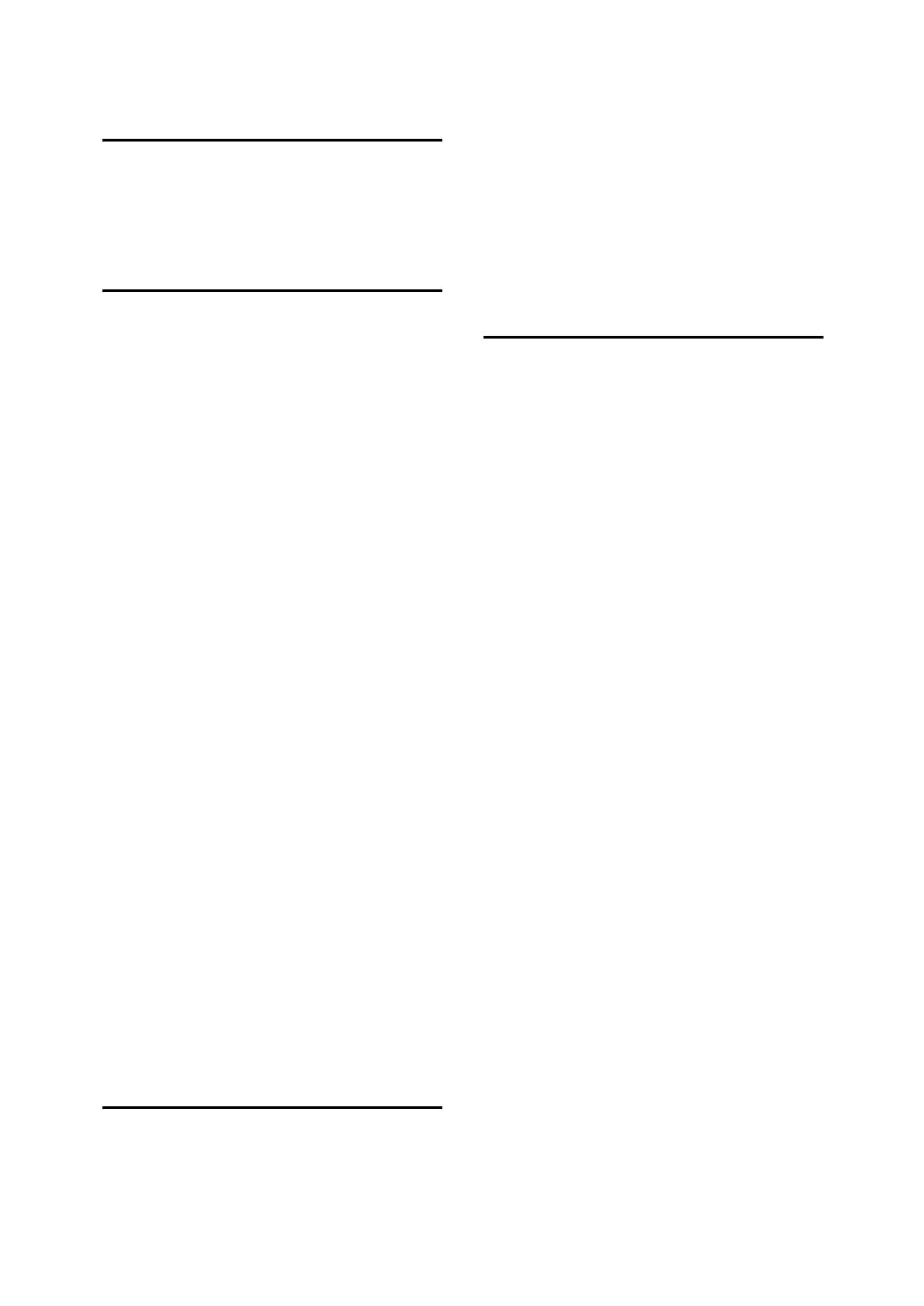314
INDEX
1 Sided to 2 Sided Auto Margin: TtoB
,
100
1 Sided to 2 Sided Auto Margin: TtoT
,
100
2 Sided Print
, 130
4 Colour Graphic Mode
, 190
A
About Address Book, 207
Accessing User Tools
, 3
A.C.S. Priority
, 120
A.C.S. Sensitivity
, 120
A.C.S. Sensitivity Level
, 203
Address Book: Change Order
, 76
Address Book: Edit Title
, 76
Address Book: Program / Change /
Delete Group
, 76
Address Book: Switch Title
, 76
Address Book Management
, 76
Adjust Colour Image / Copier /
Document Server Features
, 120
Adjust Sound Volume
, 123
Administrator Authentication
Management
, 76
Administrator's E-mail Address
, 69
Administrator Tools / System Settings
,
76
ADS Background (Full Colour)
, 120
AOF (Always On)
, 76
Append CR to LF
, 196
Authentication Information
, 216, 272
Authorized Reception
, 162
Auto Colour Calibration
, 277
Auto Continue
, 191
Auto Delete File in Document Server
, 76
Auto Delete Stored Print Jobs
, 191
Auto Delete Temporary Print Jobs
, 191
Auto Erase Memory Setting
, 76
Auto Image Density Priority
, 91
Auto Logout Timer
, 57
Auto Off Timer
, 57
Auto Specify Sender Name
, 69
Auto Tray Switching
, 91
B
Background Density of ADS (Full
Colour)
, 203
Background Numbering
, 106
Back Margin: Left / Right
, 100
Back Margin: Top / Bottom
, 100
Backup File TX Setting
, 127
Back Up / Restore Address Book
, 76
Bidirectional Communication
, 63
Bidirectional SCSI print
, 64
Blank Page Print
, 191
Box Setting
, 123
Box Setting: Print List
, 123
Box Settings
, 174
Bypass Tray Setting Priority
, 191
C
Capture Server IP Address, 69
Centre Mark
, 130
Change PDF Password
, 199
Changing a Fax Destination
, 228
Changing a FTP Folder Destination
, 250
Changing a Group Name
, 267
Changing an E-mail Destination
, 240
Changing a Registered Name
, 214
Changing a User Code
, 218
Changing Fax Number
, 229
Changing the Display Language
, 278
Changing the registered SMB Folder
Destination
, 246
Changing the User Parameters
, 160
Channel
, 66
Checkered Mark
, 130
Checking the Wireless LAN Connection
,
12
Clearing the Counter
, 224
Clearing the Number of Prints
, 224
Colour Profile
, 198, 199
Colour Registration
, 277
Colour Sensitivity
, 120
Colour Setting
, 198, 199
Communication Mode
, 66
Communication Page Count
, 123
Compression (Black & White)
, 205
Compression (Gray Scale / Full Colour)
,
205
Configuration Page
, 187
Connecting the Telephone Line
, 46
Connecting to the Ethernet Interface
, 6
Connecting to the IEEE 1284 Interface
, 10
Connecting to the IEEE 1394 Interface
, 9
Connecting to the IEEE 802.11b (Wireless
LAN) Interface
, 11
Connecting to the Interface
, 5
Connecting to the USB Interface
, 8
Copier/Document Server Auto Reset
Timer
, 57
Copier / Document Server Features /
Adjust Colour Image
, 120
