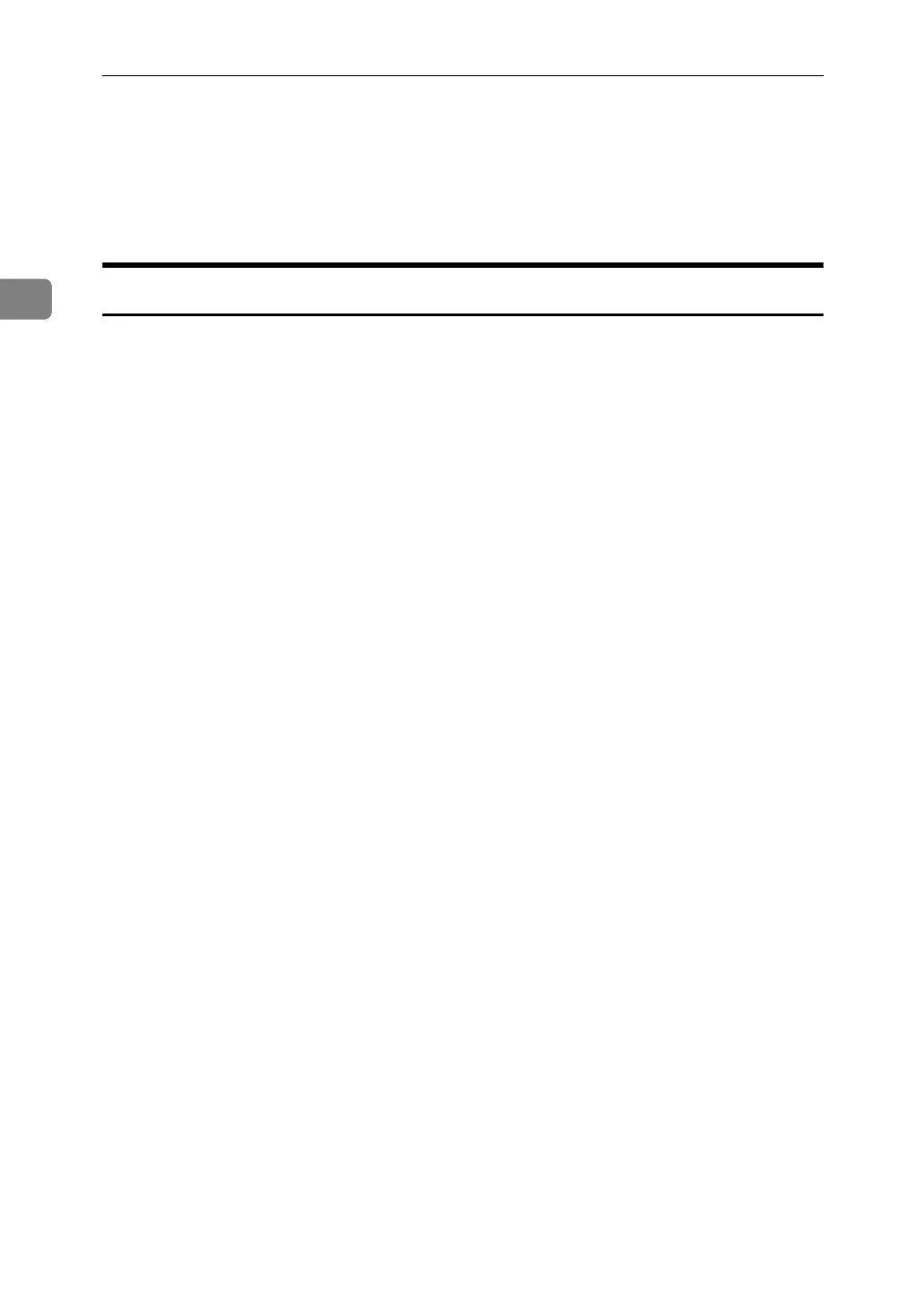System Settings
64
2
❖ Signal Control
Specifies how error during printing or sending facsimile from the computer
is to be dealt with.
• Job Acceptance Priority
•Printer Priority
IEEE 1394
This section describes the user tools in the IEEE 1394 menu under Interface Set-
tings.
[IEEE 1394] is displayed when this machine is installed with the IEEE 1394 inter-
face board.
❖ IPv4 Address
Before using this machine in the network environment, you must specify the
IPv4 address and subnet mask.
When you select [Specify], enter the IPv4 address and subnet mask as
"xxx.xxx.xxx.xxx" ("x" indicates a number).
When you use the IEEE 1394 interface on a network, you cannot use the Ether-
net interface in the same domain. To use both interfaces in the same domain,
set different values for the subnet mask.
When you select [Specify], make sure that IPv4 address is different from that
of other machines on the network.
The physical address (MAC address) also appears.
If you are using Ethernet and IEEE 1394 (IPv4 over 1394) interfaces at the
same time, settings must be made carefully.
•Auto-Obtain (DHCP)
• Specify
• Machine IPv4 Address: 000.000.000.000
• Sub-net Mask: 000.000.000.000
❖ DDNS Configuration
Specify the DDNS settings.
• Active
•Inactive
❖ Host Name
Specify the host name.
Enter the host name using up to 63 characters.
❖ Domain Name
Make settings for the domain name.
The default domain name is blank.
•Auto-Obtain (DHCP)
• Specify
Enter the domain name using up to 63 characters.
