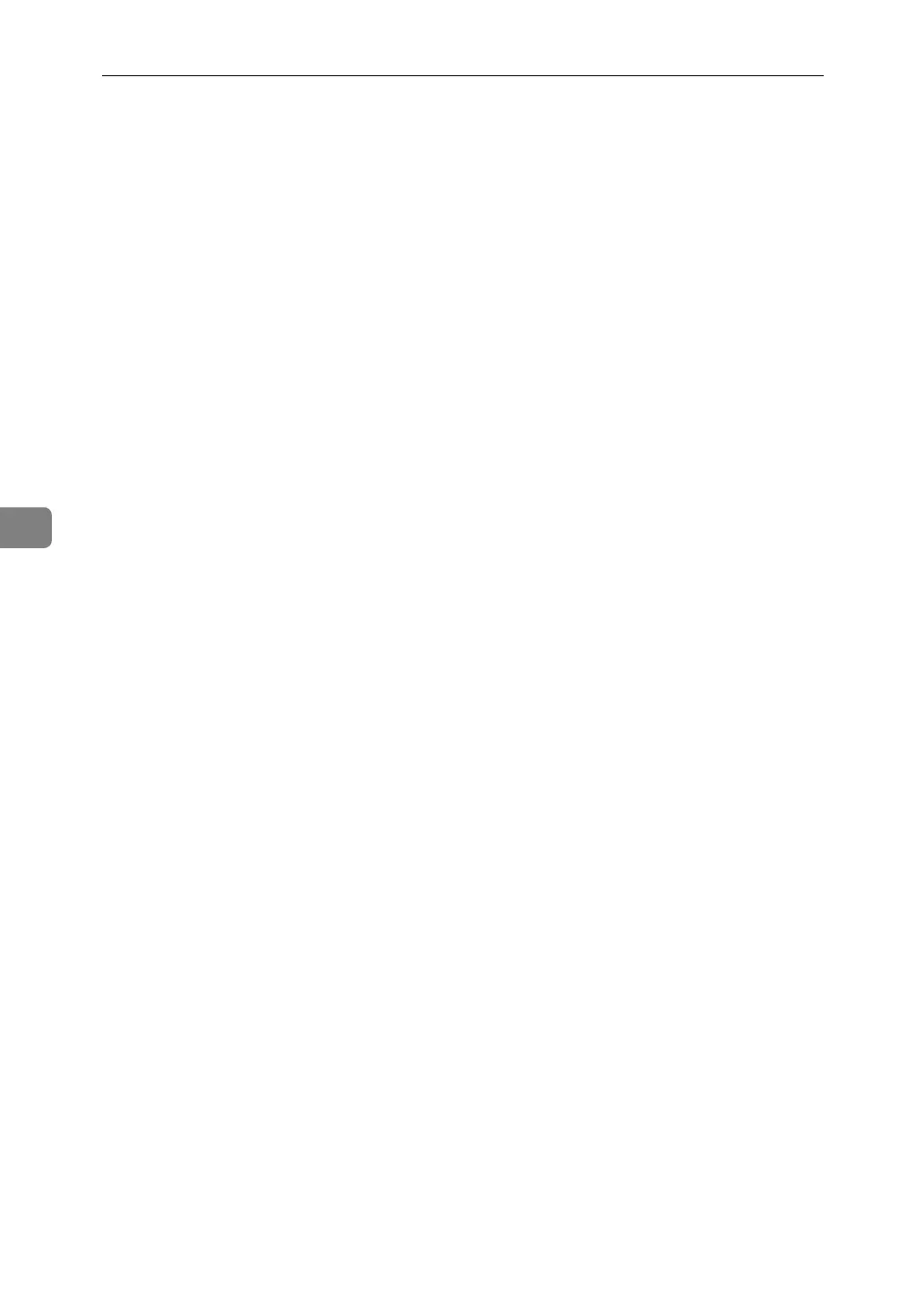Printer Features
192
5
❖ Initial Print Job List
You can set the desired type of print job list that appears on the screen when
you press [Print Jobs].
• Complete List
Displays the list of print jobs stored in the machine.
•List Per User ID
Displays the list of the User ID who stored a file in the machine.
❖ Memory Usage
You can select the amount of memory used in Font Priority or Frame Priority,
according to paper size or resolution.
• Font Priority
This setting uses memory for registering fonts.
• Frame Priority
This setting uses frame memory for high speed printing.
❖ Duplex
You can select to have print on both sides of each page.
• Off
• Long Edge Bind
• Short Edge Bind
❖ Copies
You can specify the number of print sets. This setting is disabled if the
number of pages to print has been specified with the printer driver or another
command.
The number of copies can be specified from 1 to 999 by increments of one.
Default: 1
❖ Blank Page Print
You can select whether or not to print blank pages.
• On
•Off
Pages that match one of the following conditions are identified as blank.
• There are no images.
• There are images but they are outside the printable area.
• There are only blank characters.
❖ Reserved Job Waiting Time
You can specify how long the machine waits to receive a print job before allowing
other functions such as the copier and scanner functions to interrupt it.
•Long Wait
• Medium Wait
• Short Wait
•In Reserved Job Order
