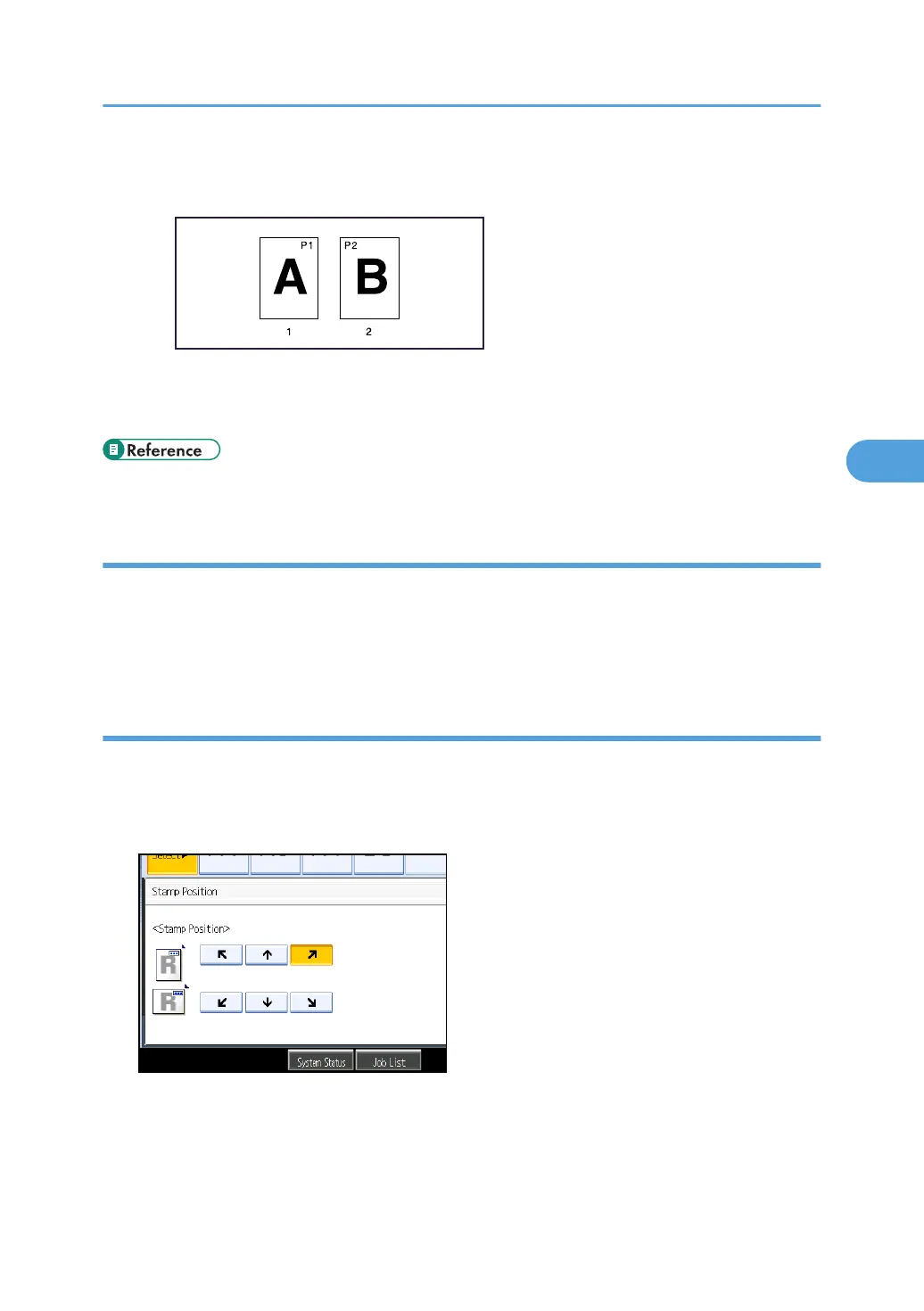• If you combine this function with the Duplex (Top to Top) function and select [P1,P2...] or
[1/5,2/5...], page numbers on the back are printed as follows:
1. Front
2. Back
• p.227 "Stamp"
Changing the stamp colour
Changes the stamp colour.
1. Press [Stamp Colour] under Stamp Colour.
2. Select the stamp colour, and then press [OK].
Changing the stamp position
Changes the stamp position.
1. Press [Change] under Stamp Position.
2. Select the stamp position, and then press [OK].
Stamps
155