What to do if Ricoh Printer displays 'Irregular Toner'?
- CClifford PerkinsAug 26, 2025
If your Ricoh Printer displays 'Irregular Toner', it means that irregular toner is set. Replace the toner to appropriate one.

What to do if Ricoh Printer displays 'Irregular Toner'?
If your Ricoh Printer displays 'Irregular Toner', it means that irregular toner is set. Replace the toner to appropriate one.
Why does my Ricoh Aficio SP4100N Printer say 'Load Correct Size Paper'?
If your Ricoh Printer shows 'Load Correct Size Paper/Paper Size: Paper Type: Press # to continue/Paper Size: Paper Type:', it indicates that the paper size setting on the tray differs from that of the actual paper size in the tray. Change the paper size of the tray where the error has occurred using dial or press the [Form Feed] key.
Instructions for connecting the printer to a computer network via Ethernet.
Steps for establishing a direct connection between the printer and a computer using USB.
Settings for configuring the printer's network interface via Ethernet.
Instructions for setting up the printer for wireless network connectivity.
Detailed steps for setting up WPA authentication using 802.1X for enhanced security.
Step-by-step instructions for correctly loading paper into various printer trays.
Guides on how to remove and replace the printer's toner cartridge.
Instructions for replacing the printer's maintenance kit components.
Explains various messages displayed on the printer's control panel.
Steps to diagnose and resolve issues when the printer fails to print.
Common causes and solutions for frequent paper jams and misfeeds.
General guidelines and warnings for safely removing jammed paper.












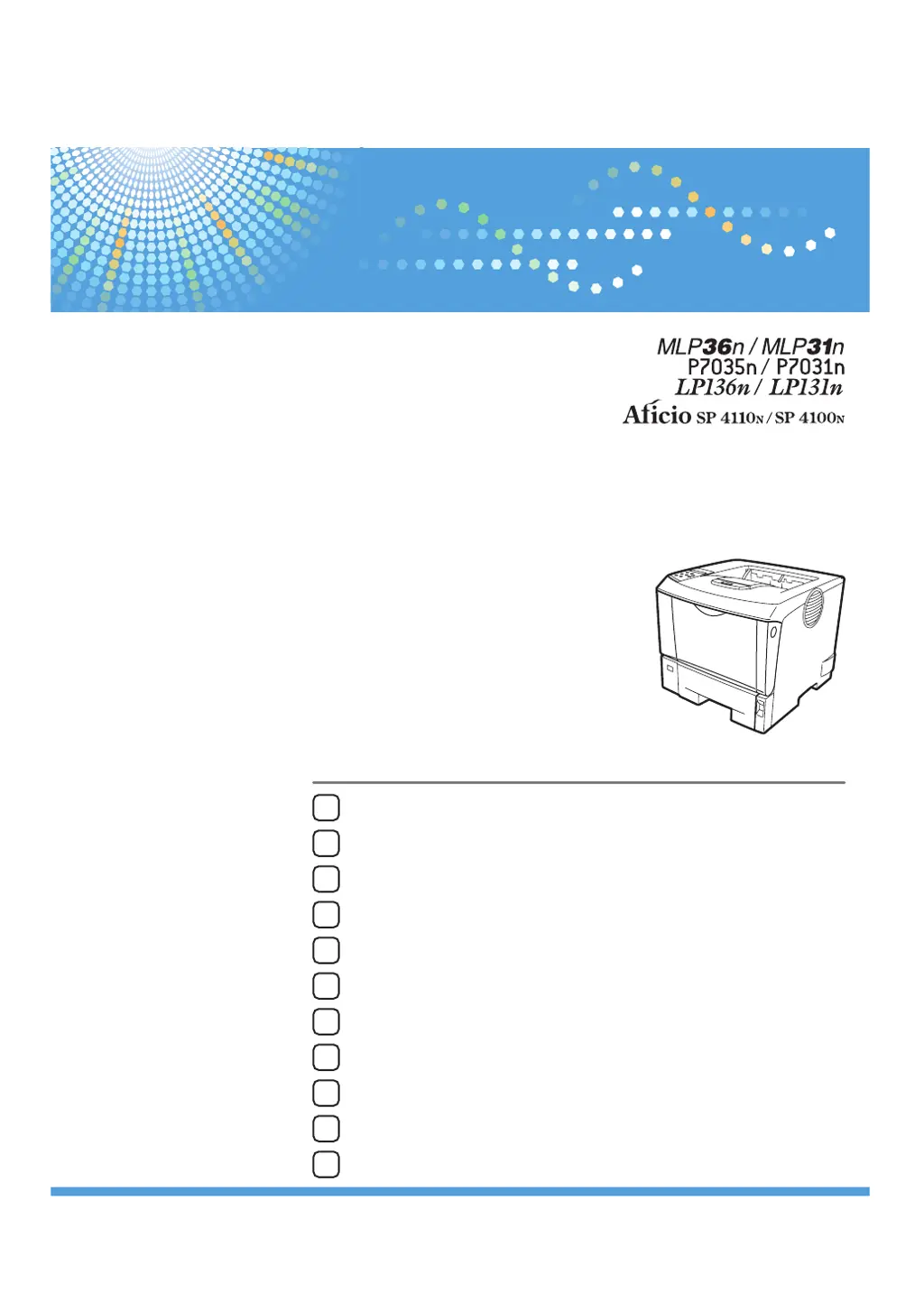