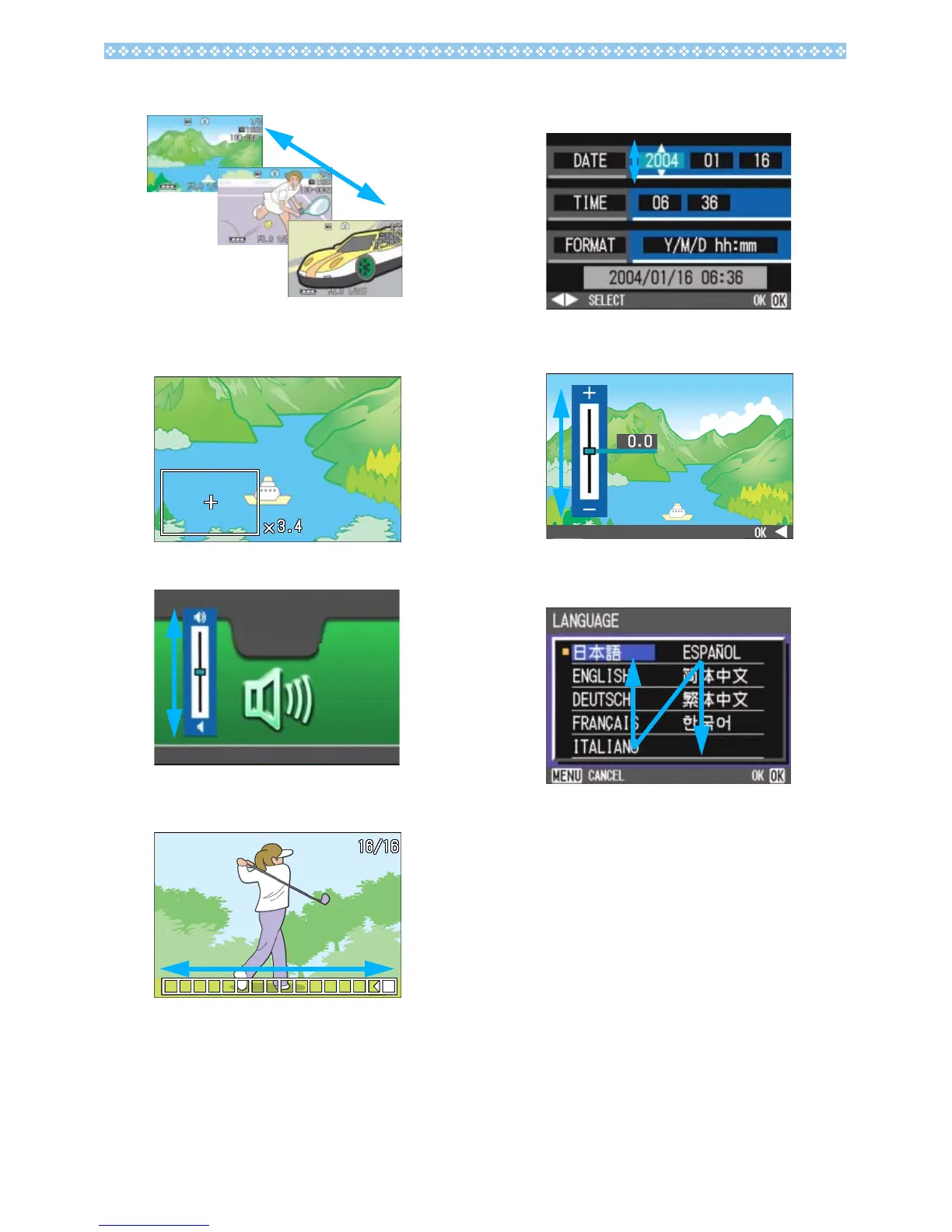171
• For how to switch between files, see P.84.
• For how to change the magnification of
enlarged display screen at still image play-
back, see P.84.
• For volume adjustment, see P.87.
• For frame feeding in SCONT or MCONT,
see P.92.
•For how to change the date and time set-
ting, see P.119.
• For how to change the LCD brightness,
see P.113.
• For how to select a language on the dis-
play language setting screen, see P.120.
