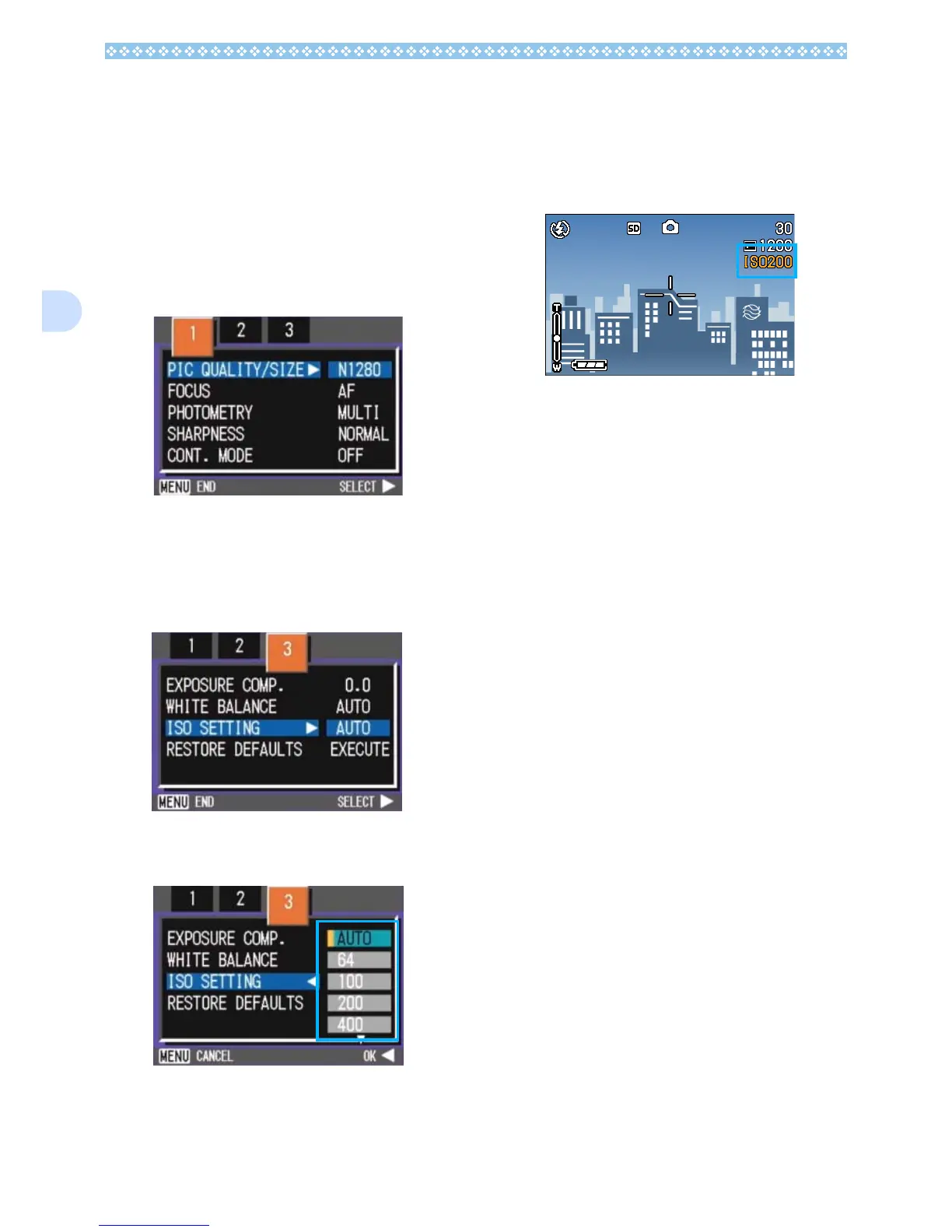66
3
Using the Shooting Menu (ISO Sensitivity)
To change the ISO sensitivity setting using
the Shooting Menu, follow the steps below.
1. Turn the mode dial to 5
55
5 (Shoot-
ing Mode) or A/M (Aperture Pri-
ority/Manual Exposure Mode).
2. Press the M
MM
M button.
The Shooting menu appears.
3. Press the #$
#$#$
#$ buttons to switch
between displays as required.
4. Select [ISO SETTING] and then
press the O
OO
O or $
$$
$ button.
5. Press the !"
!"!"
!" buttons to select
an ISO setting.
6. Press the O
OO
O or #
##
# button.
ISO settings are completed.
7. If you pressed the #
##
# button,
press also the M
MM
M button.
The Shooting Menu closes and the set-
ting value is displayed on the right of the
screen.
This setting will be used for shooting until
you change it.
