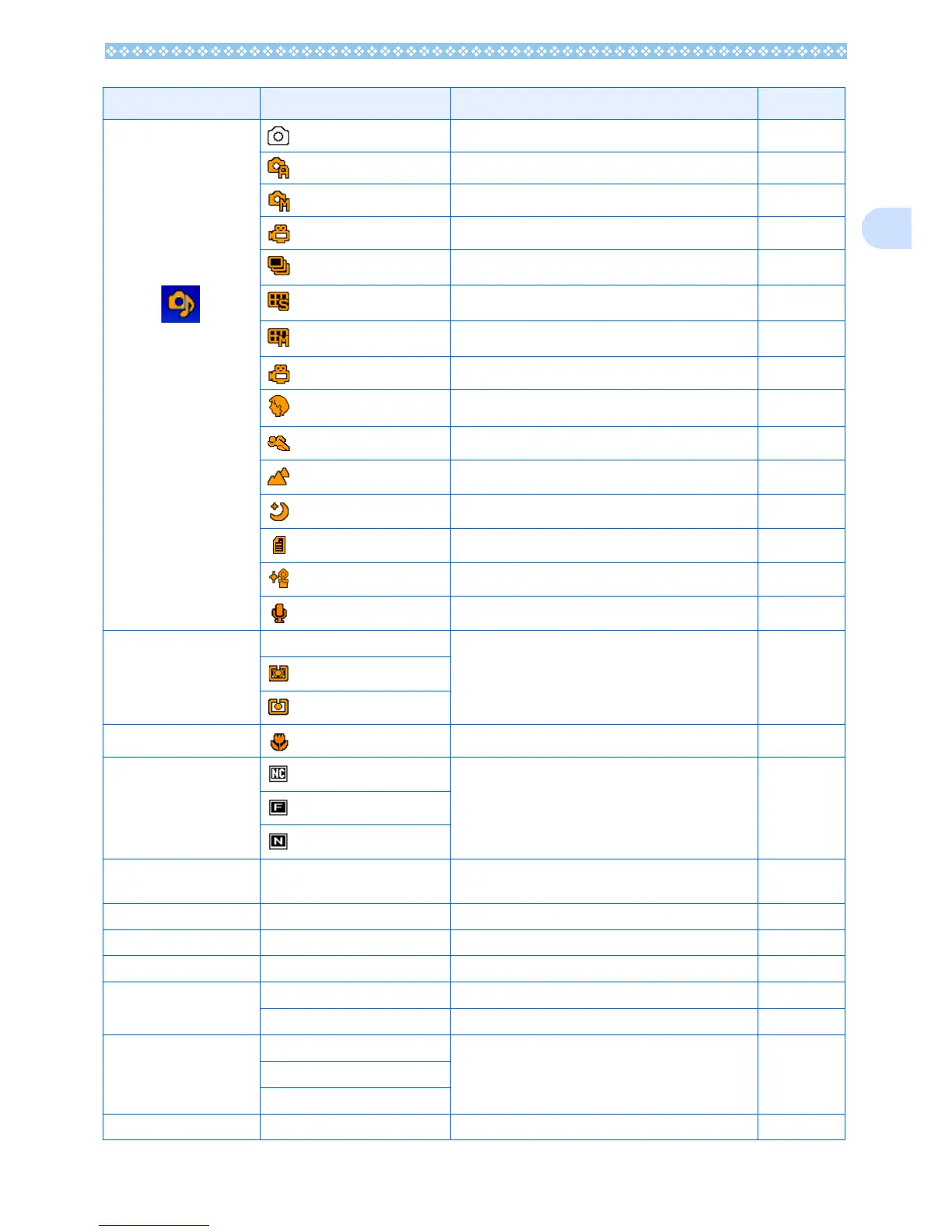21
1
5. Flash Mode Types
* A musical note is dis-
played for an image shot
with sound.
Still Image Shooting Mode. P.38
Aperture Priority Mode. P.55
Manual Exposure Mode. P.56
Movie Mode. P.45
Multi-Shot Mode. P.43
S Multi-Shot Mode. P.43
M Multi-Shot Mode. P.43
Movie Mode. P.45
PORTRAIT Mode. P.41
SPORTS Mode. P.41
LANDSCAPE Mode. P.41
NIGHTSCAPE Mode. P.41
TEXT Mode. P.41
HIGH SENSITIVITY Mode. P.41
Voice Memo Mode. P.50
6.PHOTOMETRY (No Display) Light Metering Method. P.75
Center
Spot
7. Macro Shooting Macro Shooting. P.48
8. Picture Quality
Non-Compressed
Picture Quality setting. P.70
Fine
Normal
9. Remaining Number of
Still Images
(Value) Number of photos that can be taken with the current
settings.
-
10. Image Size (Setting Value) Image Size setting. P.70
11. ISO SETTING (Setting Value) ISO Speed set value. P.65
12. EXPOSURE COMP (Setting Value) Exposure compensation set value. P.60
13. AUTO BRACKET AB Auto-Bracket Shooting. P.69
WB-BKT White Balance Bracket. P.77
14. SHARPNESS SOFT Sharpness (edge quality) set value. P.76
(No display) Standard
SHARP
15. TIME EXPOSURE (Setting Value) Multi Indicates exposure time. P.78
Symbol Display Contents Refer to
