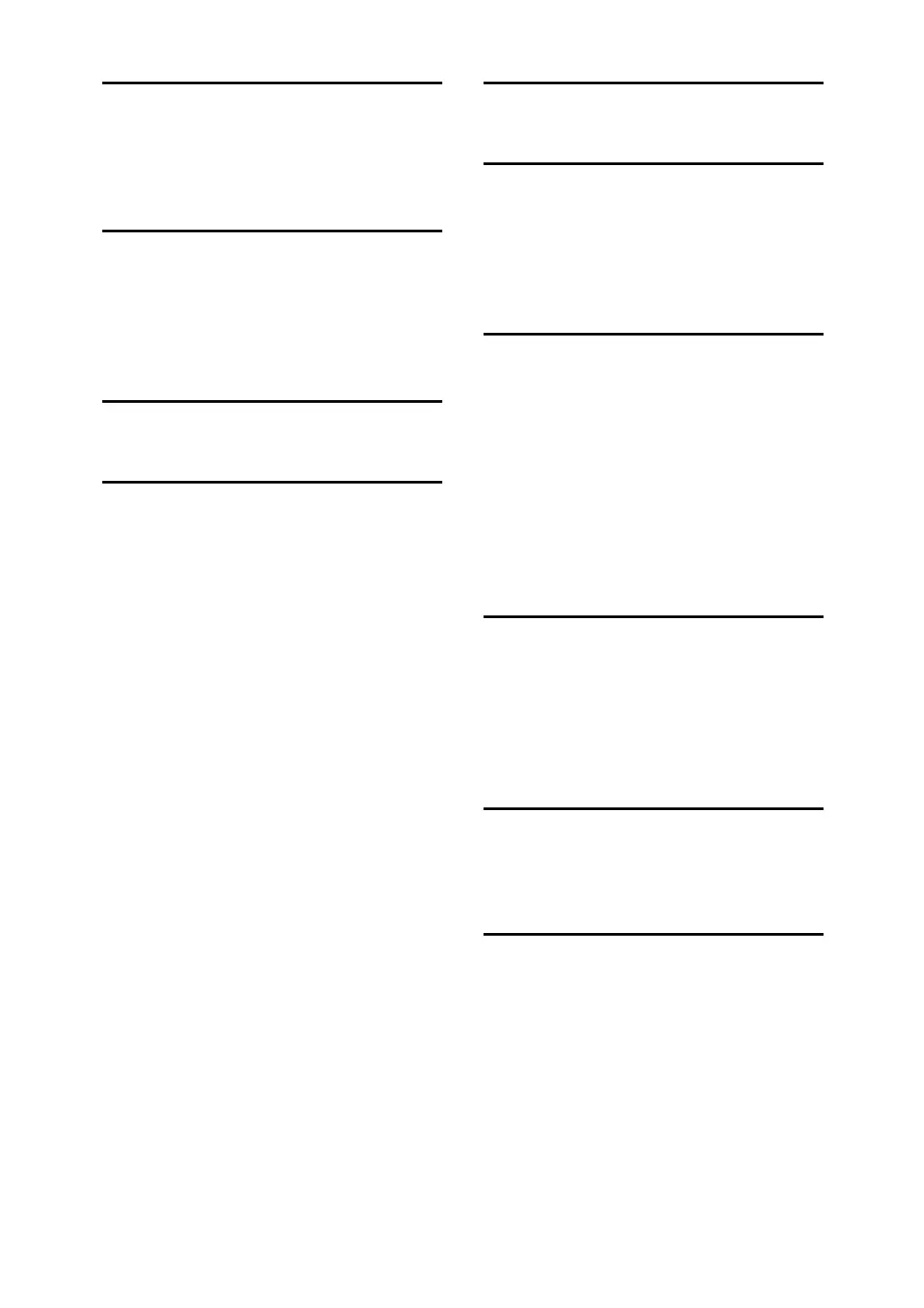143
M
Maintenance, 9
Making Option Settings
, 45
Manuals for This Machine
, i
Memory
, 141
N
NetWare, 21, 38
Network Cable
, 141
Network Connection
, 19
Network Printer
, 21, 36
Network Protocol
, 141
O
Operating System, 141
P
PageMaker, 49
PDF Direct Print
, 59, 60
PDF Direct Print Properties
, 60, 63
PDF Menu
, 9
PDF Password
, 60
Plotter Control Commands
, 122
Plotter Information
, 123
Plotter Setup Commands
, 120
Plotting Basic Characters
, 121
Plotting Circles, Ovals,
and Multiple Shapes
, 120
Plotting Domain
, 121
Port Setting
, 26
Printer Features Menu
, 9
Printer Language
, 141
Printer Properties, RPCS
, 51, 53, 55, 57
Printing after Resetting the Printer
, 40
Printing All Print Jobs
, 89
Printing a PDF File Directly
, 59
Printing Commands
, 102, 106
Printing GL/2 and TIFF Files
, 101
Printing Method
, 59
Printing Speed
, 141
Printing the Selected Print Job
, 87
Print Server
, 38
Print Settings for GL/2 & TIFF Filter
, 109
PS Menu
, 9
Q
Quick Install, 23
R
rcp, 106, 107
Remote Printer
, 38
Resolution
, 141
Rotating Collate
, 100
RPCS Printer Driver
, 23, 25, 36, 51
S
Sample Print, 71, 72, 74
Setting Paper on the Bypass Tray
, 12
Simplified Display
, 3
SmartDeviceMonitor for Client
, 23
SmartDeviceMonitor for Client Port
,
19
,
25
Specifications
, 141
Spool Printing
, 95
Standard TCP/IP Port
, 19, 32
Stored Print
, 83, 84, 86
System
, 9
T
TCP/IP, 28
The Functions and
Settings of the Machine
, 139
TIFF/CALS Print Settings
, 109, 114
TIFF Files
, 101, 102, 130
Translucent Paper
, 17
U
USB Connection, 41
Using commands
, 64
Using the Print Job Function
, 65
W
Web Image Monitor, 95
Web Printing Tool
, 102
Windows 2000
, 43, 53
Windows 95/98/Me
, 51
Windows Me
, 41
Windows NT 4.0
, 57
Windows Server 2003
, 44, 55
Windows XP
, 44, 55
