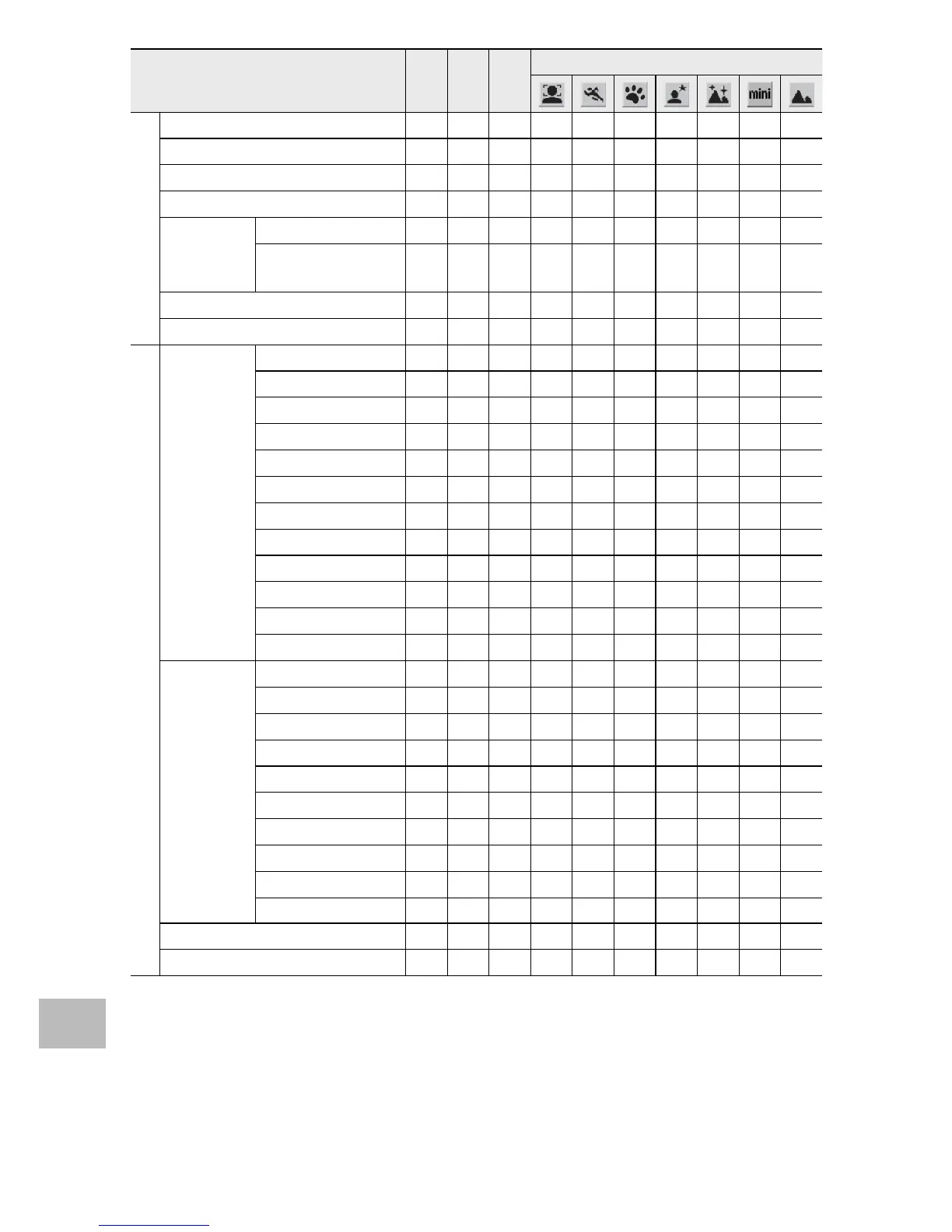120
10
Appendices
5
3
S-
AUTO
4
Shooting Menu
Camera Shake Correction *
16
✓
——
✓✓✓✓✓✓✓
Slow Shutter Limit
✓
——
✓✓✓✓✓✓✓
Date Imprint
✓
——
✓✓✓✓✓✓✓
Exposure Compensation
✓
——
✓✓✓✓✓✓✓
White
Balance *
17
Multi-P AUTO
✓
———
✓✓✓✓✓✓
Other than those
above
✓✓
——
✓✓✓✓✓✓
ISO Setting
✓
——
✓
—
✓
——
✓
—
Restore Defaults
✓
—————————
Setup Menu
Set Fn Button
*
18, 19
Macro Target
✓✓
————————
Step Zoom
✓✓
—
✓✓✓✓✓✓✓
AE Lock
✓
——
✓✓✓✓✓✓✓
AF/Face Pr. AF
✓✓
——
✓
—
✓✓✓
—
AF/Cont. AF
✓✓
—
✓✓✓✓✓✓✓
AF/M-trgt AF
✓
— — ——— ——— —
AF/MF
✓✓
————————
AF/Snap
✓✓
——
✓✓✓✓✓
—
AT-BKT
✓
—————————
WB-BKT
✓
—————————
CL-BKT
✓
—————————
FOCUS-BKT
✓
—————————
ADJ Button
Setting 1–4
*
20
Exposure Comp.
✓
——
✓✓✓✓✓✓✓
White Balance
✓✓
——
✓✓✓✓✓✓
ISO
✓
—————————
Quality
✓
—
✓
———————
Focus
✓
—————————
Image
✓
—————————
Expo. Metering
✓
—————————
Auto Bracket
✓
—————————
Flash Comp.
✓
—————————
Density — —————————
Shooting Info. Display Frame
✓
—
✓✓✓✓✓✓✓✓
Other than those above
✓✓
—
✓✓✓✓✓✓✓
*16 Not available if [Focus] is set to [Multi-trgt AF] or when using [Time Exposure].
*17 Not available when [Image Settings] is set to [Black & White] or [Sepia].
*18 The Fn button can not be used for the selected function when [Miniaturize] is selected in scene
mode.
*19 The functions not marked with a checkmark (
✓
) can also be assigned to the Fn button, but are
not available in scene or movie mode.
*20 Settings other than [Discreet Mode] can not be changed in movie and scene modes.
