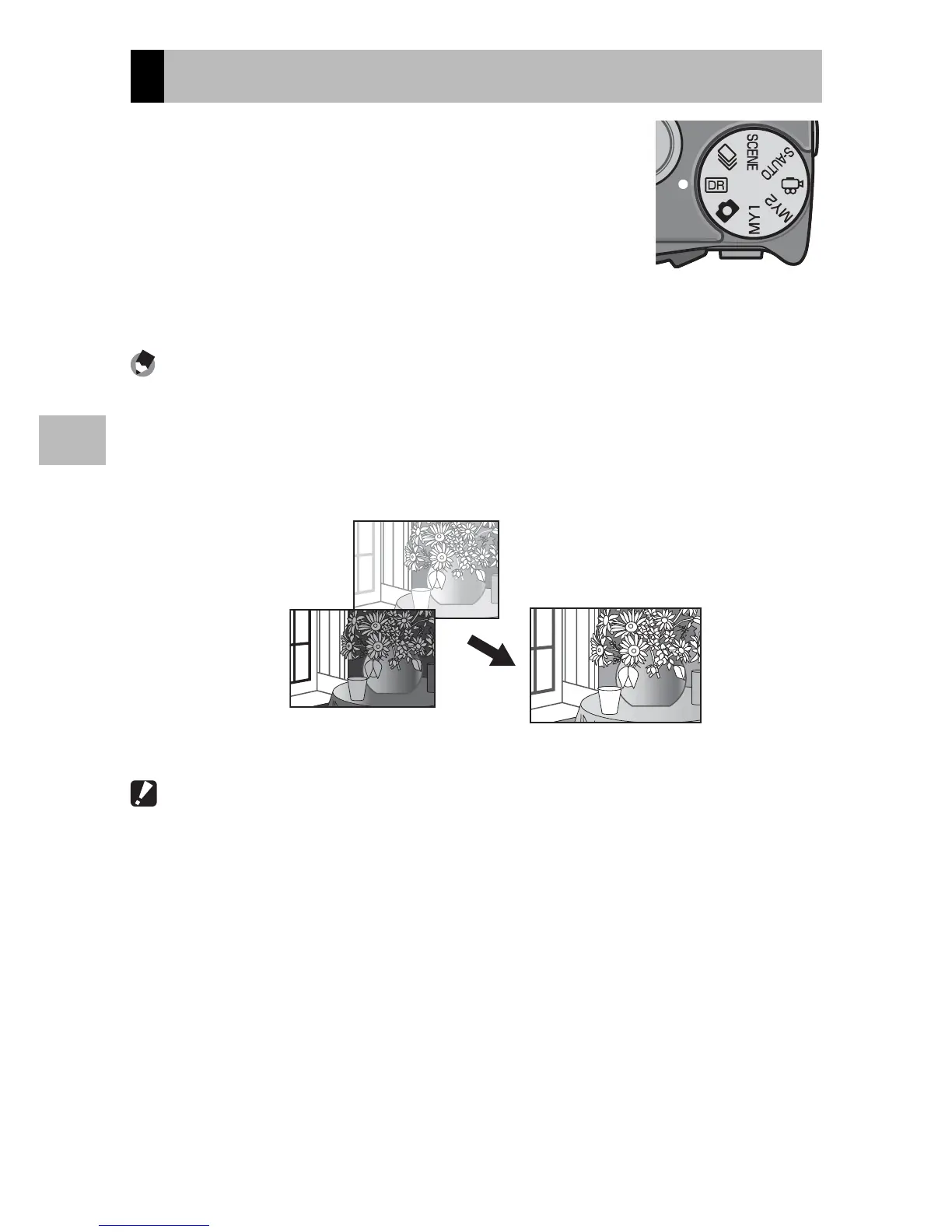56
3
Shooting Mode Types
Dynamic Range Double Shot Mode (Q)
The "dynamic range" of a digital camera refers to
the range of brightness that can be processed by
the camera.
When you set the mode dial to Q and shoot, the
scene is reproduced with a smooth transition from
the bright areas to the dark areas, allowing you to capture a more
natural-looking image.
Note -------------------------------------------------------------------------------------
With dynamic range double shot, two consecutive pictures are taken with
different exposures and then the areas with the appropriate exposure are
combined together. This mode uses a longer shooting time than other modes,
so be careful of camera shake when taking pictures. The J symbol is always
displayed.
Two consecutive shots Combined and saved
Caution ---------------------------------------------------------------------------------
• Dynamic range double shot may not be effective if the shooting location is
overly bright or dark.
• [Multi] metering is recommended. (GP. 6 8 )
• When shooting a fast-moving subject, the subject may be distorted in the
recorded image.
• Flicker from fluorescent lights may appear as horizontal bands. Fluorescent
lighting may also affect colors and brightness.